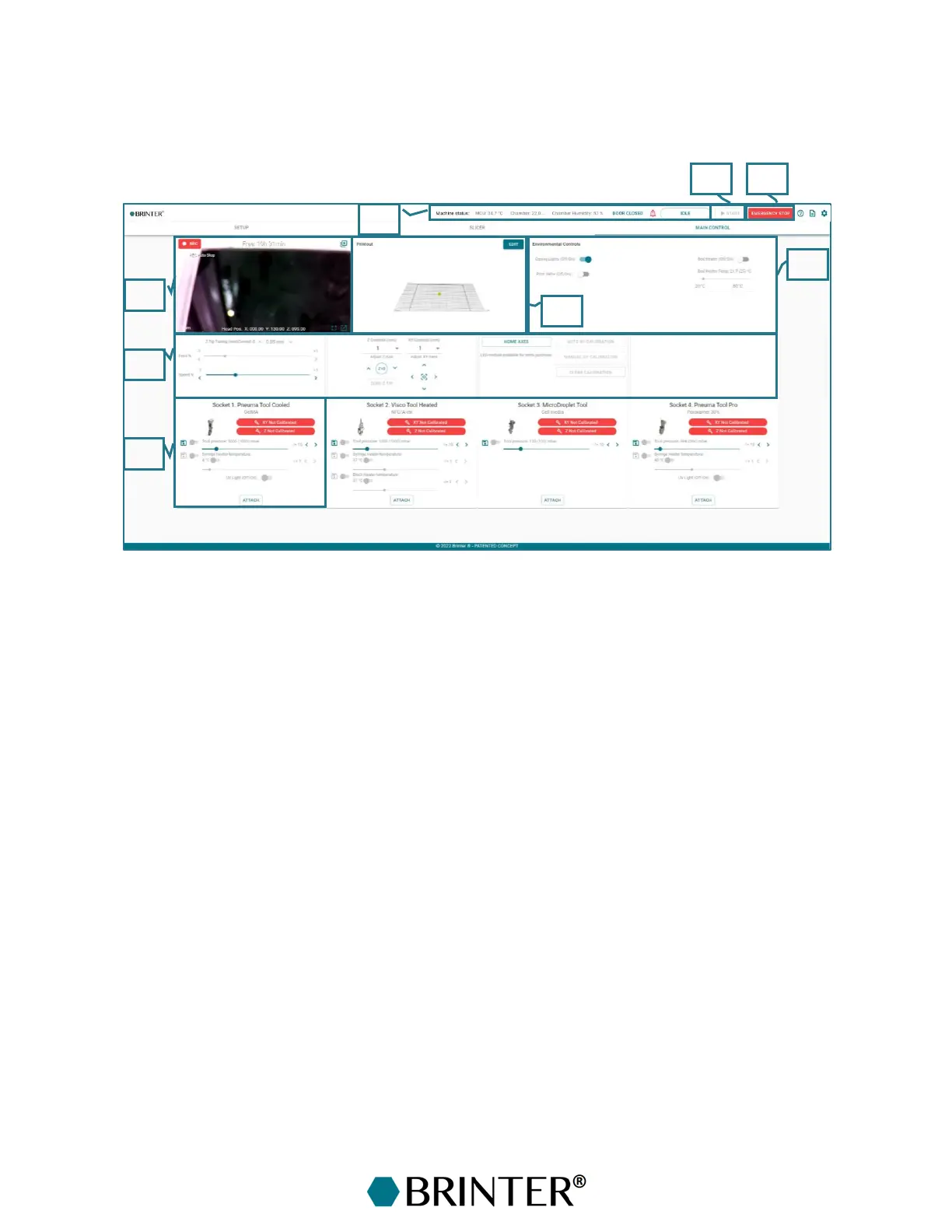36
3.4.5 Setting up the Printing Process
In the Main control tab, you can explore the status of the machine and environmental parameters
and control the actual printing process.
1. Machine status – Indicates the temperature of the Duet processor (MCU), temperature and
humidity of the printing chamber, the status of the door (Closed or Open) and the status of
the Brinter
®
(Idle, Processing, or Paused).
2. Environmental controls – Switch for turning on/off the casing lights, print valves and the print
bed heater/cooler and a slide switch for setting the temperature for the print bed (optional).
3. Printout– Details of the print job, i.e., an image of the printable object, the progress of the
print job, name of the print job, print speed, estimated printing time, and layer height (these
details are shown only while the printing is ongoing). EDIT button for editing the GCode
manually.
4. Video image – Camera view for online process monitoring and video recording.
5. Print head controls – Buttons for moving the print head in X, Y, and Z-directions, auto or
manual calibration and UV operations.
6. Print head adjustment – Button for attaching/detaching the print head, indicators for the
calibration status of the print head and slide switches for printing pressure and temperature.
7. Start – Button for starting the printing process.
8. Emergency stop – Button for stopping the printing process in the case of a malfunction.