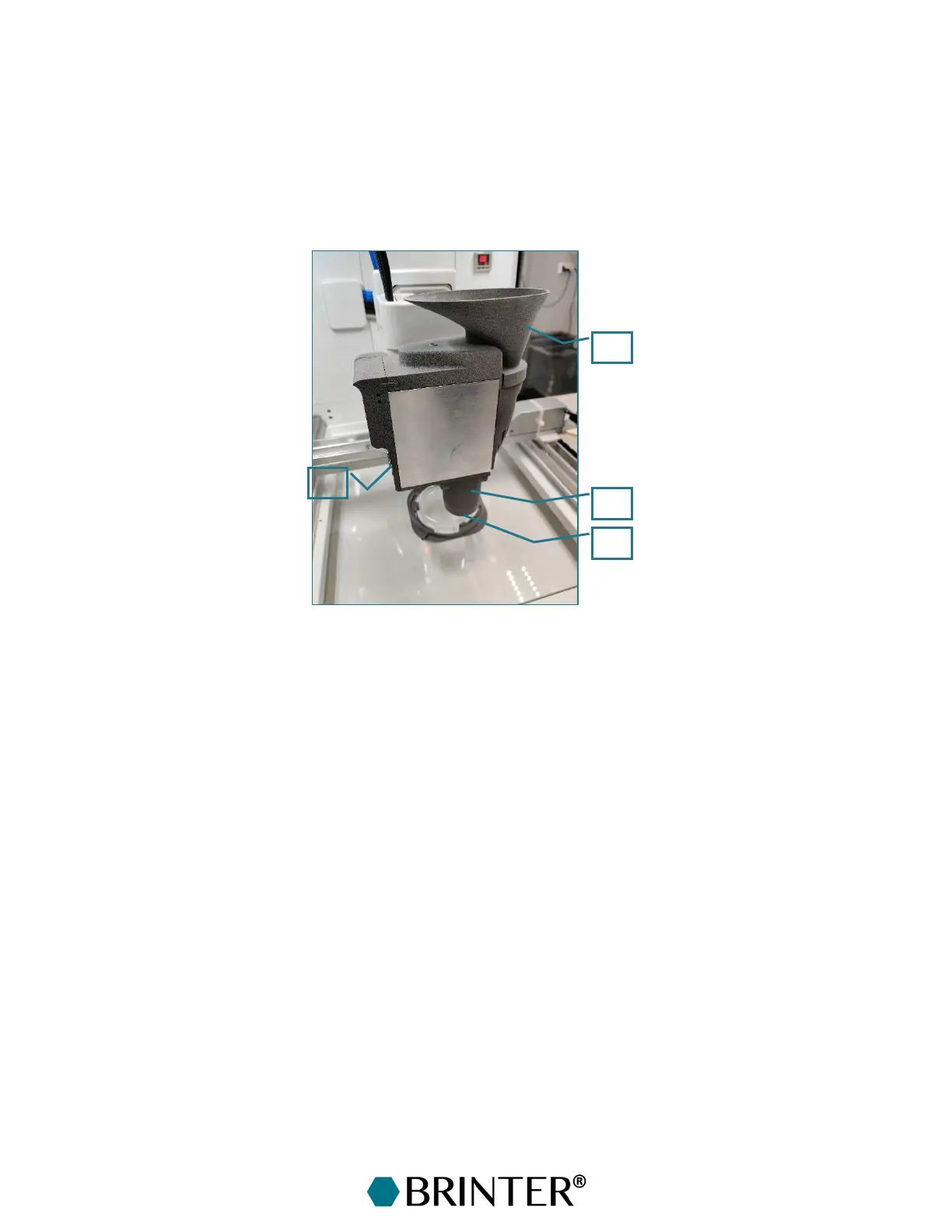70
9.2 Getting the Print Head Ready for Printing
Fill the hopper [1] with the printable granulates and cap the extrusion barrel [2] with a nozzle [3].
Remember to keep the granulate level in the hopper high enough as it has a significant influence on
the throughput. The Granu Tool is designed to work with the cooling fan [4] always on; make sure
that the fan works all the time.
The Granu Tool is now ready for printing.
IMPORTANT: The heating of the print head will be turned off after 60 min if it is left onboard in the
PAUSE or IDLE state. However, it is always best to move the heated print head back to the tool socket
when printing is finished. This ensures that the heating is not accidentally left on for more extended
periods of time when user supervision of the Brinter
®
is not present.