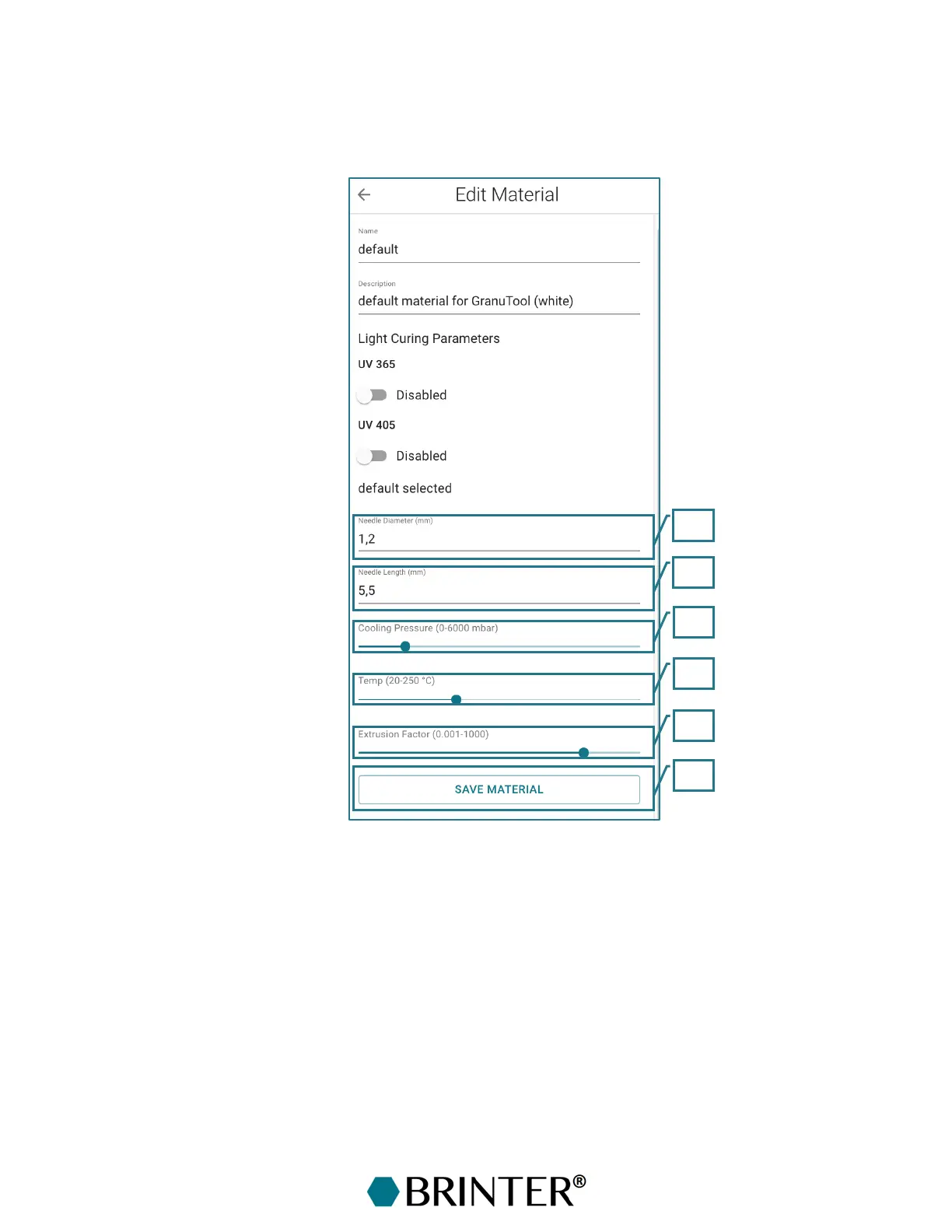21
3.4.3.2 Configuring the Granu Tool
The configuration of the Granu Tool differs from the other print heads as it is based on screw
extrusion-based granulate printing technology and has a nozzle instead of a needle.
26. Needle diameter – Set the inner diameter (I.D.) of the nozzle in millimeters.
27. Needle length – Set the length of the nozzle in millimeters.
28. Cooling pressure – Set the pressure for the optional cooling airflow (0–6000 mbar).
29. Temperature – Set the target temperature for the print head (from +20 to +250 °C).
30. Extrusion factor – Set an additional multiplier for the extrusion feed rate (0.001–1000). The
extrusion factor is set to value 1 by default.
31. Save material – After configuring all the printing parameters for the material, click SAVE
MATERIAL.