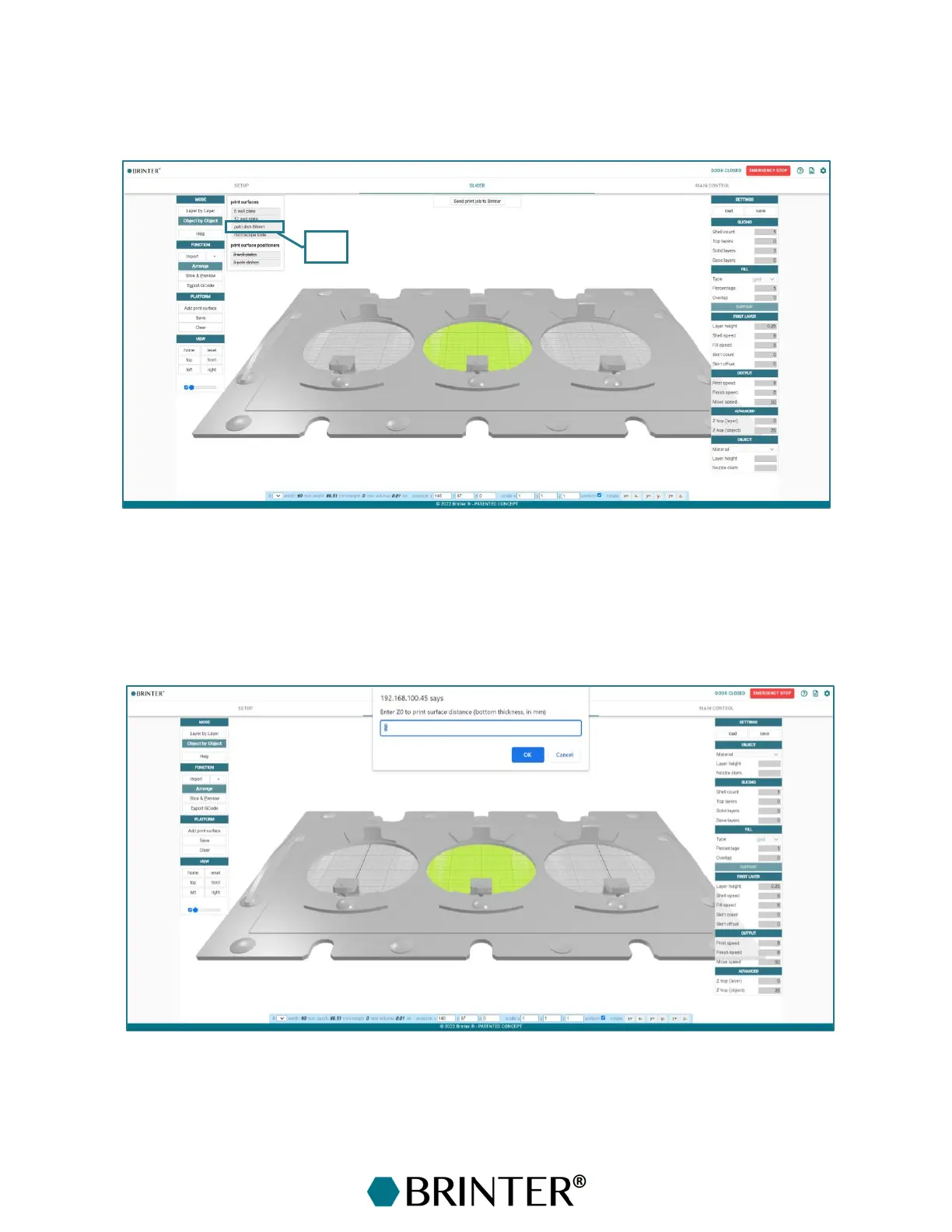29
Select one of the Petri dish slots active by clicking it green or select multiple slots by holding down
the Shift key while clicking with the mouse:
6. Print surfaces – Choose the print surface that fits in the surface positioner, i.e. in this case,
Petri dish 88 mm.
Give the thickness (or, more specifically, the distance of the plate bottom to print bed) of your Petri
dish/well plate bottom in millimeters for autocalibration purposes: