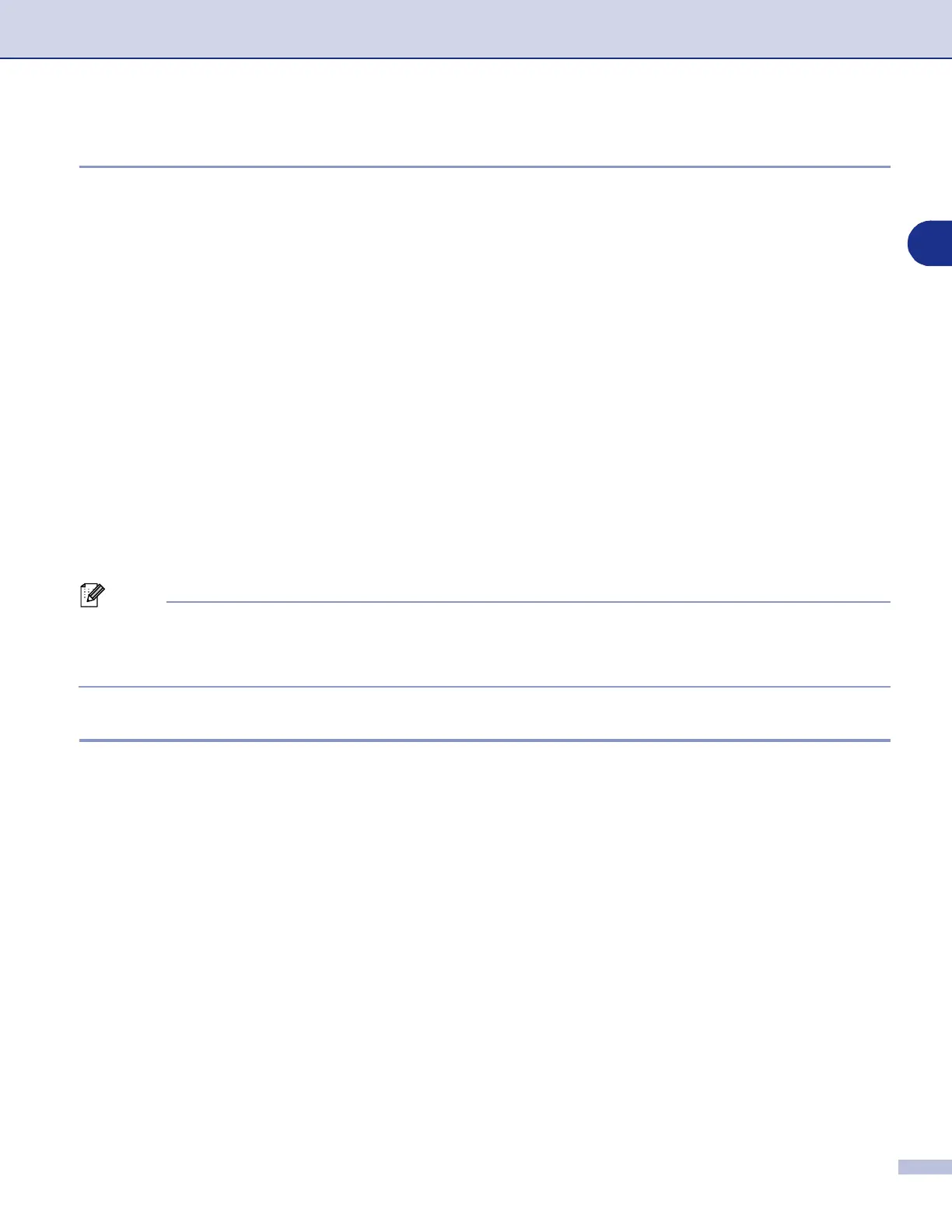Printing
1 - 4
1
Printer Emulation Support
By default, the machine uses Brother Printing system for Windows
®
for printer operations. The machine also
supports HP LaserJet (PCL 6) and the BR-Script 3 (PostScript
®
3
™
) printer emulation modes. If you use DOS
application software, you can use the HP LaserJet (PCL 6) or BR-Script 3 (PostScript
®
3
™
) emulation mode
for printer operations.
Setting the Emulation Selection
Your machine will receive print commands in a printer job language or emulation. Different operating systems
and applications will send the print commands in different languages. Your machine can receive print
commands in a variety of emulations. This machine has an Automatic Emulation Selection setting (
Auto).
When the machine receives information from the PC, it automatically chooses the emulation mode. The
Automatic Emulation Selection (
Auto) has been set as factory default.
You can change the default emulation mode manually by using the control panel.
1
Press
Menu/Set
,
4
,
1
.
2
Press
▲
or
▼
to select Auto, HP LaserJet or BR-Script 3.
Press
Menu/Set
.
3
Press
Stop/Exit
.
Note
We recommend that you set the emulation setting with your application software or network server. If the
setting does not work properly, select the required emulation mode manually using the control panel buttons
of the machine.
Printing the Internal Font List
You can print a list of the machine’s internal (or resident) fonts to see how each font looks before you select it.
1
Press
Menu/Set
,
4
,
2
,
1
.
2
Press
Colour Start
or
Mono Start
. The machine will print the list.
3
Press
Stop/Exit
.
