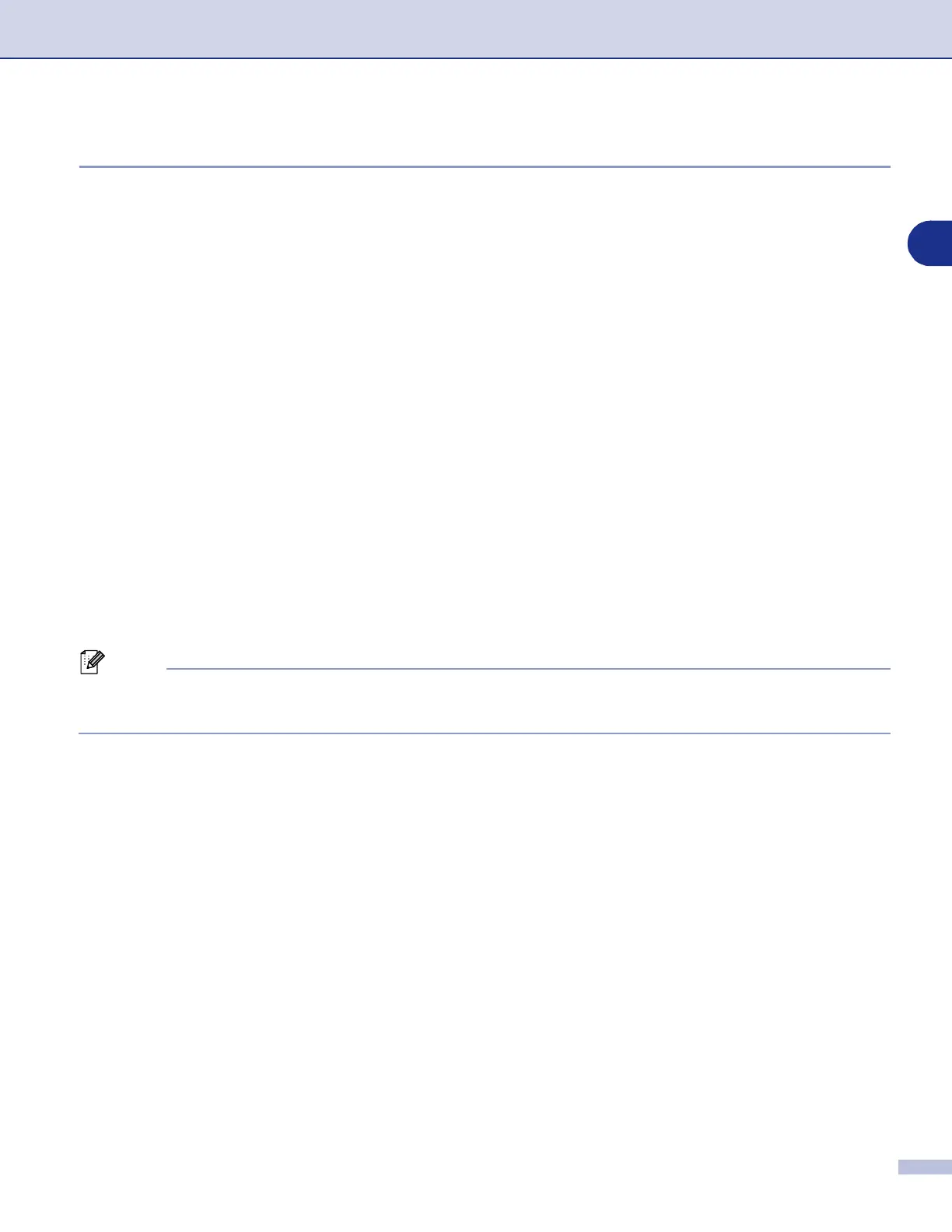Printing and Faxing
7 - 5
7
Calibration
The output density for each colour may vary depending on the environment the machine is in such as
temperature and humidity. Calibration helps you to improve the colour density.
1
Press
Menu/Set
,
4
,
4
.
2
Press
▲
or
▼
to select Calibrate.
3
Press
Menu/Set
.
4
Press
1
to select Yes.
5
Press
Stop/Exit
.
You can reset the calibration parameters back to those set at the factory.
1
Press
Menu/Set
,
4
,
4
.
2
Press
▲
or
▼
to select Reset.
3
Press
Menu/Set
.
4
Press
1
to select Yes.
5
Press
Stop/Exit
.
Note
If an error message is displayed, press
Stop/Exit
and try again. For more information, see Troubleshooting
and routine maintenance in the User’s Guide.
