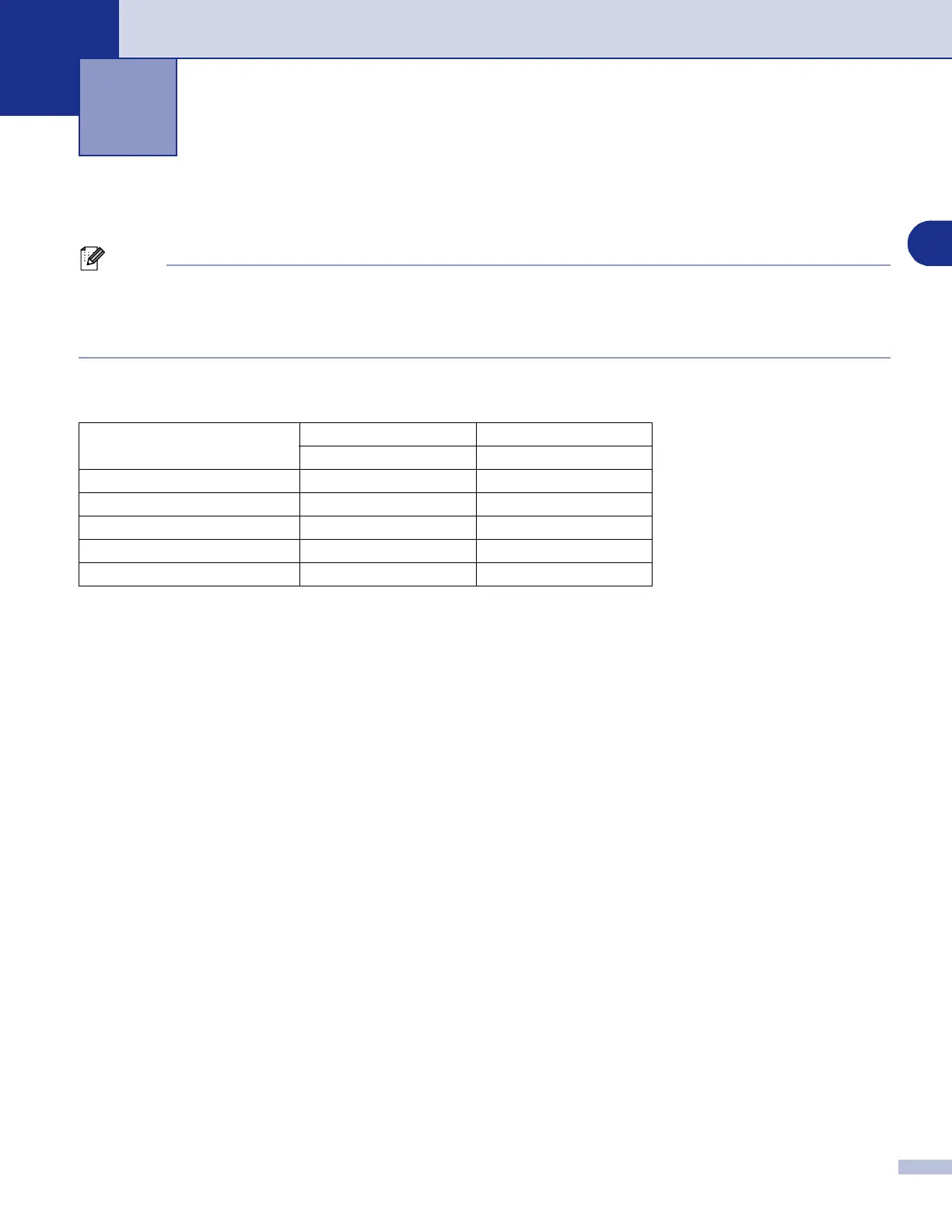7
7
7 - 1
Setting up your USB-equipped Apple
®
Macintosh
®
Note
Before you can connect the machine to your Macintosh
®
, you must buy a USB cable that is not longer than
2 metres.
Do not connect the machine to a USB port on a keyboard or a non-powered USB hub.
The features supported by the machine will depend on the operating system you are using. The chart below
shows which features are supported.
*
1
For details about using ControlCenter2, see Using ControlCenter2 (For Mac OS
®
X 10.2.4 or greater) on
page 9-1.
*
2
For Mac OS
®
X 10.2.0 to 10.2.3 user, please upgrade to Mac OS
®
X 10.2.4 or greater. (The latest
information for Mac OS
®
X, please visit at: http://solutions.brother.com)
Printing and Faxing
Feature Mac OS
®
Mac OS
®
X
9.1 to 9.2 10.2.4 or greater*
2
Printing Yes Yes
Scanning (TWAIN) Yes Yes
ControlCenter2*
1
No Yes
PC-FAX sending Yes Yes
Remote Setup No Yes
