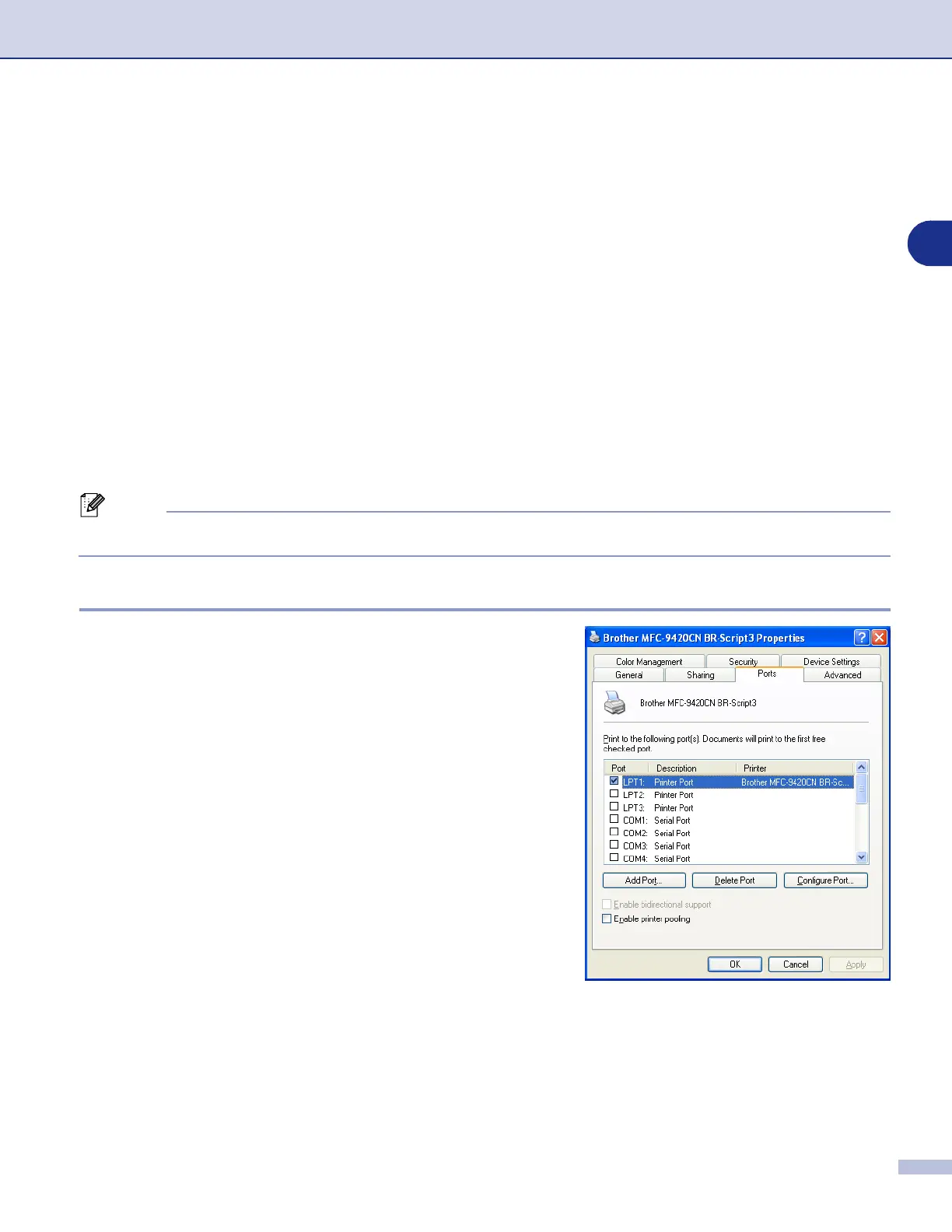Printing
1 - 22
1
Features in the BR-Script 3 (PostScript
®
3
™
language
emulation) printer driver
In addition to the Brother Native driver, Brother also includes a BR-Script 3 (PostScript
®
3
™
language
emulation) printer driver which supports Windows
®
98/98SE/Me/2000 Professional/XP and
Windows NT
®
4.0.
To install the PS driver
If you have already installed the printer driver following the instruction in the Quick Setup Guide, insert the
CD-ROM into the CD-ROM drive on your PC and click
Install MFL-Pro Suite
and follow the on-screen
instructions. When the
Select Components
screen appears, check
PS Printer Driver
, and then continue
following the on-screen instructions.
If you have not previously installed the driver and software, insert the CD-ROM into the CD-ROM drive on
your PC and click
Install MFL-Pro Suite
and follow the on-screen instructions. When the
Setup Type
screen
appears, select
Custom
and check the
PS Printer Driver
. Then continue following the on-screen
instructions.
Note
You can download the latest driver by accessing the Brother Solutions Center at http://solutions.brother.com
Ports tab
Select the port your machine is connected to or the path to the
network machine you are using.
