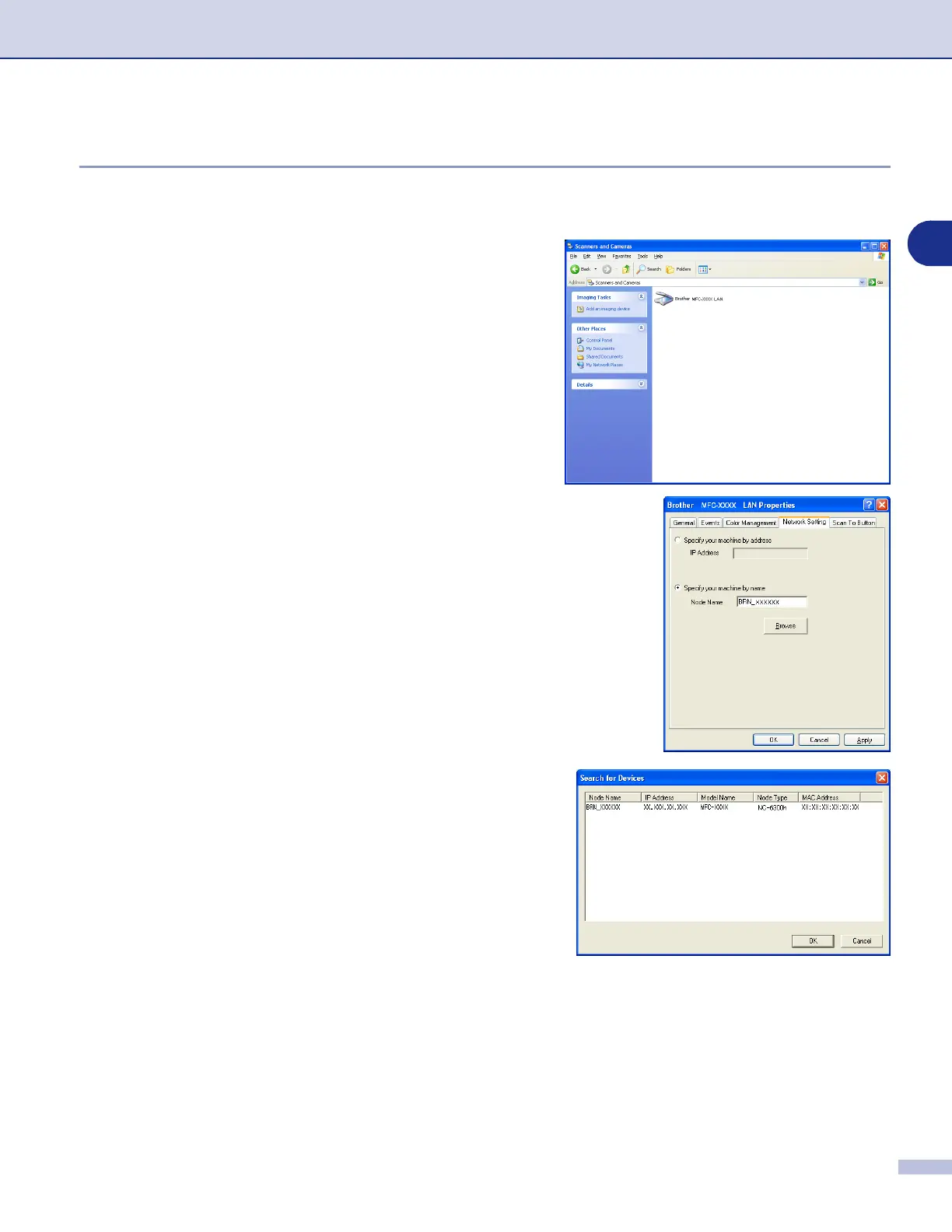Network Scanning
4 - 2
4
Configuring Network Scanning
If you need to change the machine that was registered to your PC during the installation of MFL-Pro Suite,
follow the steps below.
1
For Windows
®
XP
From the
Start
menu, select
Control Panel
,
Printers
and Other Hardware
,
Scanners and Cameras
(or
Control Panel
,
Scanners and Cameras
).
For Windows
®
98/98SE/Me/2000
From the
Start
menu, select
Control Panel
,
Scanners
and Cameras
.
2
Right-click the Scanner Device icon and select
Properties
to view the Network Scanner Properties
dialog box.
3
Click the
Network Setting
tab in the dialog box and
select a method to specify the machine as a Network
scanner for your PC.
Specify your machine by address
Enter the IP address of the machine in the
IP Address
field. Click
Apply
and then
OK
.
—
OR
—
Specify your machine by Name
Enter the machine node name in the
Node Name
field
(or click
Browse
, select the appropriate device you want
to use, and click
OK
). Click
Apply
and then
OK
.
