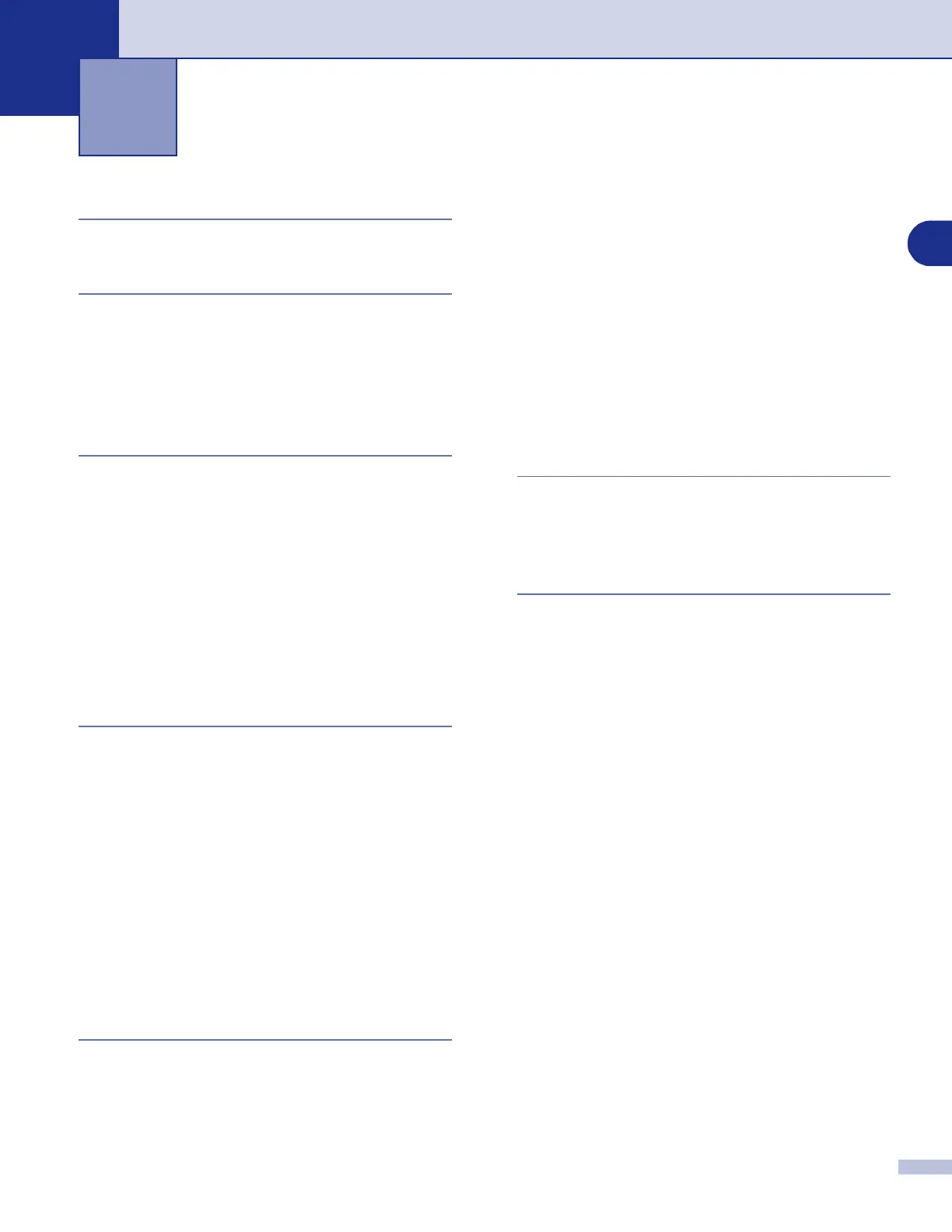I
I
I - 1
A
Advanced Options
..................................... 1-25
C
ControlCenter2
Windows
®
.................................................. 3-1
ControlCenter2
(For Mac OS
®
X 10.2.4 or greater)
Macintosh
®
................................................ 9-1
D
Drivers
Macintosh
®
Brother Color driver
...................... 7-7
,
7-13
BR-Script 3 printer driver
.................... 7-15
TWAIN
..................................................... 8-1
Windows
®
Brother Native Driver
............................. 1-9
BR-Script 3 printer driver
.................... 1-22
TWAIN
..................................................... 2-1
WIA
.......................................................... 2-8
F
Fax
Macintosh
®
PC-FAX (Mac OS
®
9.1 - 9.2)
.............. 7-22
PC-FAX (Mac OS
®
X)
................ 7-19
,
7-21
Windows
®
PC-FAX receiving
................................ 6-12
PC-FAX sending
.................................... 6-1
address book
....................................... 6-5
cover page
........................................... 6-4
facsimile style
.................................... 6-10
group
.................................................... 6-6
simple style
........................................ 6-11
P
PaperPort
®
(Windows
®
)
exporting
.................................................. 2-17
importing
.................................................. 2-16
PaperPort
®
9.0SE (Windows
®
)
and OmniPage
®
OCR
...............................2-3
Print
Macintosh
®
Emulation
.................................................7-3
keys on control panel
.............................7-2
Secure Print key
.....................................7-2
Windows
®
Emulation
.................................................1-4
keys on control panel
.............................1-2
Secure Print key
.....................................1-3
R
Remote Setup
Macintosh
®
...............................................11-1
Windows
®
...................................................5-1
S
Scan
Macintosh
®
OCR
.........................................................8-7
Resolution
...............................................8-4
Scan key
................................................8-10
TWAIN Compliant
...................................8-1
Windows
®
OmniPage
®
OCR
..................................2-16
Resolution
...............................................2-5
Scan key
................................2-12
,
4-4
,
8-10
Scanner Utility
.......................................2-11
TWAIN Compliant
...................................2-1
WIA Compliant
........................................2-8
Status Monitor
Macintosh
®
.................................................7-6
Windows
®
...................................................1-7
Index
