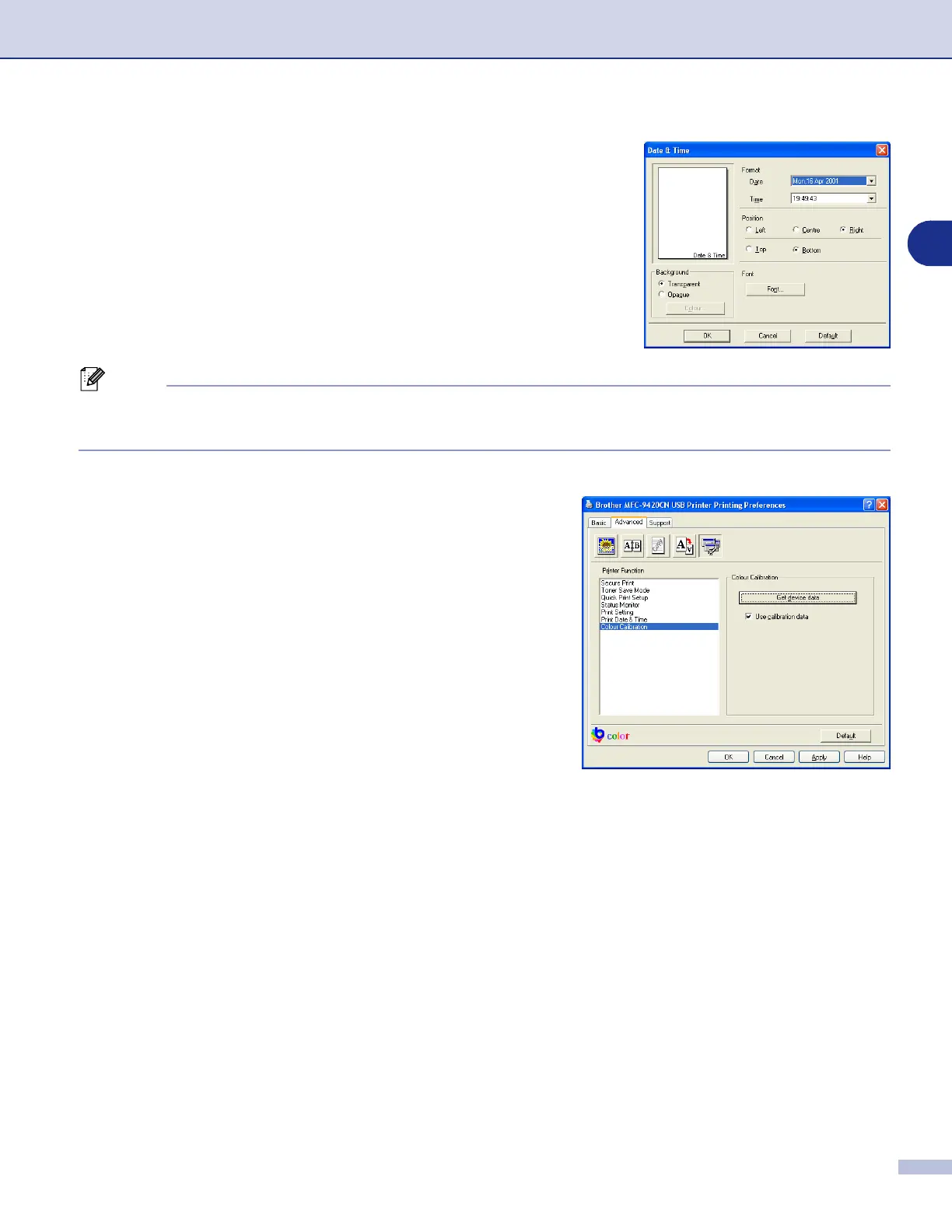Printing
1 - 19
1
Click the
Setting
button to change the
Date/Time Format
,
Position
and
Font
. To include a background with the
Date
and
Time
, select
Opaque
. When
Opaque
is selected, you
can set the
Colour
of the
Date
and
Time
background by
changing the percentage.
Note
The
Date
and
Time
in the selection box shows the format that will be printed. The actual
Date
and
Time
printed on your document is automatically retrieved from the settings of your computer.
Colour Calibration
The output density of each colour may vary depending on the
temperature and humidity of the environment the machine is
in. This setting helps you to improve colour density by letting
the printer driver use the colour calibration data stored in your
machine.
Get device data
If you click this button, the printer driver will attempt to get the
colour calibration data from your machine.
Use calibration data
If the driver successfully gets the calibration data, the driver will
automatically check this box. Remove the check mark if you do
not want to use the data.
