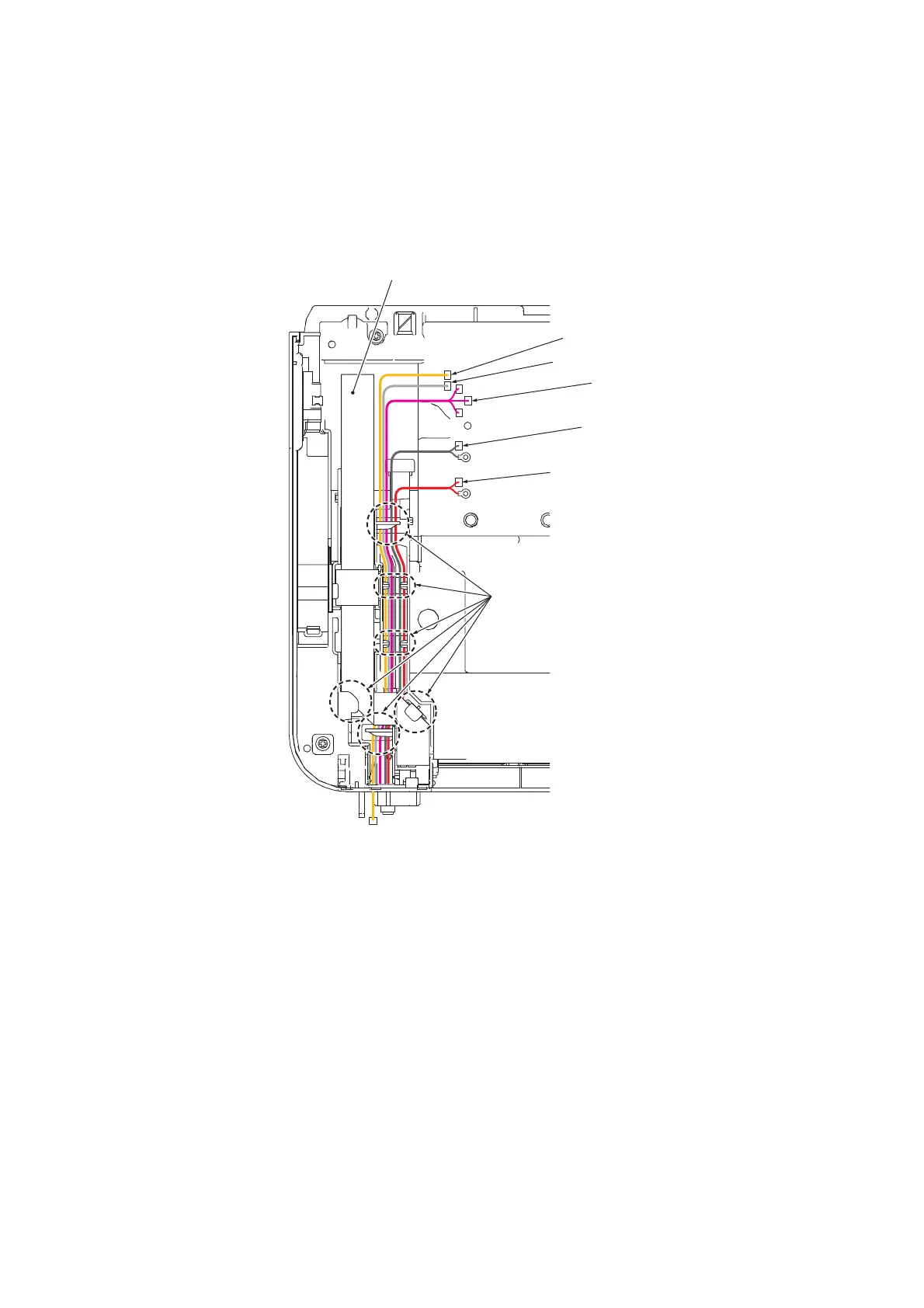3-34
Confidential
(9) Leave the Scanner motor harness and the First side CIS flat cable as they are, and
remove the Harness off the Scanner harness holder.
<Duplex scanning models only>
• Remove the Second side CIS flat cable from the Scanner harness holder.
• Remove the Flat core that is attached to the Second side CIS flat cable.
Fig. 3-16
Second side CIS flat cable
Cable guides
Scanner motor harness
ADF motor harness
ADF sensor harness
ADF cover sensor harness
MP paper detection sensor
harness
