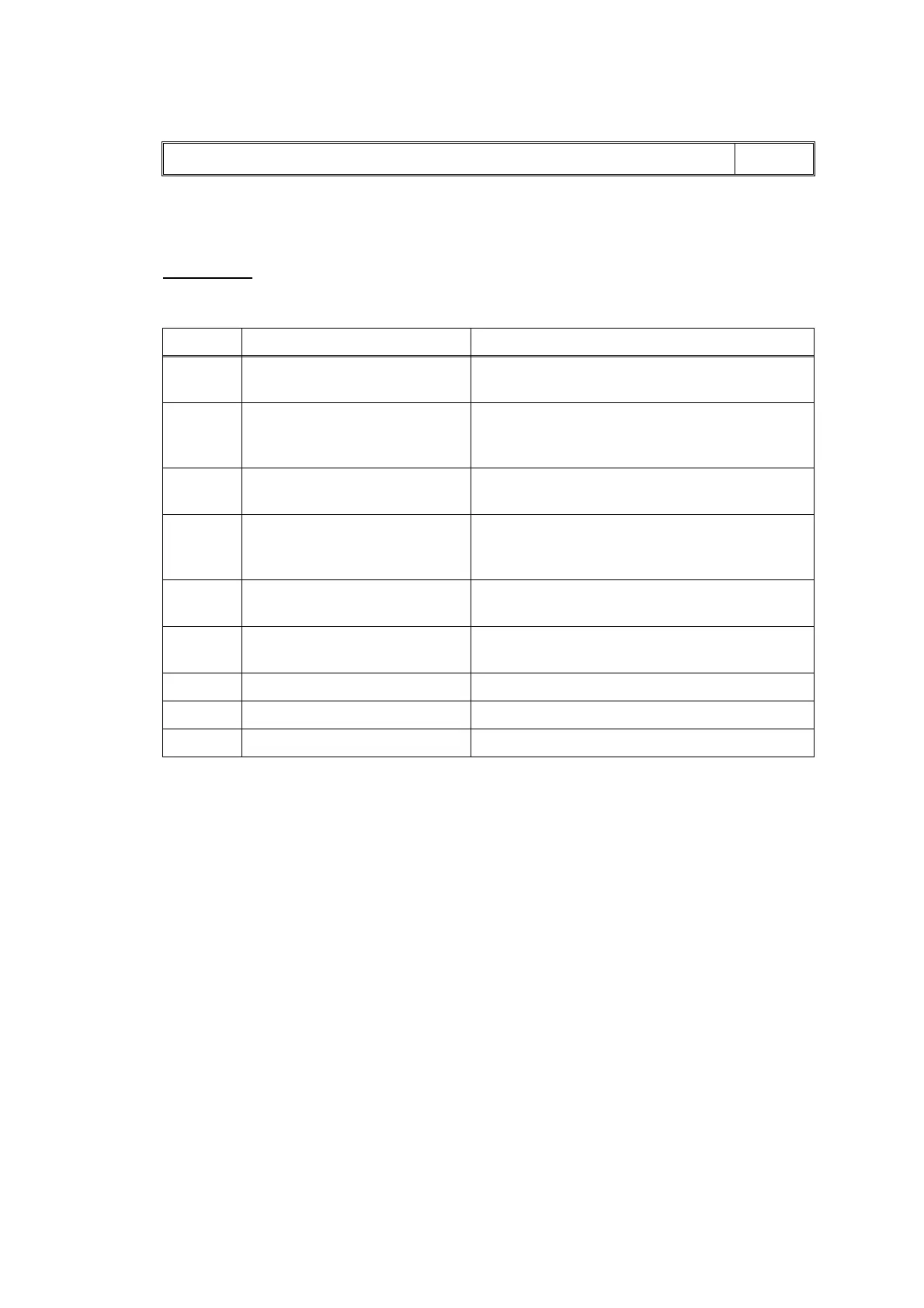Confidential
2-50
Document detection sensor detects that document is pulled out during document
scanning. Or, the first side document scanning position sensor cannot detect document
within specified time.
User Check
- Remove the jammed document.
Error Code A3
Document Jam
LCD
Step Cause Solution
1 Foreign materials in the
document feeding path
Remove foreign materials.
2 Document detection actuator
caught on the surrounding
parts
Set the document detection actuator into place.
3 First side document scanning
position actuator out of place
Set the first side document scanning position
actuator into place.
4 First side document scanning
position sensor harness
connection failure
Reconnect the first side document scanning
position sensor harness.
5 First side document scanning
position sensor defective
Replace the first side document scanning
position sensor PCB ASSY.
6 Document pick-up roller worn
out
Replace the document separate roller ASSY.
7 ADF motor defective Replace the ADF unit.
8 Sensor relay PCB defective Replace sensor relay PCB.
9 Main PCB defective Replace the main PCB ASSY.
