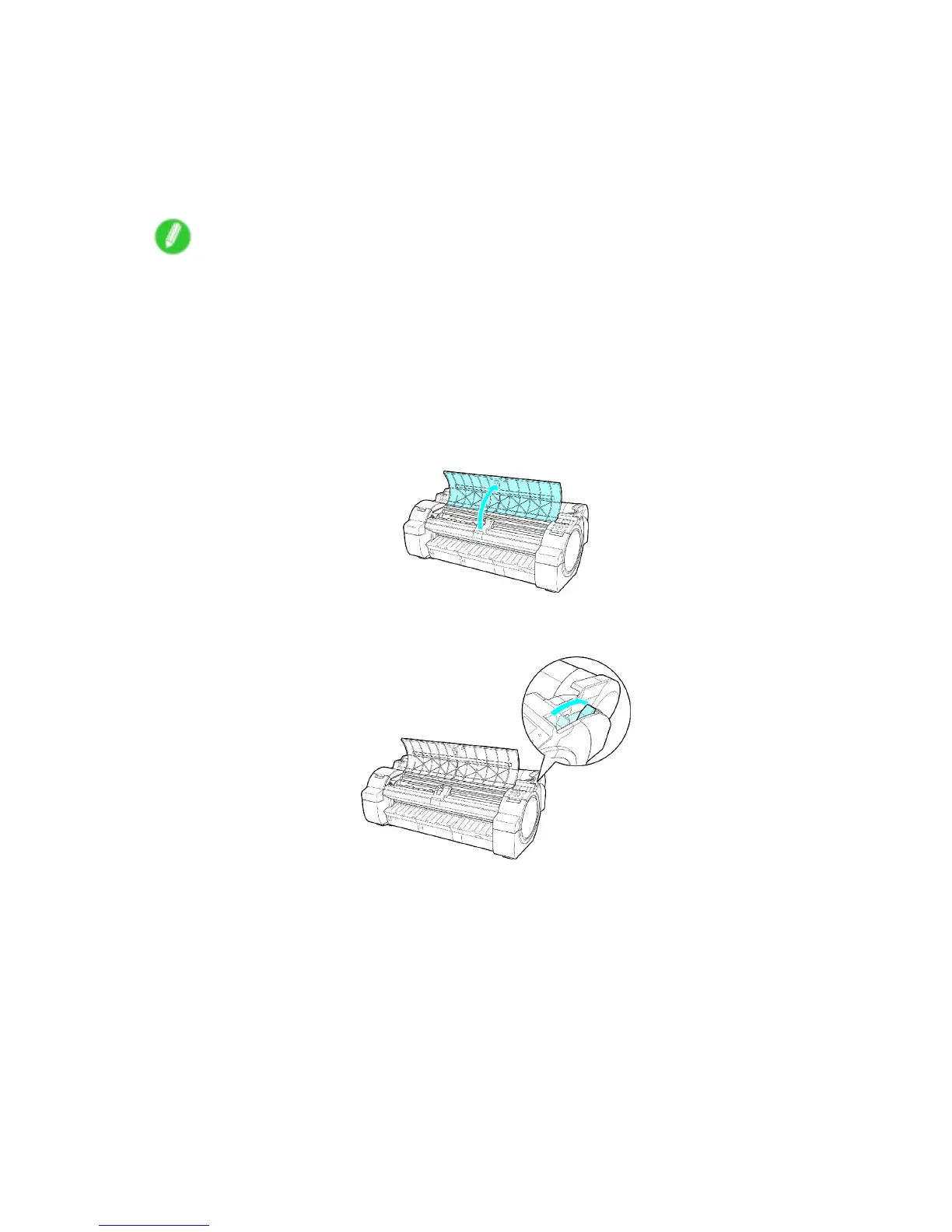Handling sheets
Load paper in the desired position to start printing from
Follow these instructions to load paper at the desired starting position for printing when W idth Detection
is Off .
1. If you did not send a print job in advance, a menu for selection of the type of paper is displayed.
Press ▲ or ▼ to select the type of paper , and then press the OK button.
Note
• If a print job was received before paper was advanced, the media type and size specied by the job
are shown on the Display Screen .
Thus, this screen is not displayed. Go to step 2.
2. W idth Detection OFF . OK to continue? is now shown on the Display Screen . Press ▲ or ▼ to
select Leave OFF , and then press the OK button.
3. After a menu for selection of the paper size is displayed, press ▲ or ▼ to select the paper
size, and then press the OK button.
4. Open the T op Cover and check the position where paper is loaded.
T o start printing from the current position, close the T op Cover .
T o reposition the paper , push the Release Lever back.
142 Handling Paper
