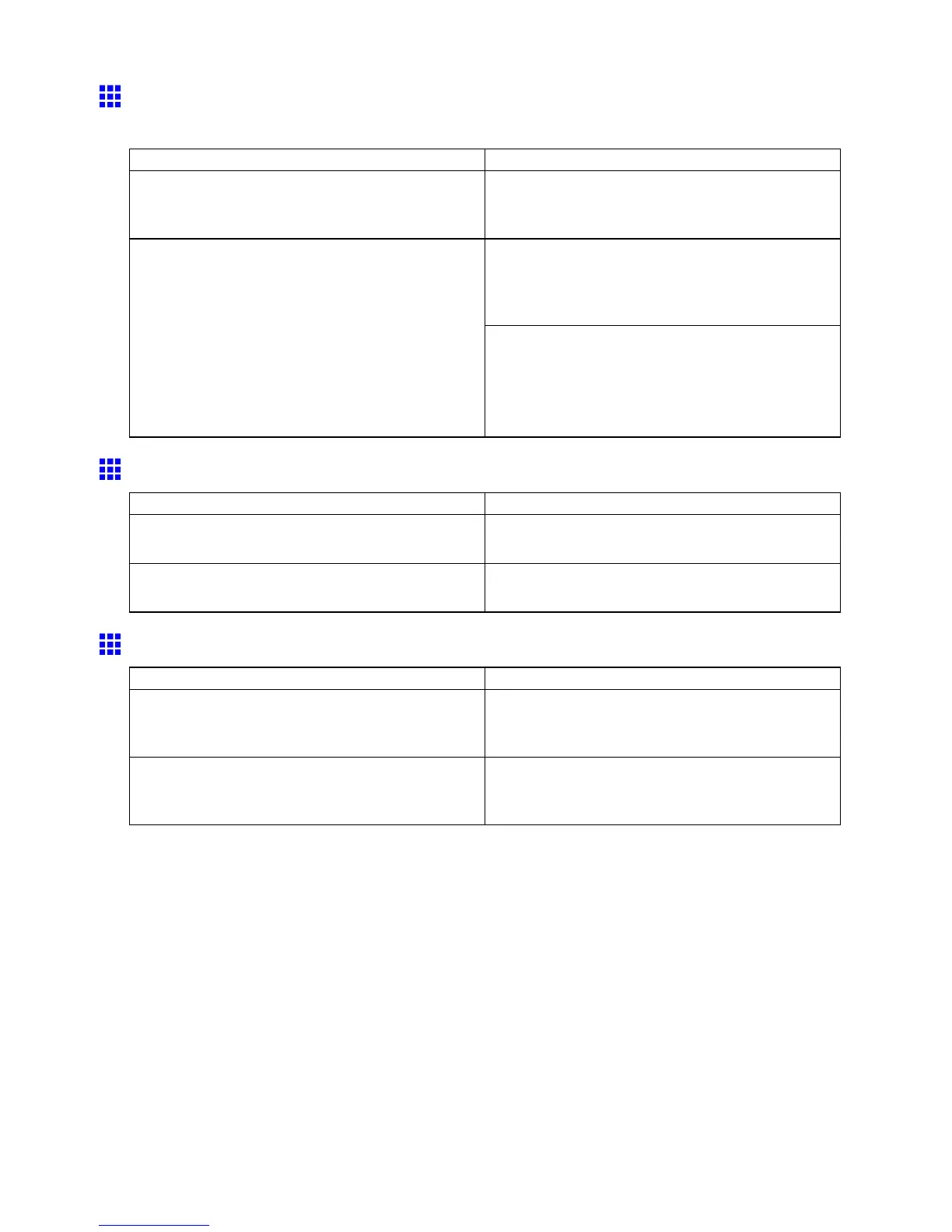Problems with the printing quality
The length of printed images is inaccurate in the feeding
direction
Cause Corrective Action
In the Control Panel menu, Adj. Priority is set to
Print Quality .
Set Adj. Priority to Print Length in the Control
Panel menu, and then execute Adjust Length .
( → P .612)
Load paper of the same type as you have specied
in the printer driver .
( → P .106)
( → P .136)
The type of paper specied in the printer driver does
not match the type loaded in the printer .
Make sure the same type of paper is specied in the
printer driver as you have loaded in the printer .
1. Press the Stop button and stop printing.
2. Change the type of paper in the printer driver and
try printing again.
Images are printed crooked
Cause Corrective Action
In the Control Panel menu, Skew Check Lv . is set to
Loose or Off .
In the Control Panel menu, set Skew Check Lv . to
Standard .
In the Control Panel menu, W idth Detection is set
to Off .
Set W idth Detection to On in the Control Panel
menu.
Documents are printed in monochrome
Cause Corrective Action
In the Advanced Settings of the printer driver ,
Monochrome , Monochrome (BK ink) , or
Monochrome Bitmap is specied in Color Mode .
In the Advanced Settings of the printer driver ,
specify Color in Color Mode and try printing again.
The Printhead nozzles are clogged. Print a test pattern to check the color ink nozzles and
see if they are clogged.
( → P .630)
T roubleshooting 677
