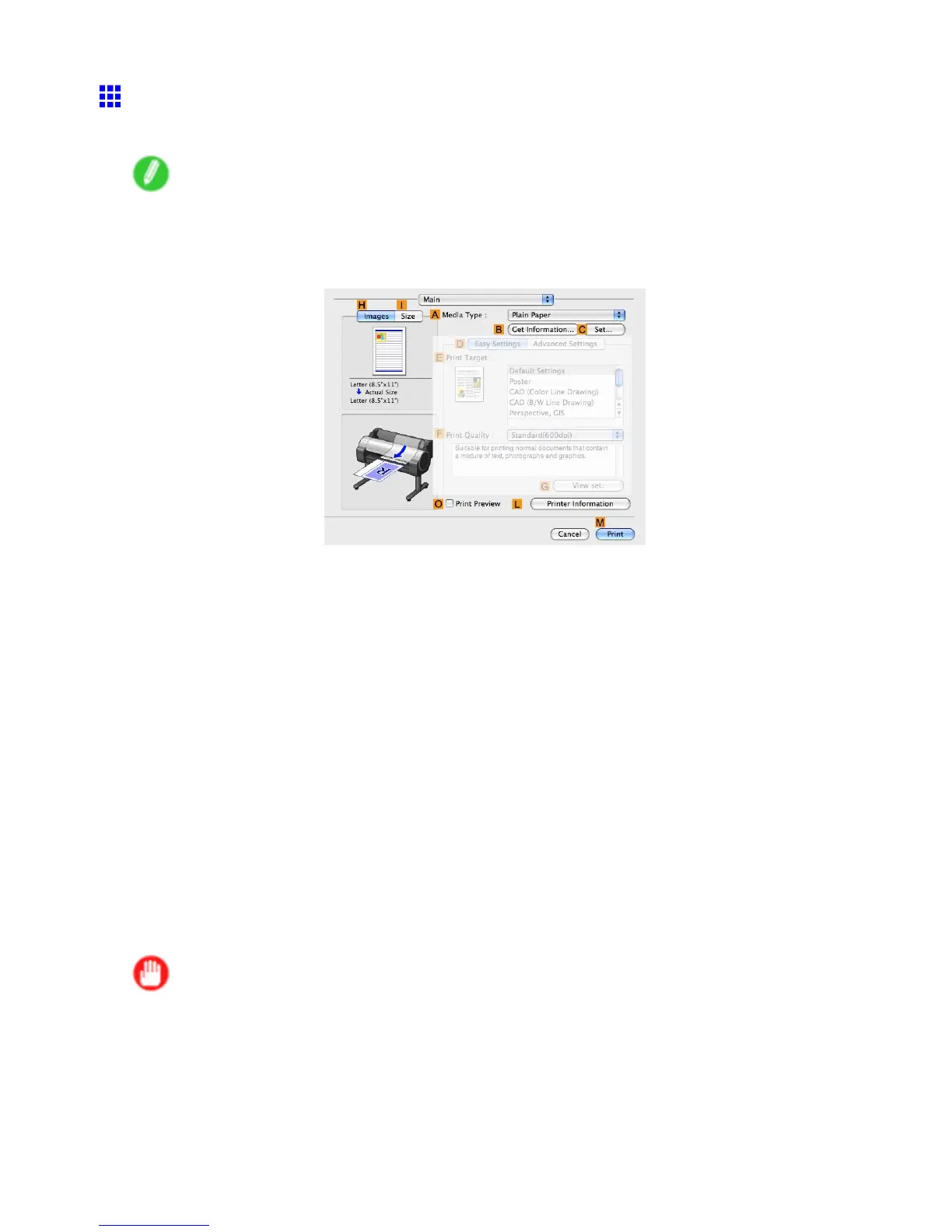Printer Driver
Main Pane (Mac OS X)
The following settings are available on the Main pane. For details on settings items, refer to the printer driver help.
Note
• On the Main pane, choose Easy Settings to specify basic print settings based on the print target, or
switch to Advanced Settings to complete more detailed settings as desired.
Common Items
A Media T ype
Select the paper type.
For information on the types of paper the printer supports, refer to the Paper Reference Guide . ( → P .95)
B Get Information
Displays Paper Information on Printer . Y ou can update the printer driver settings for the feed source, media
type, and roll width by selecting the feed source.
• Paper Information on Printer Dialog Box (Mac OS X) (→P .464)
C Set
Displays Paper Detailed Settings . Y ou can congure the printing settings to match the type of media, such
as the ink drying time.
• Paper Detailed Settings Dialog Box (Mac OS X) (→P .465)
O Print Preview
If you turn this on, imagePROGRAF Preview starts before printing.
This allows you to check on-screen previews of documents before printing.
Important
• This cannot be selected if Free Layout is enabled in the Page Setup panel.
• Checking the Layout in a Preview Before Printing (→P .313)
L Printer
Displays Printer . Y ou can display printer information such as the remaining ink levels.
Mac OS X Software 461