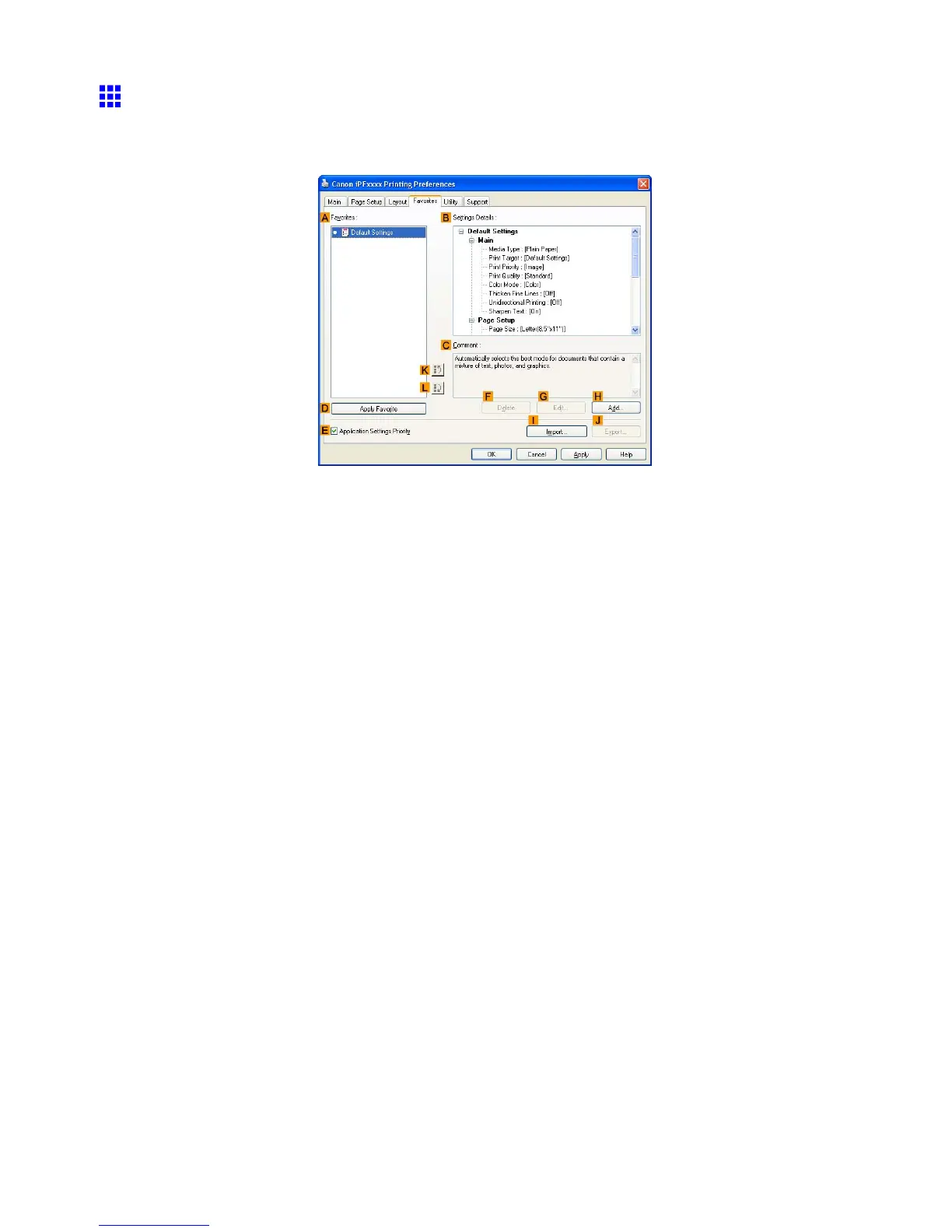Printer Driver
Favorites Sheet (W indows)
The following settings are available on the Favorites sheet. For details on settings items, refer to the printer
driver help.
A Favorites
Printing favorites you have created are listed with Default Settings favorites.
• Using Favorites (→P .327)
B Settings Details
Displays details of the favorite selected in the A Favorites .
C Comment
Displays notes registered in the favorite.
D Apply Favorite
Click to change the current print settings to those of the favorite selected in the A Favorites .
E Application Settings Priority
Activate this setting to use settings values specied in the source application in preference to favorite settings
selected in the A Favorites , when clicking D Apply Favorite . For details on the settings items used in
preference, refer to the printer driver help.
F Delete
Click to delete the selected favorite from the A Favorites list.
G Edit
Click to display the Edit dialog box, which enables you to change the name and icon for the favorite selected
in the A Favorites list.
372 Windows Software
