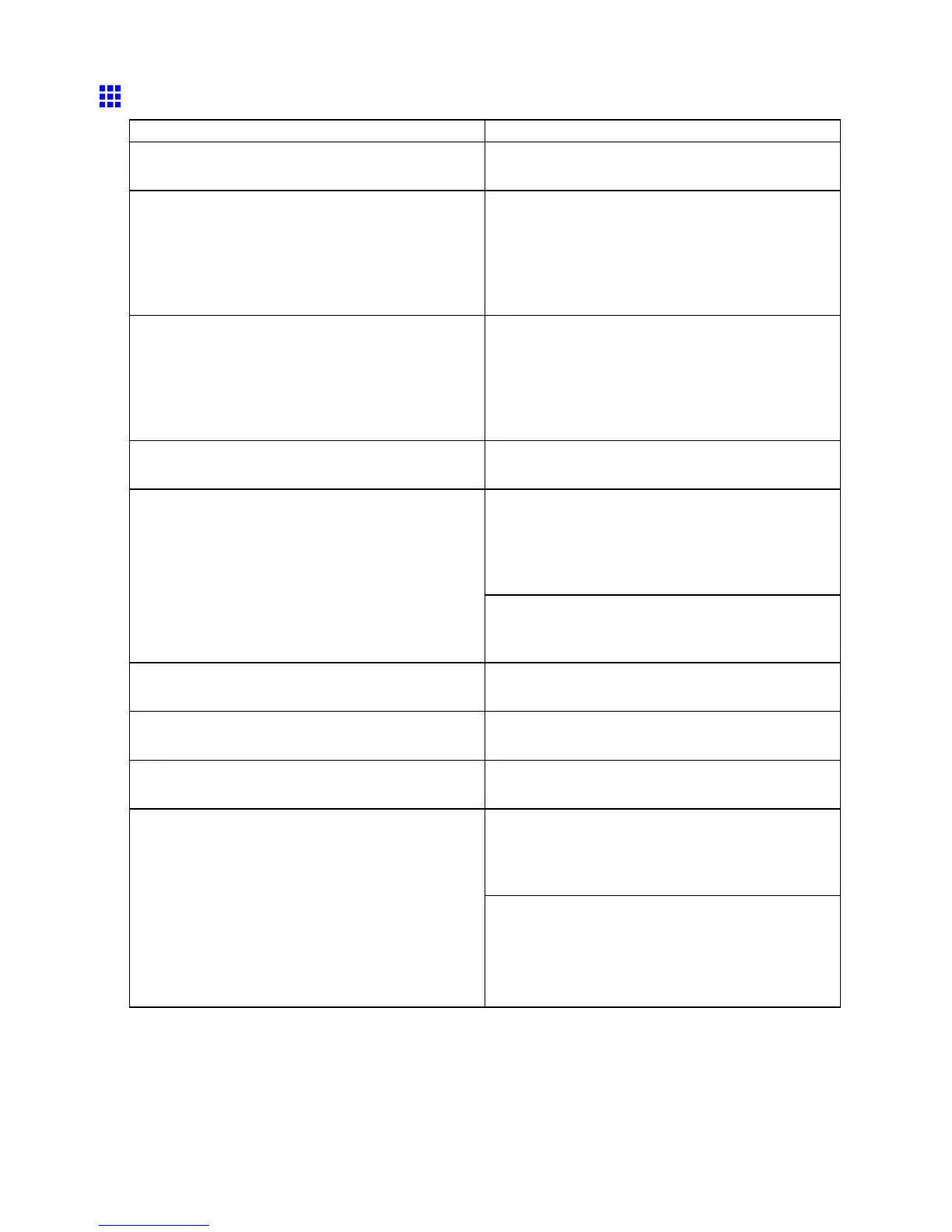Problems with the printing quality
Colors in printed images are uneven
Cause Corrective Action
Line Drawing/T ext is selected when printing images
in many solid colors.
In Print Priority in the Advanced Settings of the
printer driver , choose Image .
Y ou are printing on paper that curls easily . Printed colors may appear uneven on the leading
edge of paper that is susceptible to curling. Select a
stronger level in V acuumStrngth in the Control Panel
menu to increase suction against the paper , and
specify a trailing margin of 20 mm (0.79 in) or more.
( → P .621)
Printed colors may be uneven if you set the Print
Quality too low .
Choose a higher level of Print Quality in the
Advanced Settings of the printer driver .
Printing in Draft or Standard mode is faster and
consumes less ink than in Highest or High modes,
but the printing quality is lower .
( → P .187)
Color may be uneven between dark and light image
areas.
Select Unidirectional Printing in the Advanced
Settings of the printer driver .
Specify No in Auto Cut in the printer driver before
printing. In this case, the paper can be printed without
borders on the left and right sides only . Cut the
printed document ejected from the printer , then use
scissors to cut away the edges on the top and bottom.
When borderless printing is used, the edge of the
paper is cut during printing. Thus, ink density may be
slightly uneven at the edges.
Choose a higher level of Print Quality in the
Advanced Settings of the printer driver .
( → P .187)
The Printhead is out of alignment. Adjust the Printhead alignment.
( → P .604)
Allowing printed documents to dry on top of each
other may cause uneven colors.
T o avoid uneven colors, we recommend drying each
sheet separately .
Density may be uneven if you use Glossy Paper or
Coated Paper .
In Advanced Settings of the printer driver , choose
Highest or High in Print Quality .
Load paper of the same type as you have specied
in the printer driver .
( → P .106)
( → P .136)
The type of paper specied in the printer driver does
not match the type loaded in the printer .
Make sure the same type of paper is specied in the
printer driver as you have loaded in the printer .
1. Press the Stop button and stop printing.
2. Change the type of paper in the printer driver and
try printing again.
T roubleshooting 675
