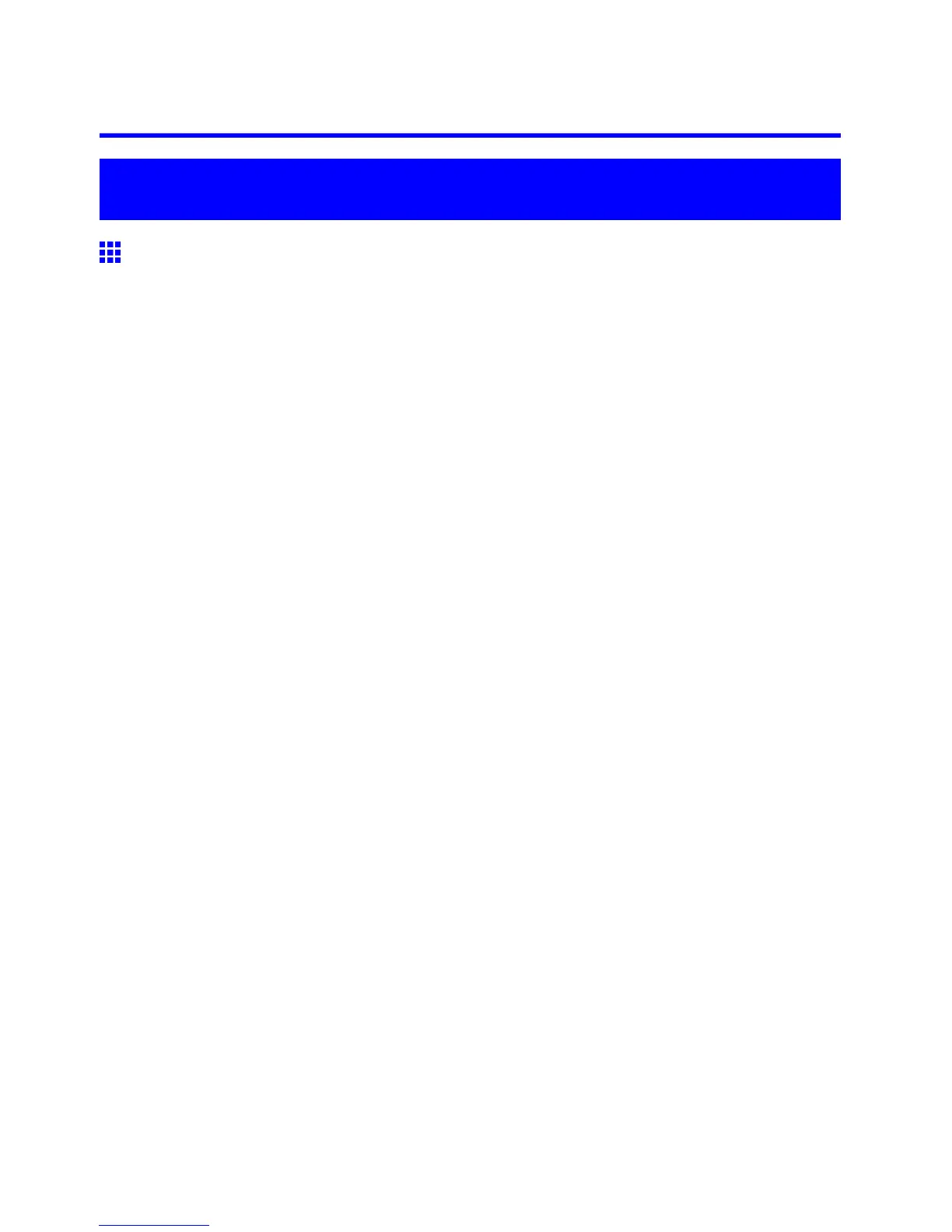Adjusting the Printhead
Adjustments for Better Print Quality
Adjusting the Printhead
Adjusting the Printhead
If printed documents are af fected by the following problems, try adjusting the printhead.
• Printing is faint or af fected by banding in dif ferent colors
Execute Nozzle Check to check for printhead nozzle clogging.
For instructions, see “Checking for Nozzle Clogging”. (→P .630)
• Printed vertical lines are warped or colors are out of alignment
Execute Head Posi. Adj. to adjust the printhead position.
Normally , execute Auto(Standard) or Auto(Advanced) . However , when using special paper or if
printing is not improved after executing Auto(Advanced) , try Manual .
( → P .604)
( → P .606)
• Printed lines are misaligned
Execute Head Inc. Adj. to adjust the angle of inclination of the printhead.
Even slight misalignment can be corrected.
( → P .608)
• Paper rubs against the printhead, or image edges are blurred
Executing Head Height to adjust the printhead height may improve printing results.
( → P .61 1 )
Adjustments for Better Print Quality 603
