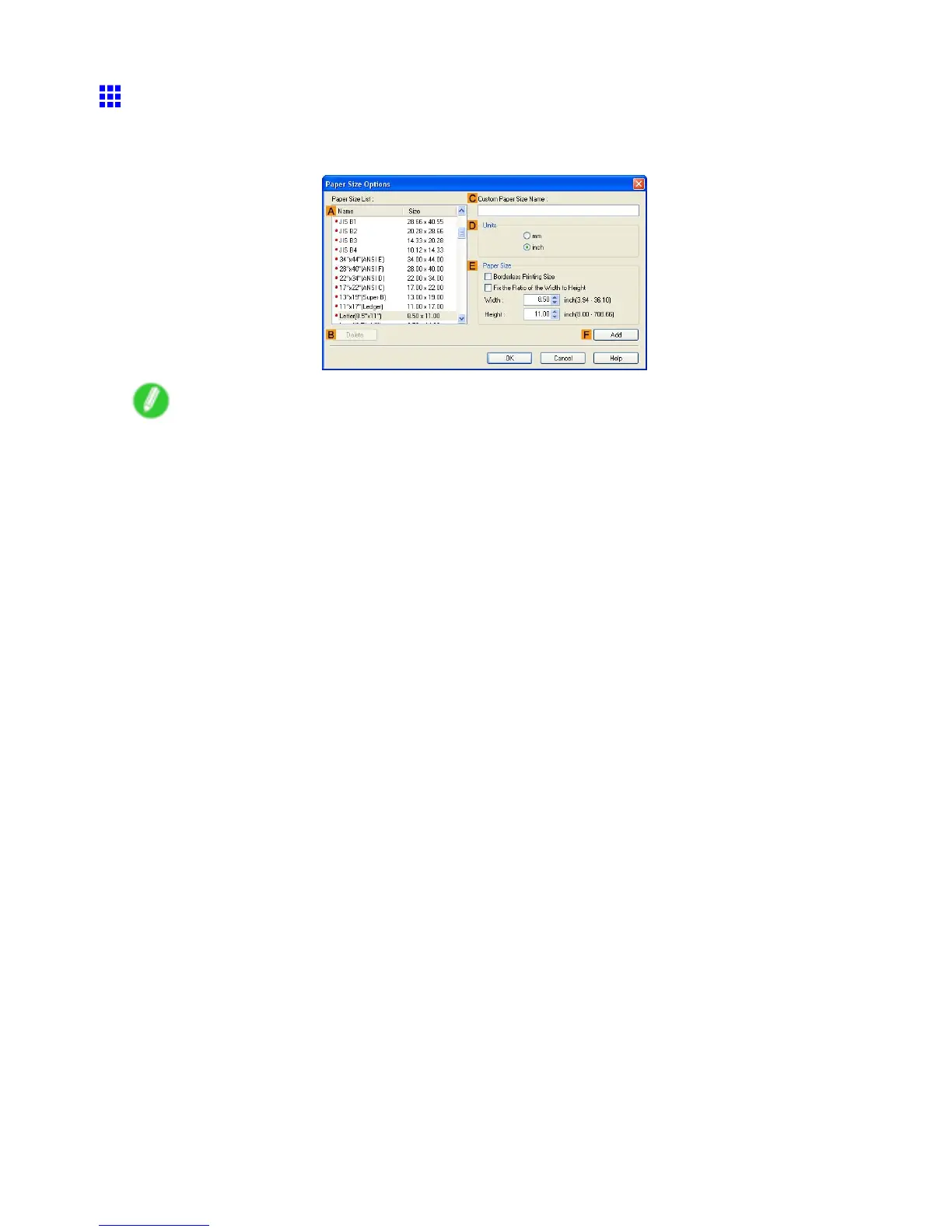Printer Driver
Paper Size Options Dialog Box (W indows)
In the Paper Size Options dialog box, you can create and register your own Custom Paper Size . The sizes you
dene are listed with standard paper sizes for selection later as needed.
Note
• T o display the Paper Size Options dialog box, on the Page Setup sheet, click Paper Size Options .
( → P .364)
A Paper Size List
Shows the names and sizes of paper that can be used with the printer driver .
B Delete
Custom paper sizes created by users can be deleted from the A Paper Size List , as needed.
However , they cannot be deleted in the following situations.
• If a standard paper size of the printer driver is selected.
• If an oversized paper size is selected.
• If a paper size in a red box is selected.
C Custom Paper Size Name
Y ou can name Custom Paper Size as desired.
D Units
Specify the desired unit of measure for the Custom Paper Size height and width.
E Paper Size
Specify the desired W idth and Height . Y ou can make your selection from sizes that are compatible with
Borderless Printing by selecting Borderless Printing Size . T o maintain the aspect ratio of the W idth and
Height as you resize the paper , select Fix the Ratio of the W idth to Height .
F Add
Enables you to register the custom paper size you have specied or overwrite an existing custom paper size.
Windows Software 367
