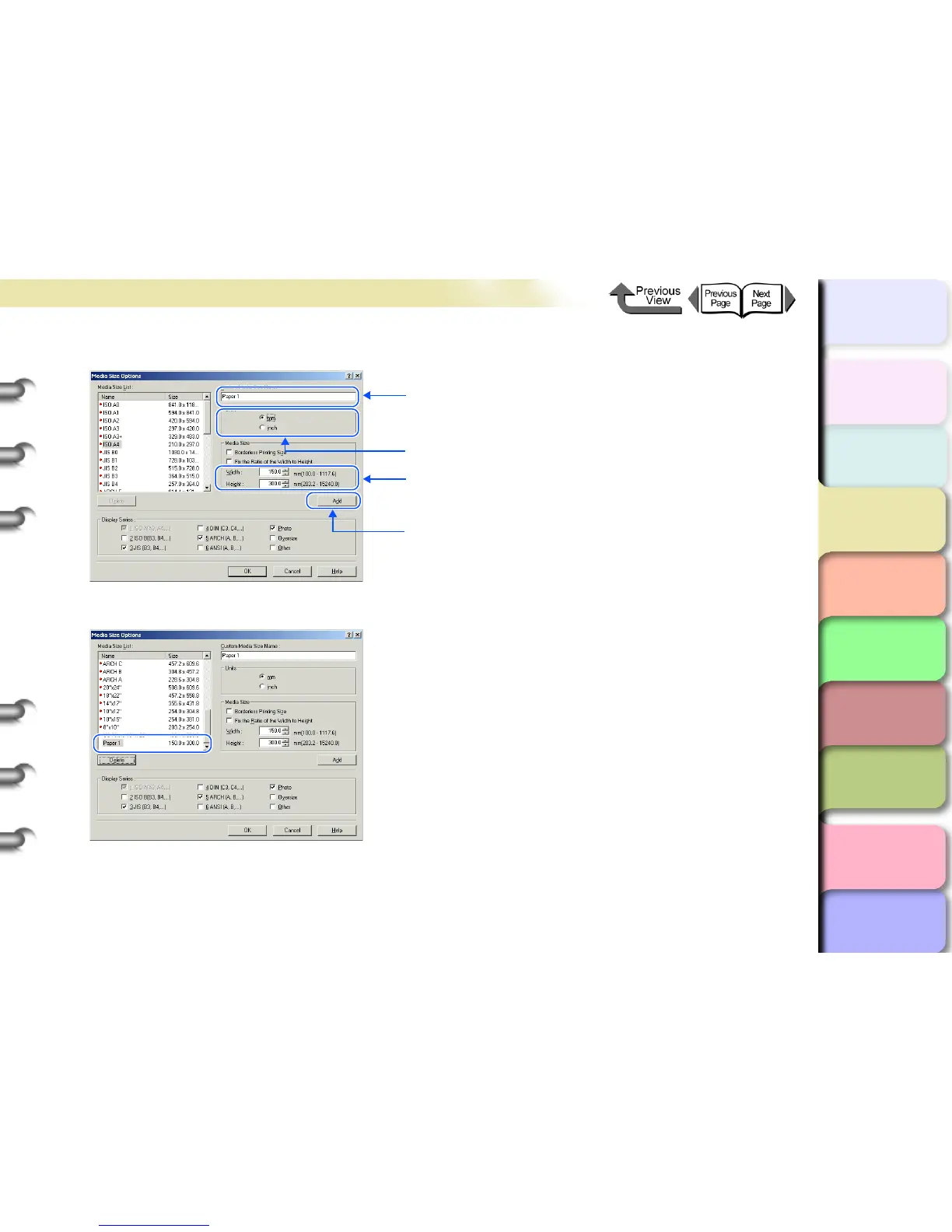3- 54
Printing from Windows
TOP
Chapter 3
Printing by Objective
Chapter 4
Maintenance
Chapter 5
Using the Printer
in a Network
Environment
Chapter 6
Troubleshooting
Chapter 7
Operating the
Function Menu
Index
Contents
Chapter 2
Using Various Media
Chapter 1
Basic Use
4 Define the size in the Media Size Options dialog box.
After you click the Add button, the user-defined media name registered in the Media Size List of the Medial Size
Options dialog box and the media size are displayed.
1 Enter a name for the paper size created in the Custom
Media Size Name field.
2 Selects size unit.
4 Click the Add button.
3 Enter the values to be defined in Width and Height in
Media Size.
