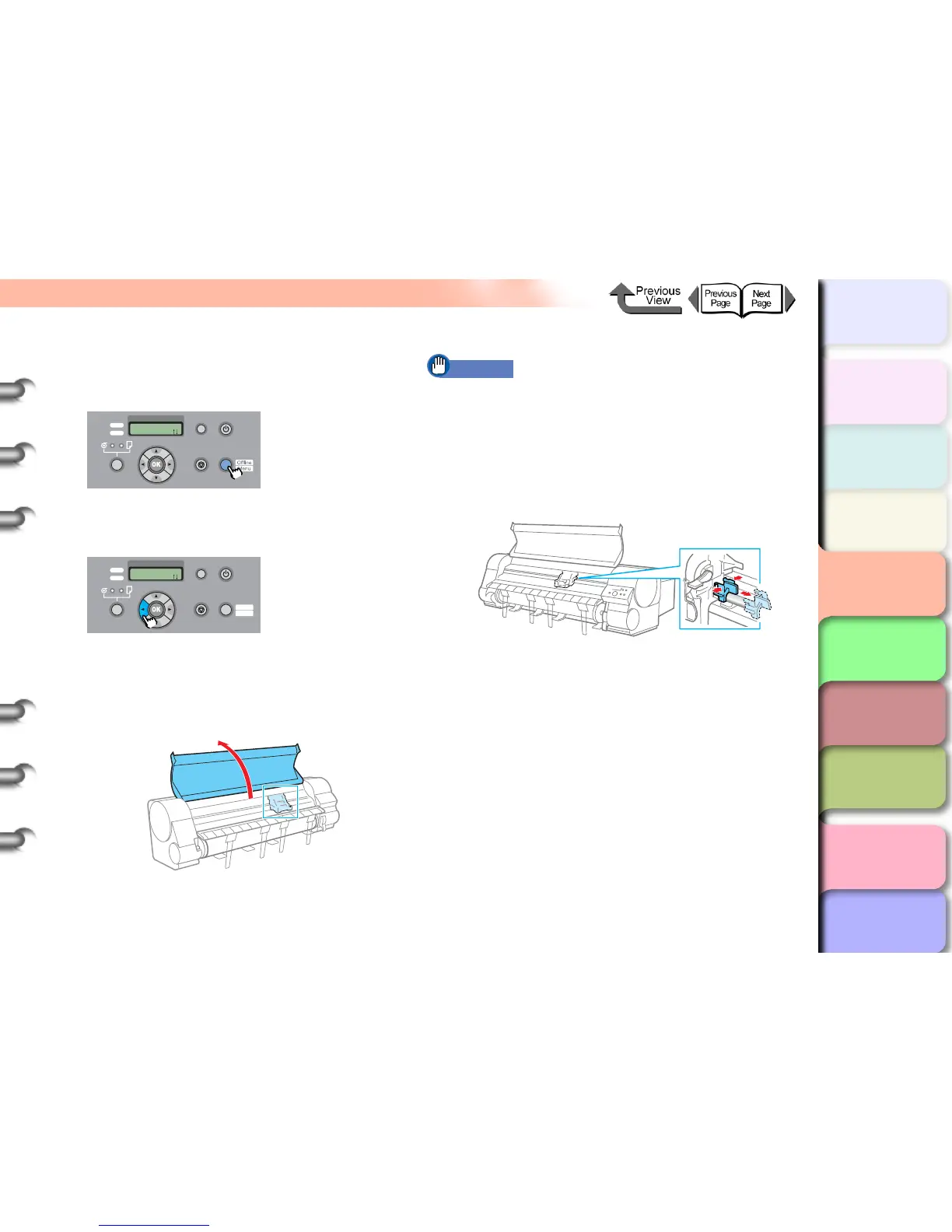4- 19
Replacing the Maintenance Cartridge
TOP
Chapter 3
Printing by Objective
Chapter 4
Maintenance
Chapter 5
Using the Printer
in a Network
Environment
Chapter 6
Troubleshooting
Chapter 7
Operating the
Function Menu
Index
Contents
Chapter 2
Using Various Media
Chapter 1
Basic Use
Replacing the Shaft Cleaner
1 Press the Online button to display Offline.
2 Hold down the [] button for more than 1
second.
The carriage moves to the center and the Open
UpperCover message appears on the printer
display.
3 Open the top cover.
Important
z Do not touch any areas other than as directed. Doing
so may stain your hands or cause the printer to
malfunction.
4 Push the front and back levers on the top-
right of the shaft cleaner together while you
pull the shaft cleaner out to the right.
Data
Information Power
Message
Offline
Feed Paper
Online
Cleaning
(3 sec.)
Stop/Eject
(1 sec.)
Data
Information Power
Offline
Menu
Message
Offline
Feed Paper
Online
Cleaning
(3 sec.)
Stop/Eject
(1 sec.)
