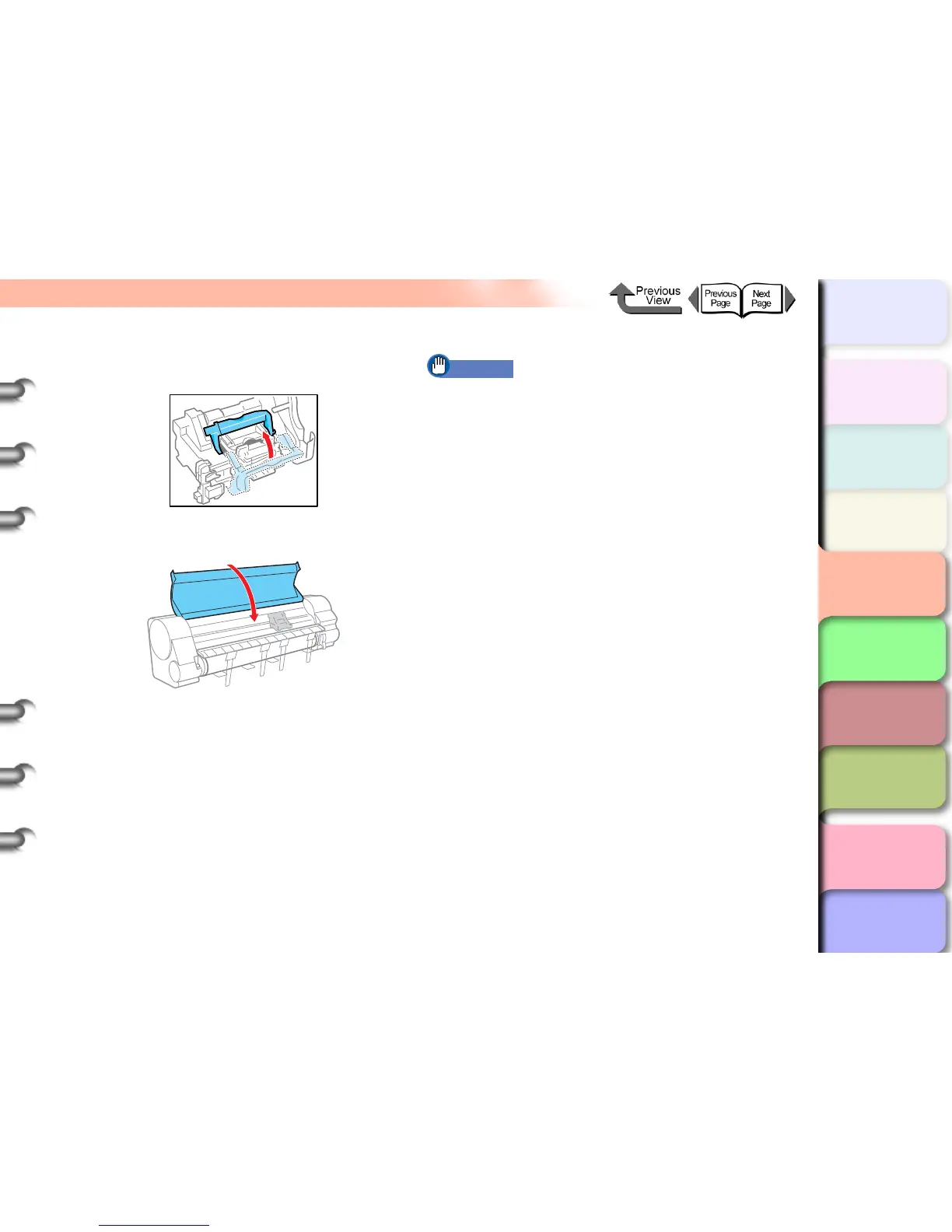4- 26
Replacing the Printhead
TOP
Chapter 3
Printing by Objective
Chapter 4
Maintenance
Chapter 5
Using the Printer
in a Network
Environment
Chapter 6
Troubleshooting
Chapter 7
Operating the
Function Menu
Index
Contents
Chapter 2
Using Various Media
Chapter 1
Basic Use
16Push the printhead fixer lever toward the
back of the printer until you hear it click.
17Close the top cover.
As soon as you close the top cover of the printer,
Please Wait.. is displayed in the bottom line of the
display and processing begins. The processing
requires about 10 minutes to complete. As soon as
processing is finished, Advanced Adj. is displayed
and the printhead is automatically adjusted.
(→ P.4-41)
Important
z Printhead Adjustment does not execute if the Auto
Print feature on the Main menu is set to Off. After
replacing the printhead, do Advanced Adj. / Auto
Head Adj. on the printer operation panel to adjust the
printhead automatically. (→ P. 4- 41 )
z The printhead adjustment cannot proceed if the loaded
roll paper or cut sheets are not at least A3 size or
larger. Printhead adjustment continues as soon as the
media is loaded.
z Never attempt to remove an ink tank when the ink
tanks are filling during the installation procedure,
immediately after replacing the printhead, or during the
printer cleaning operation.
