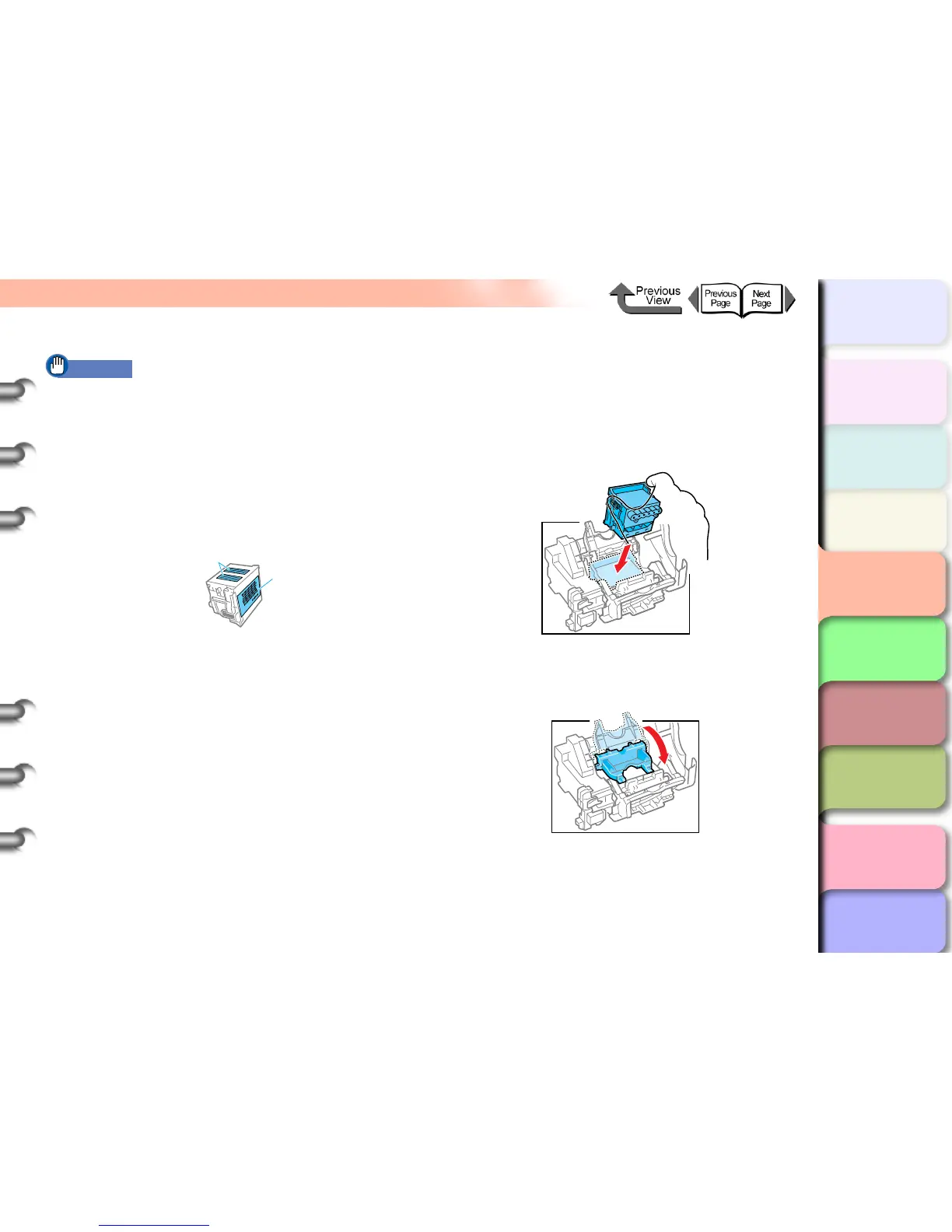4- 25
Replacing the Printhead
TOP
Chapter 3
Printing by Objective
Chapter 4
Maintenance
Chapter 5
Using the Printer
in a Network
Environment
Chapter 6
Troubleshooting
Chapter 7
Operating the
Function Menu
Index
Contents
Chapter 2
Using Various Media
Chapter 1
Basic Use
Important
z The inside surface protective cap 2 (g) is covered with
ink to protect the nozzles. Do not touch this area of the
cap or drop it. Doing so may stain the surrounding
area.
z When handling the printhead, always hold it by the
grips (e) on the left and right sides.
z Never touch the nozzles (a) or the electrical contacts
(b). Doing so may damage the printhead, or cause
printing problems.
z Never try to re-attach the protective cap or packing
material removed from the printhead.
14With the nozzles pointing down and the
electrical contacts facing the printer, insert
the new printhead into the carriage.
Handle the printhead carefully so that the nozzles do
not touch the carriage, then push the printhead
firmly into the carriage.
15Pull the printhead fixer cover toward you and
down to lock the printhead in place.
a
b
