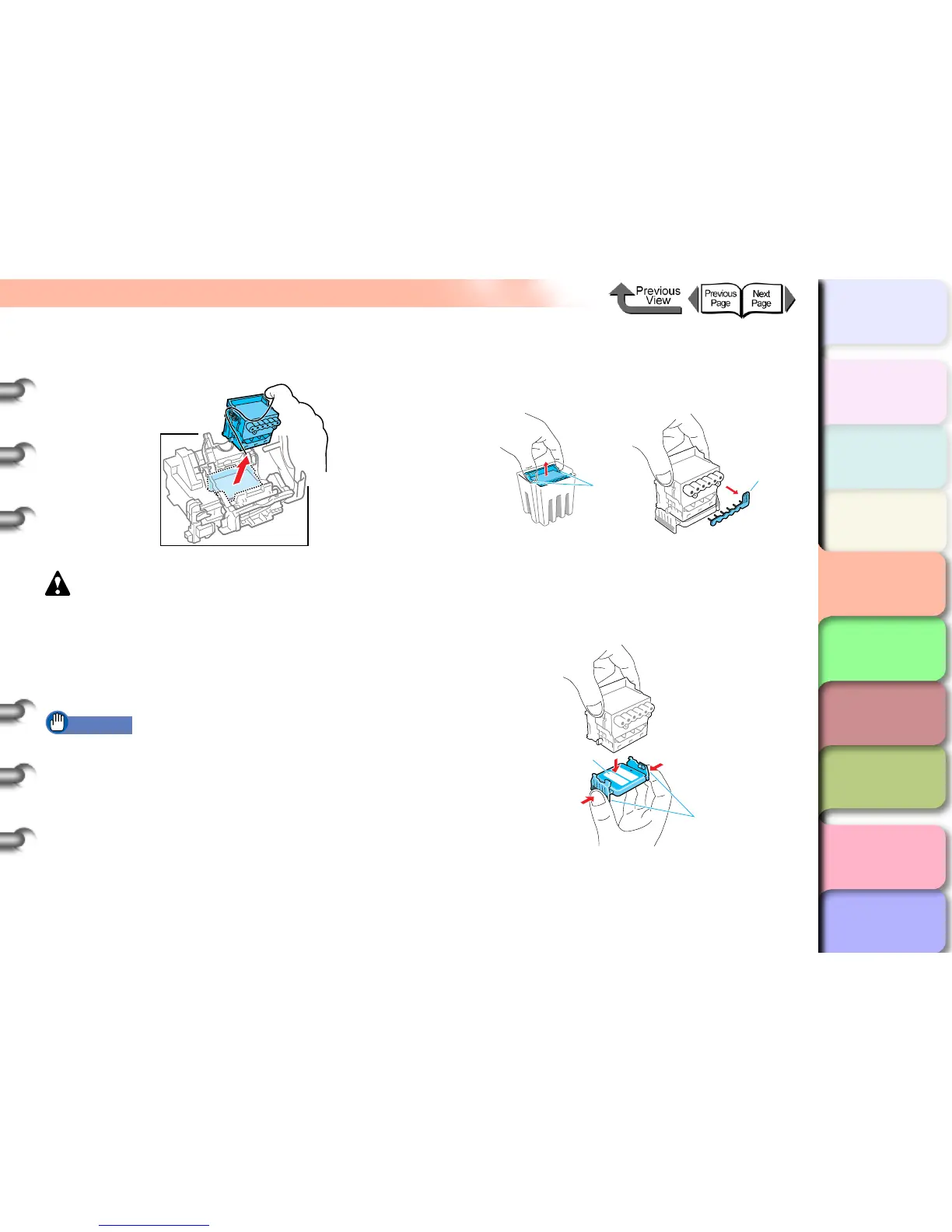4- 24
Replacing the Printhead
TOP
Chapter 3
Printing by Objective
Chapter 4
Maintenance
Chapter 5
Using the Printer
in a Network
Environment
Chapter 6
Troubleshooting
Chapter 7
Operating the
Function Menu
Index
Contents
Chapter 2
Using Various Media
Chapter 1
Basic Use
11Remove the old printhead.
Caution
z If you are going to replace the printhead immediately
after printing, wait a few minutes before starting the
work. The metal parts of the printhead may be hot
immediately after printing, and touching these parts
could cause a minor burn.
Important
z Never touch the electrical contacts on the carriage.
Doing so may damage the printer.
12Grasp the new printhead knob (e) and
remove the printhead from the case, and
then remove the orange safety cap 1 (f).
13Press and hold down the knobs (h) on both
sides of the safety cap 2 (g) on the new
printhead, and then pull the cap down to
remove it.
e
