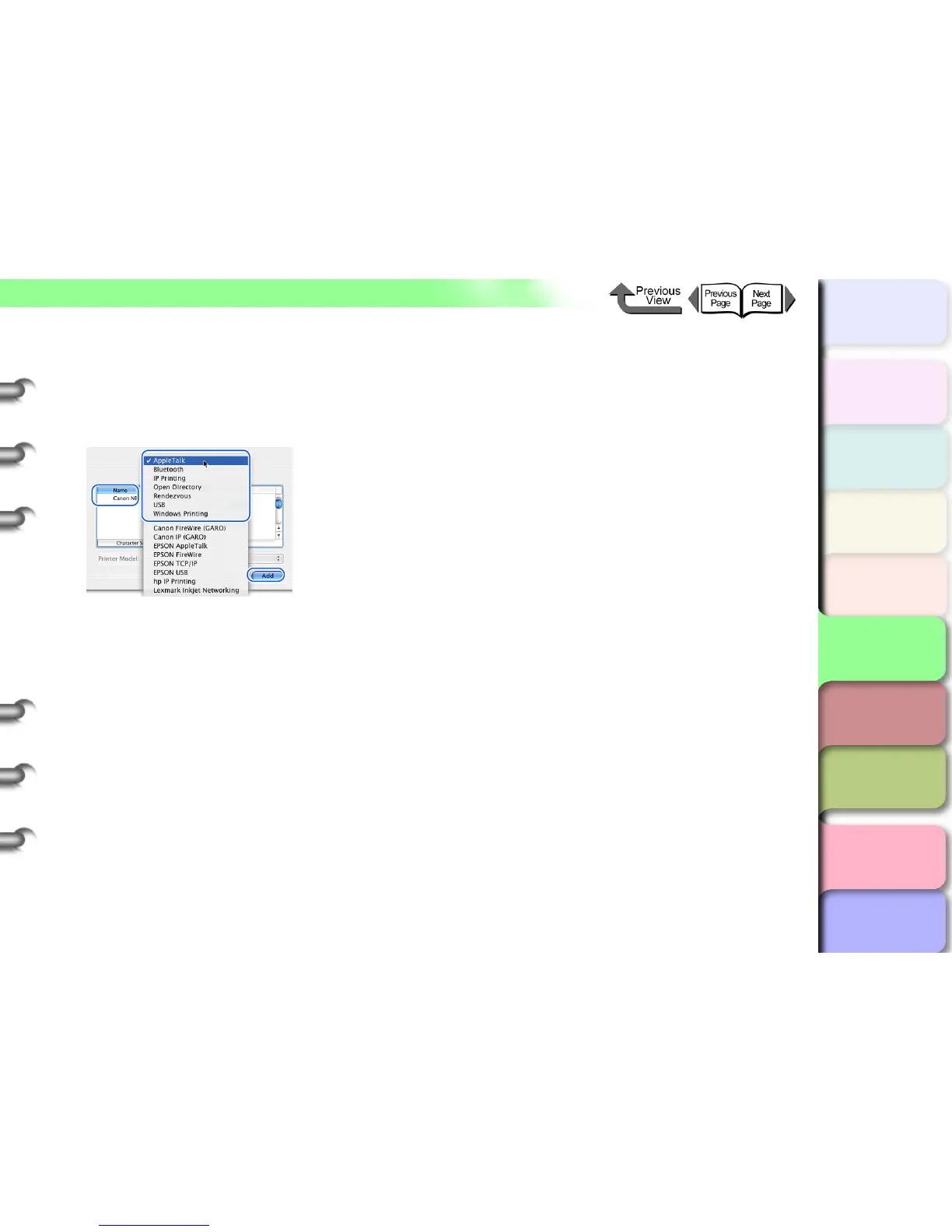5- 32
Macintosh Network Settings
トップ
Chapter 3
Printing by Objective
Chapter 4
Maintenance
Chapter 5
Using the Printer
in a Network
Environment
Chapter 6
Troubleshooting
Chapter 7
Operating the
Function Menu
Index
TOP
Contents
Chapter 2
Using Various Media
Chapter 1
Basic Use
5 From the connection destination menu,
select AppleTalk, Canon IP (GARO), or
Zeroconf for the network connection, select
the name of the printer from the displayed
list, then click the Add button.
This completes the printer selection.
