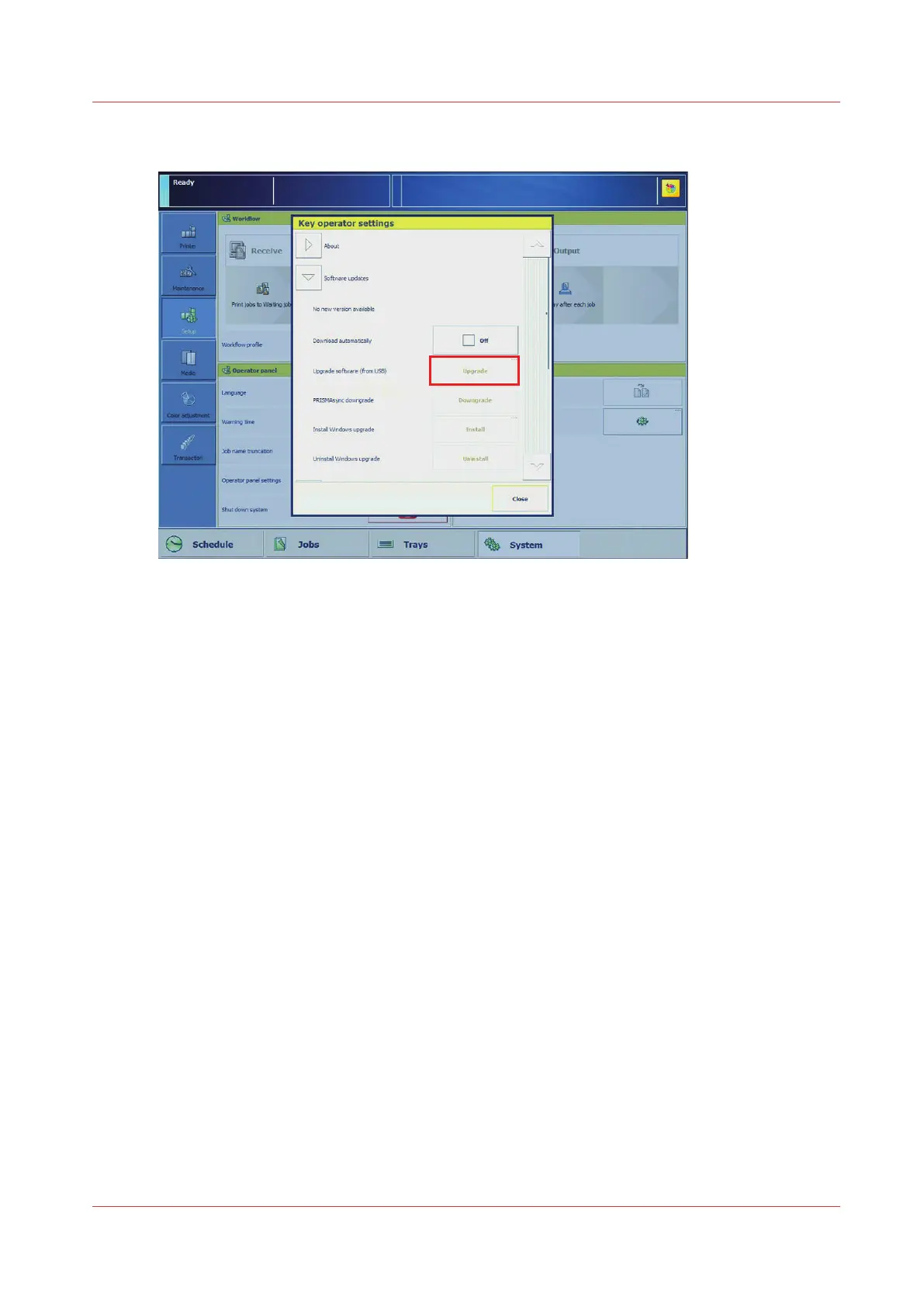Install a patch with a USB stick via the Operator Panel
To install a patch with a USB stick via the Operator Panel take the following steps:
1.
Copy the patch to a USB stick
2.
Start the install patches procedure
On the Operator Panel in the System section of the Setup tab choose ‘Local key operator
settings’. In the next window choose ‘About -> Upgrade software (from USB)’. The system
will ask you for the location of the USB-stick and the filename.
3.
Select the patch-file.
In the next window browse to the location were the EXE-file with the patch resides. Select the
file and select “Upgrade” on the Operator Panel.
4.
Wait until the installation finishes.
When the installation has finished the message ‘Installation successful’ is shown.
5.
Restart the PRISMAsync and the copier.
Installing patches
Chapter 9 - System software 103
PRISMAsync V3.2