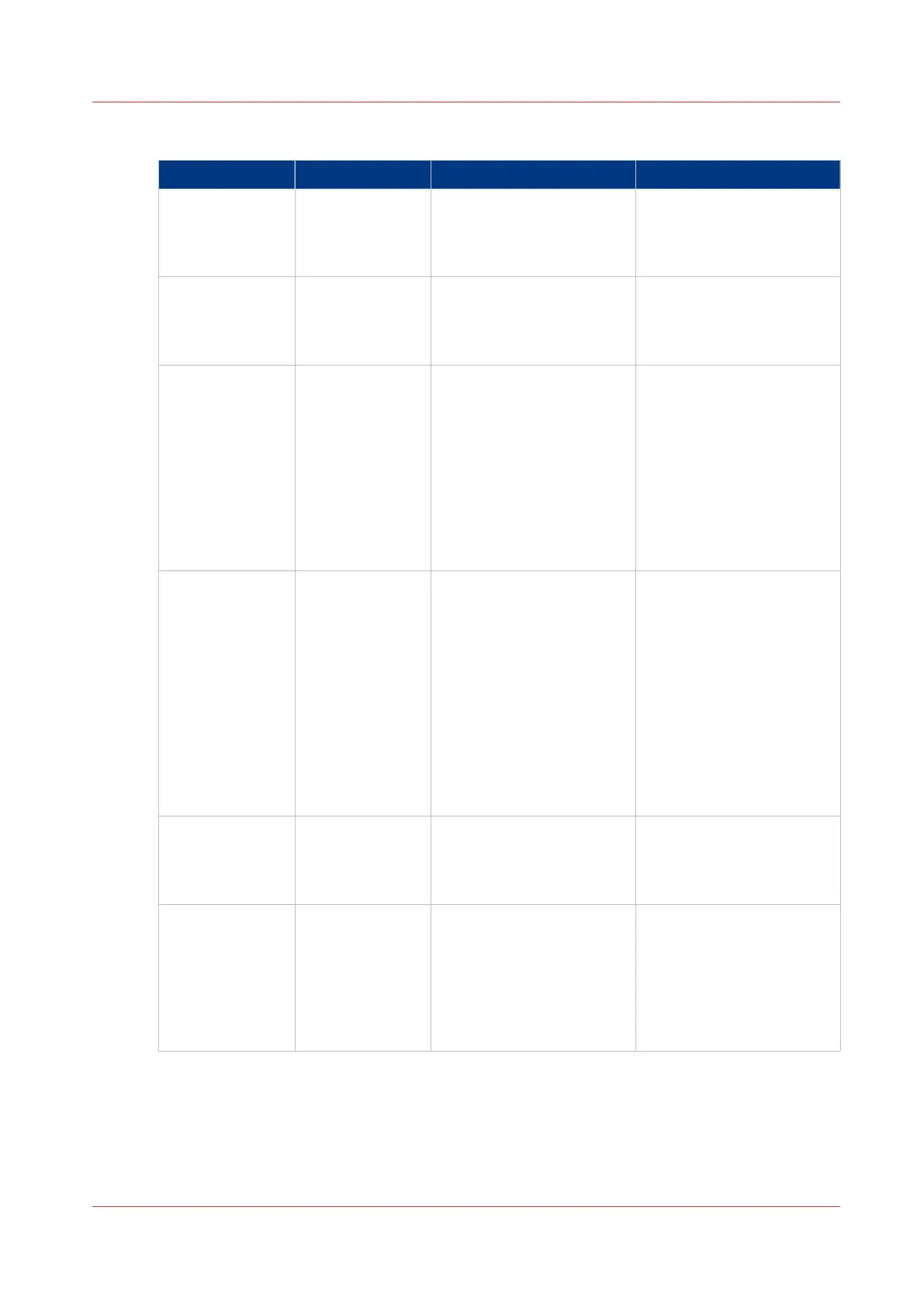Advanced
Item Setting Objective When/How
Face up curl cor-
rection
Range: -15 to
+15, step 1, de-
fault 0
Adjust the paper curl level
cause at the output of the
system..
Increased values: higher
curl correction level
Decreased values: lower
curl correction level
Face down curl
correction
Range: -15 to
+15, step 1, de-
fault 0
Adjust the paper curl level
cause at the output of the
system..
Increased values: higher
curl correction level
Decreased values: lower
curl correction level
Gloss and fine
black adjustment
Range: -2 to +2,
step 1, default 0
Adjust the paper gloss. By
changing the values,
switch fixing temperatures
and the paper feed meth-
ods either going through
only the primary fixing unit
or both primary and secon-
dary fixing units. The fine
black adjustment changes
with this setting also.
Increased values: glossier
Decreased values: less
glossy
Fine black adjustment is
not valid for transparency,
1-sided coated paper, 2-si-
ded coated paper and vel-
lum paper.
Paper separation
fan level
Range: 1 to 7,
step 1, default 4
Adjust the amount of air to
improve the media separa-
tion in the input trays.
Decrease when high-densi-
ty areas are not printed
evenly, or when the curl is
exceptionally high due to a
lack of moisture, media
characteristics and variable
humidity of the environ-
ment.
Increase the value when
paper jams occur frequent-
ly, or in case of high tem-
perature and humidity.
Paper separation
from the ITB (In-
termediate Trans-
fer Belt)
Range: -5 to 5,
step 1, default 0
Improve the separation of
media from the ITB
Image clear level
adjustment1
Range: -10 to
+10, step 1, de-
fault 0
If residual toner is attached
on the paper, ITB cleaning
may be insufficient. If this
occurs, increase/decrease
the value on a step-by step
basis until the symptom is
improved.
Increased values: Higher
ITB cleaning bias
Decreased values: Lower
ITB cleaning bias
Important media printer adjustments
Chapter 11 - Appendix 139
PRISMAsync V3.2