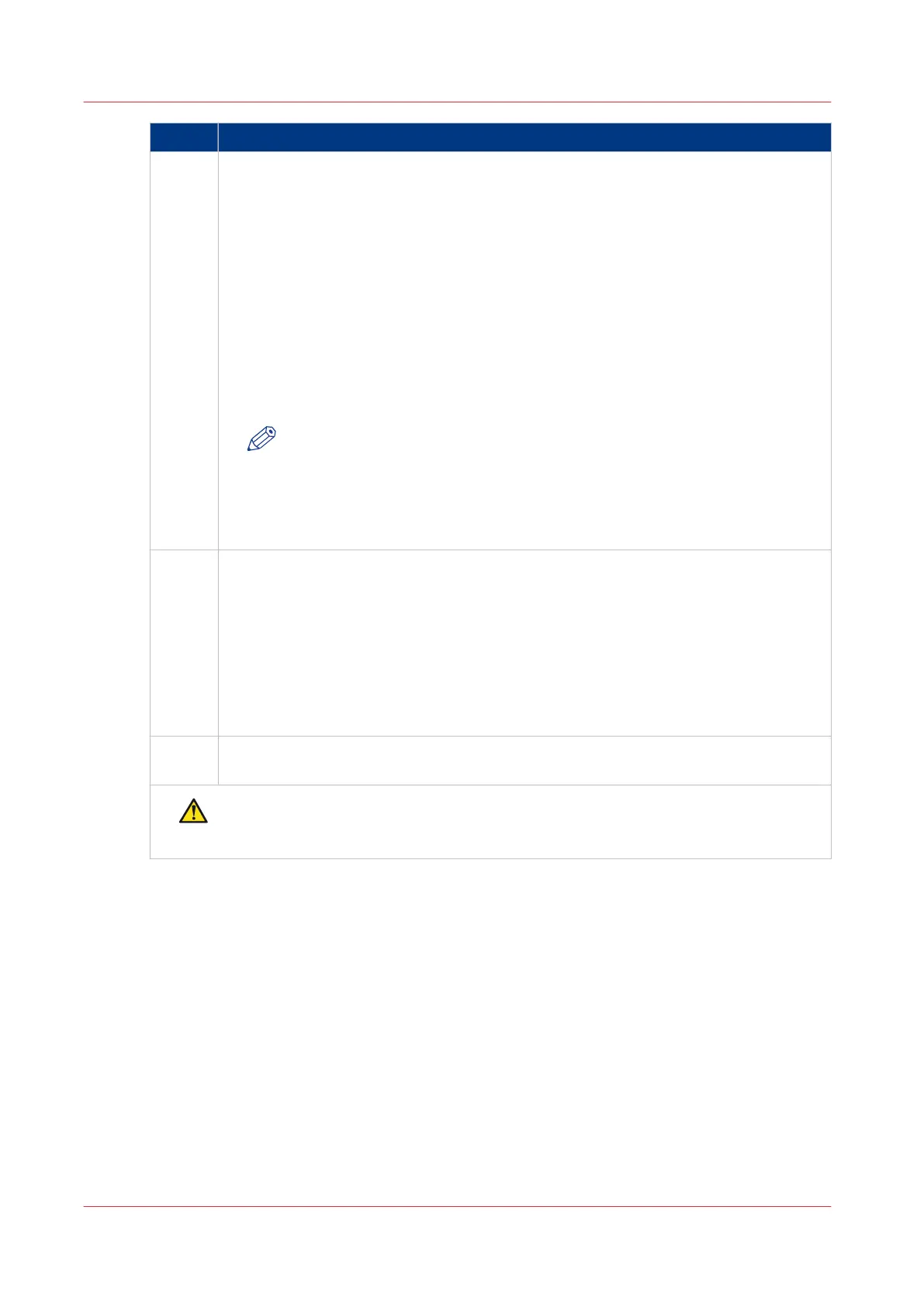Step Action
11 Set the billing counters that have to be displayed on the Operator Panel.
a. Go to Service Mode
b. Select COPIER>OPTION>USER 11.
c. Make the following settings:
- CNT_SW 0
- Counter1 112 Total (Black/Large)
- Counter2 113 Total (Black/Small)
- Counter3 122 Total (Full Color + Single Color/Large)
- Counter4 123 Total (Full Color + Single Color/Small)
- Counter5 102 Total 2
- Counter6 0
- Counter7 0
- Counter8 0
NOTE
Additional toner bottle counters can be displayed . Ask the customer for
preferences
•
Selection of counters via Engine Service mode
• Counters can be retrieved via eRDS/UGW
• Not supported by SNMP
12 Assist the customer with the installation of the printer-driver on 1 workstation.
The printer driver can be found by using the Settings Editor.
• On your PC open an Internet browser (e.g. Microsoft Explorer)
• In the Address bar enter http://<hostname> or IP-address
•
A window with the Settings Editor will open. Go to the [Support] tab
• Touch [Software]. At the bottom of the page you will find the drivers which can be
downloaded to your computer
• Install the driver needed (Windows, Mac OS)
• Make some test prints with the driver.
13 Ask the customer to make sure that all media (CDs and/or USB sticks) shipped with
the
PRISMAsync are stored in a safe location.
CAUTION
Do not store any media or paper (USB keys or reports) inside the PRISMAsync be‐
cause of fire-hazard.
Finish the installation
24 Chapter 3 - Installation
PRISMAsync V3.2