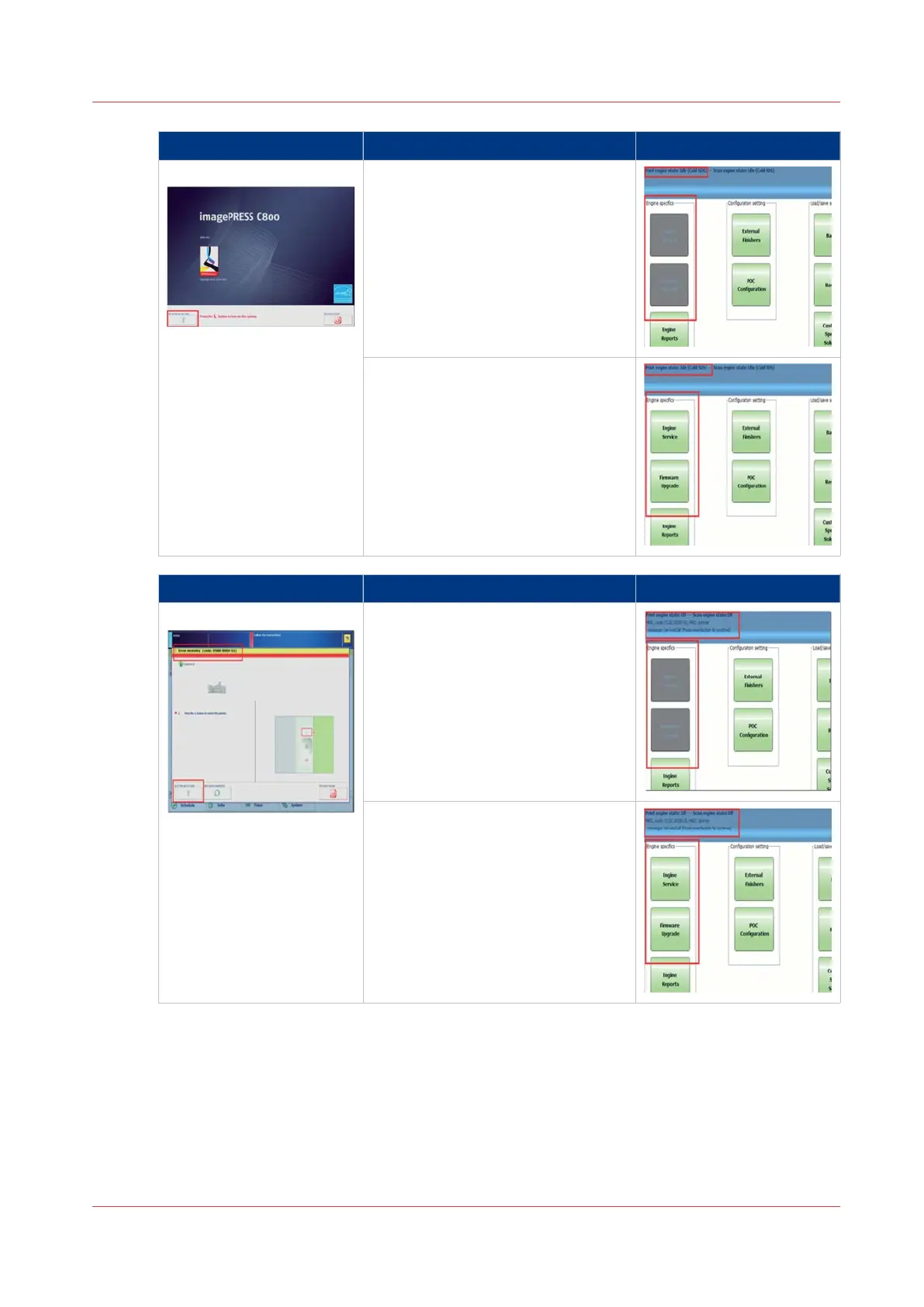How to access Description User Interface
Via the Splash screen.
Select [Go to service mode]
on splash screen .
Engine state: Off
Status bar: Engine Idle (Cold SDS)
Level = low
Purpose:
•
Analyse and execute settings / ad-
justments via system SDS
Engine state: On
Status bar: Engine Idle (Cold SDS)
Level = low
Purpose:
•
Analyse and execute settings / ad-
justments via system SDS
• To analyse the engine when in an
error situation
How to access Description User Interface
After an error occurred.
Select [Go to service mode]
on error screen
Engine state: Off
Status bar: Off
Level = low
Purpose:
•
To analyse the PRISMAsync in an
error situation
Engine state: On with error
Status bar: Off
Level=low
Purpose:
•
To analyse the engine and PRIS-
MAsync in an error situation
Maintenance and Service
Chapter 4 - Using the PRISMAsync 33
PRISMAsync V3.2