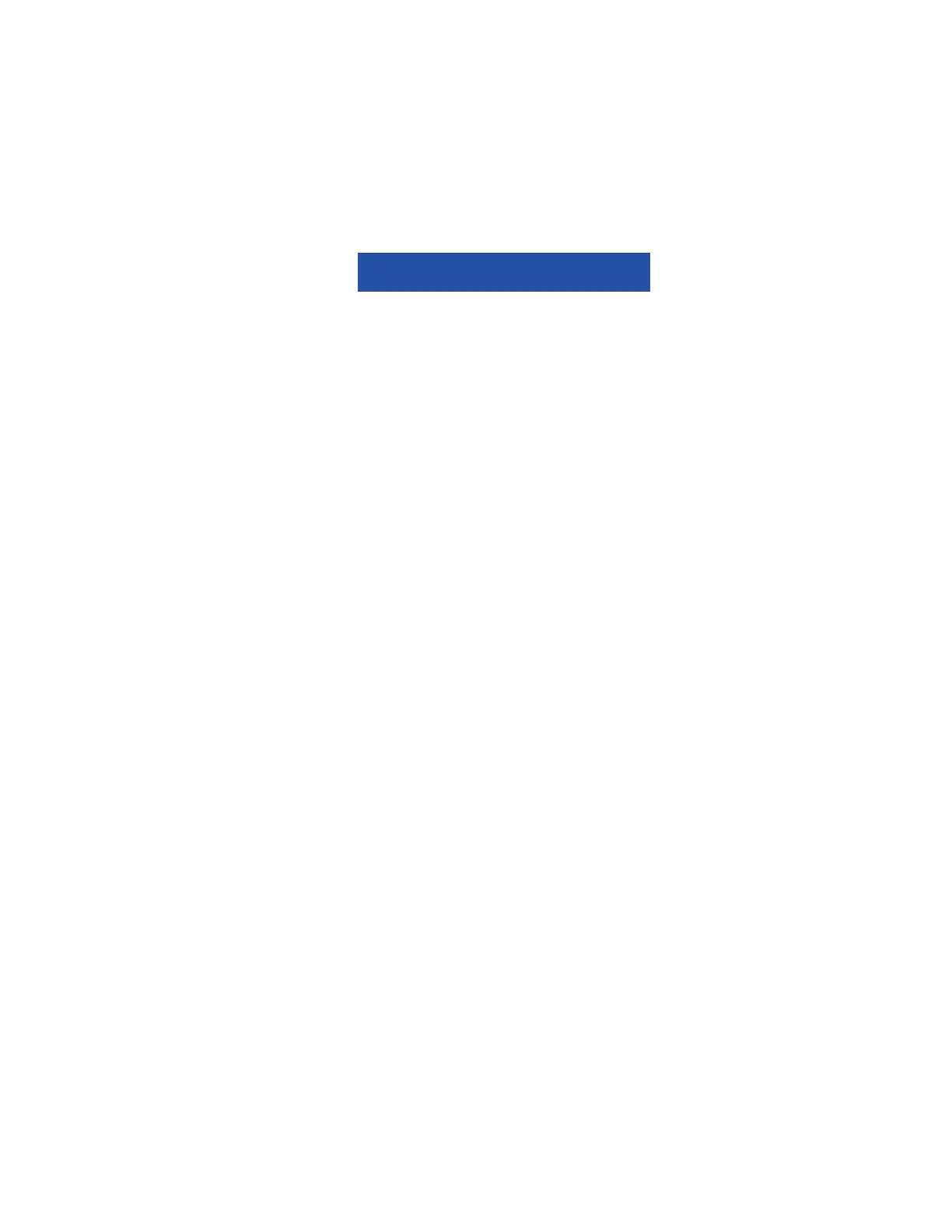5–9 62-11785
7. During evacuation, the APX Control System will monitor the pressure transducer readings.
• The System will remain in “RECOVER / LEAK CHK / EVAC MODE” as evacuation is started.
• As the refrigeration system is evacuated, the system pressure will go into a deep vacuum. Once the CSP
is less than 20 in/hg and the CDP is less than +5 psig the operator message panel will change to “EVAC
/ CHARGE MODE”. The position of the modulating valves and LIV do not change in this mode.
8. To exit Service Mode at any time, press the EXIT soft key. “EXITING SERVICE MODE” will then display in
the operator message panel. When Service Mode is exited, the APX Control System brings the modulating
valves to 0% open and LIV will be de-energized.
Technician Mode should be canceled when work is complete. If Technician Mode is not
canceled, Technician Mode will be available for 60 minutes after the last key press without
requiring a code, even after placing the SROS in the OFF and then back in the RUN/STOP
position.
9. Once activity requiring use of Technician Mode is complete, Technician Mode should be manually canceled,
refer to Figure 5.1.
5.3 USB MEMORY DEVICES
Instructions for using USB memory devices with the APX Control System are provided in the following sub-
paragraphs.
5.3.1 Data Transfer USB Memory Device
Carrier Transicold APX USB Flash Drive, CTD P/N 12-00734-00 must be used:
• The device may be used to enter PC Mode.
• Data files from the DataLink data recorder may be transferred from the APX Control System to the
“DOWNLOAD’ folder.
• Software files may be transferred to the “PROGRAM” folder and then transferred to the APX Control
System.
• IntelliSet/Configuration files may be transferred to the “CONFIG” folder and then transferred to the APX
Control System.
