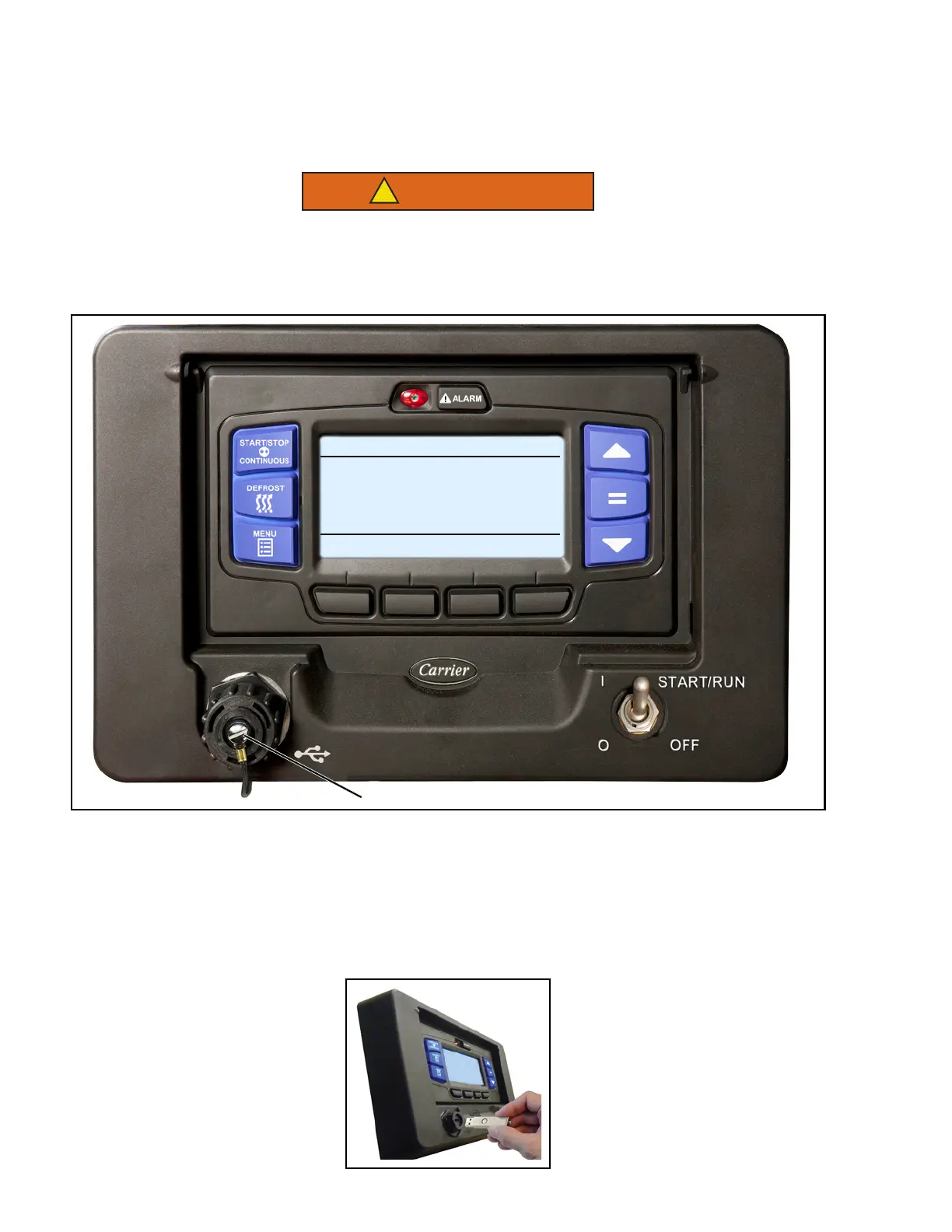62-11785 5–10
5.3.2 PC Mode
PC Mode allows the technician to access the APX Control System without the unit running. When in PC Mode the
System is fully functional, all Operator Interfaces may be performed and the operation of the System may be
demonstrated, again, without the unit actually operating. Instructions for entering and using PC Mode are provided
in Figure 5.6.
Do not toggle the START/RUN - OFF switch out of the OFF position when in PC Mode or the
unit will start.
Figure 5.6 PC Mode
1. With the START/RUN - OFF switch in the OFF position, remove protective cover from the USB interface port
and insert a Data Transfer USB. The USB activity LED will flash, the Carrier Transicold logo will display and
then the MessageCenter will display one or more USB soft key descriptions.
NOTES:
a. A PC-USB service cable (Carrier Transicold P/N 22-04253-20) may be used.
b. If Configured to do so, the System will prompt for entry of the data protect PIN code (refer to “PROTECT
DATA WITH PIN”, Table 5–1)
USB Port
START/STOP ELECTRIC COOL
BOX TEMPERATURE
o
F SETPOINT
o
F
READING USB
34.3
34
