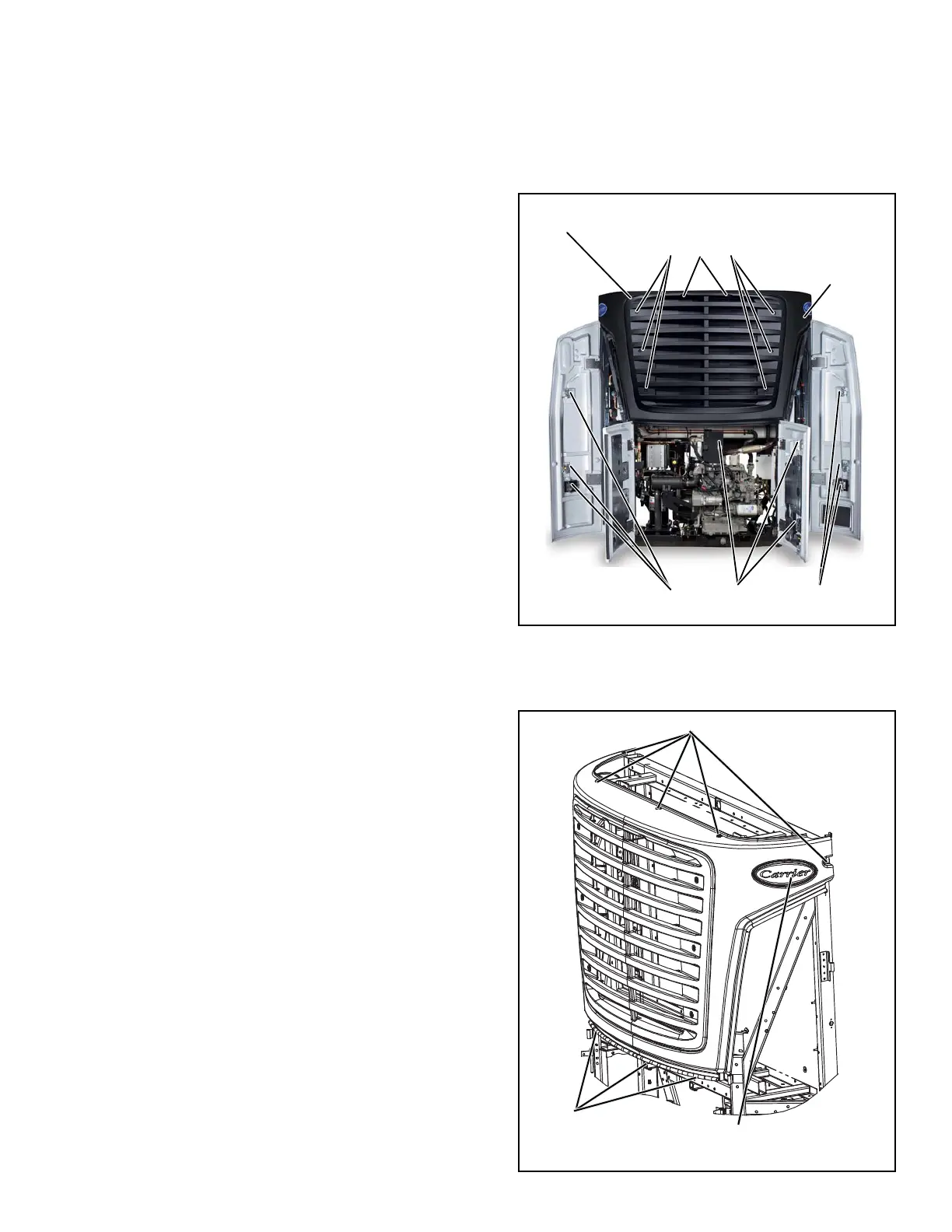8–3 62-11785
8.4 EXTERNAL SURFACE SERVICE
Procedures for servicing or maintaining the grille, surround, doors, door latches and display module are provided in
the following sub-paragraphs.
8.4.1 Remove Grille Insert
If difficulty is experienced when attempting
to remove the grille mounting bolts, the grille
may be removed with the surround attached
to allow access to the mounting clips. (Refer
to Section 8.4.2.)
1. Ensure the unit will not start automatically by
disabling any two way communication and plac-
ing the START/RUN-OFF switch in the OFF
position. Disconnect the high voltage source
and lockout/tagout the receptacle.
2. Remove the 3 grille insert mounting bolts on each
side of the grille insert, See
Figure 8.1
.
3. Remove the 2 grille insert mounting bolts on top of
the grille insert.
4. The grille is fitted with locating tabs along the
bottom. To remove, swing insert down and lift out
of locating slots.
5. Reverse above steps to install grille insert.
Figure 8.1 Grille Insert Removal And Door Latch
Maintenance
-----------------------------------------------
8.4.2 Remove Surround
It is not necessary to remove the grille
before removing the surround.
1. Ensure the unit will not start automatically by
disabling any two way communication and plac-
ing the START/RUN-OFF Switch in the OFF
position. Disconnect the high voltage source
and lockout/tagout the receptacle.
2. Open both side and front doors.
3. Remove the bolts that secure the surround to the
unit, see
Figure 8.2
.
4. Reverse above steps to install surround.
Figure 8.2 Surround Removal
LUBRICATE LATCHES AND PINS
GRILLE INSERT MOUNTING BOLTS
SURROUND
GRILLE INSERT
Mounting Bolts
Mounting Bolts
Remove Decal Plate to
Access Unit Mounting Stud
