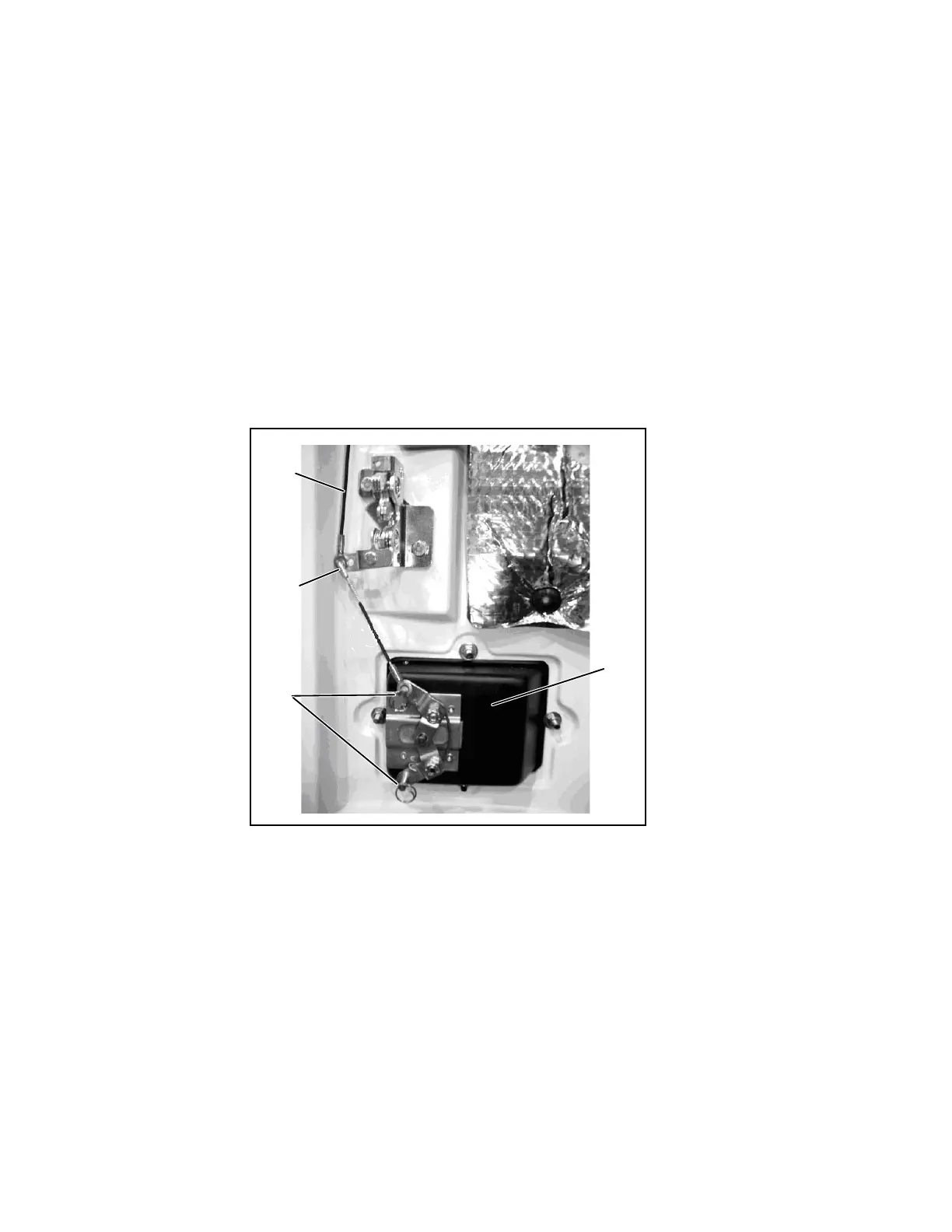62-11785 8–4
8.4.3 Door Latch Maintenance And Replacement
a. Door Latch Maintenance
Proper maintenance is important for smooth operation of the latch assemblies and the latch pins that are mounted
on the unit’s frame (See
Figure 8.1
). In order to keep the movable parts clean and lubricated, CTD recommends
the use of a de-greasing cleaner and LPS 2 lubricant. This lubricant should be available at any local automobile
and truck parts suppliers.
b. Cable Replacement
1. Remove circular clip that secures the cable to the paddle assembly. See
Figure 8.3
.
2. Slide cable from paddle and rotate other end out of latch assembly.
The side door lower cable is inserted through the upper cable eyelet. The lower cable is to be removed
to gain access to the upper cable.
3. Reverse above steps to install new cable.
Figure 8.3 Door Latch Cable Removal
1. Paddle Assembly (Typical, Front & Side Doors)
2. Circular Clips (Typical, Front & Side Doors)
3. Lower Cable Upper Connection (Side Doors Only)
4. Upper Cable (Side Doors Only)
