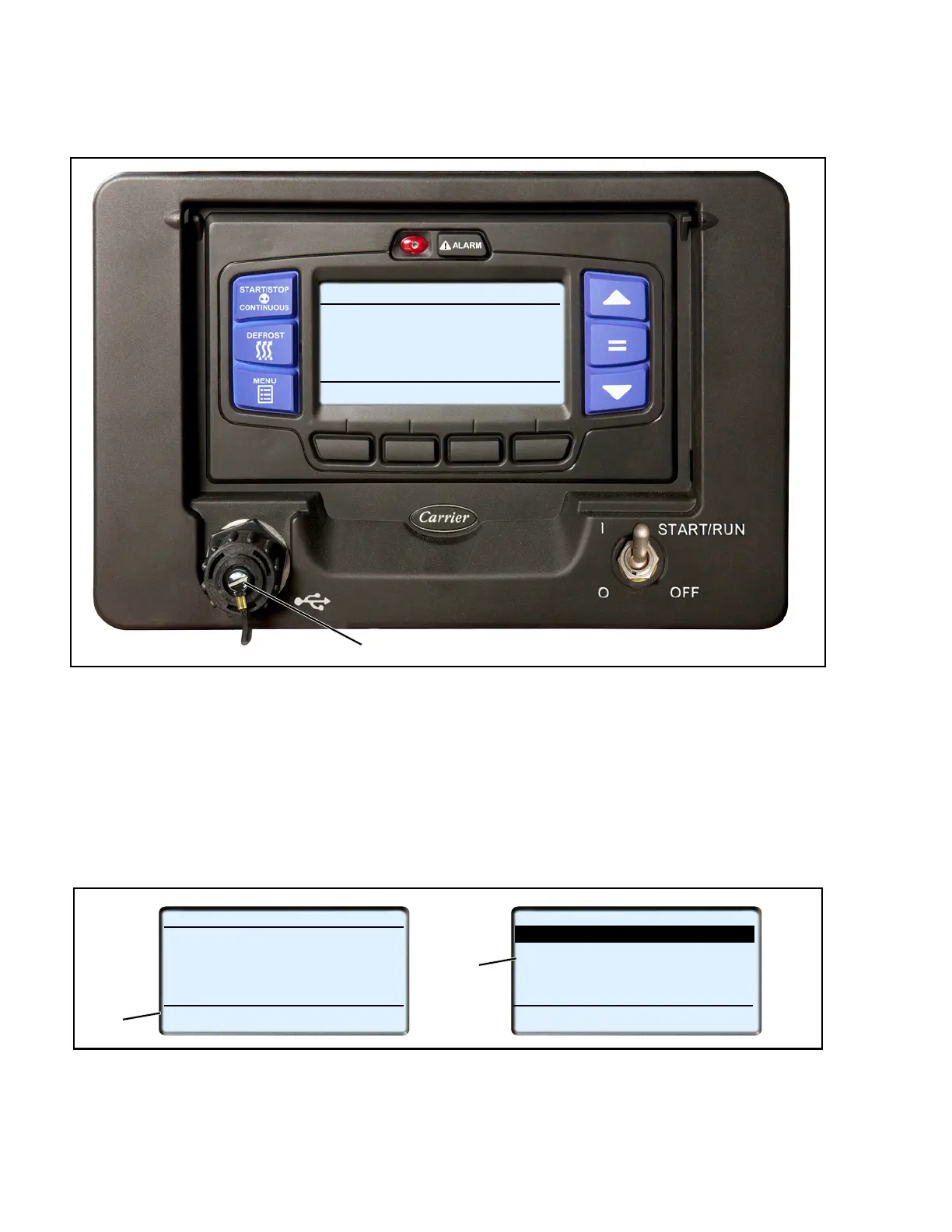62-11785 5–12
5.3.3 Downloading Data Files
Instructions for downloading data from the DataLink data recorder to a Data Transfer USB memory device are
provided in Figure 5.7.
Figure 5.7 Downloading Data Files
1. Data may be downloaded with the system powered up or turned off. Remove protective cover from the USB
interface port and insert the Carrier Transicold APX USB Flash Drive, CTD P/N 12-00734-00. The Mes-
sageCenter will display READING USB.
If Configured to do so, the System will prompt for entry of the data protect PIN code (refer to “PRO-
TECT DATA WITH PIN”, Table 5–1).
2. The Message Center will then display the USB soft keys. (NOTE: The INSTALL SOFTWARE and INSTALL
SETTINGS soft keys will not display if the applicable files are not loaded on the Data transfer USB memory
device.)
3. Press the DOWNLOAD DATA soft key. Four extraction choices will be available as shown above. To scroll
through the choices press the ▲ or ▼ key. The choices will highlight as the list is scrolled. With the desired
choice highlighted, press the “=” key. The System will begin downloading data to the USB and the operator
message panel will display COPYING DATA - PLEASE WAIT ##%. The percent downloaded will display as
the data is copied and then the operator message panel will display COPY COMPLETE, PRESS ANY KEY.
Press any key to return to the USB soft keys.
USB Port
START/STOP ELECTRIC COOL
BOX TEMPERATURE
o
FSETPOINT
o
F
READING USB
34.3
34
2
START/STOP ELECTRIC COOL
DOWNLOAD
INSTALL
INSTALL
SETTINGS
PC
MODE
DATA
SOFTWARE
BOX TEMPERATURE
o
FSETPOINT
o
F
34.3
34
DATA EXTRACTION (1 OF 4)
END OF LIST
EXTRACT: All Data
EXTRACT: Last 30 Days
EXTRACT: Last 7 Days
BACK
EXIT
EXTRACT: Quick Download
3
