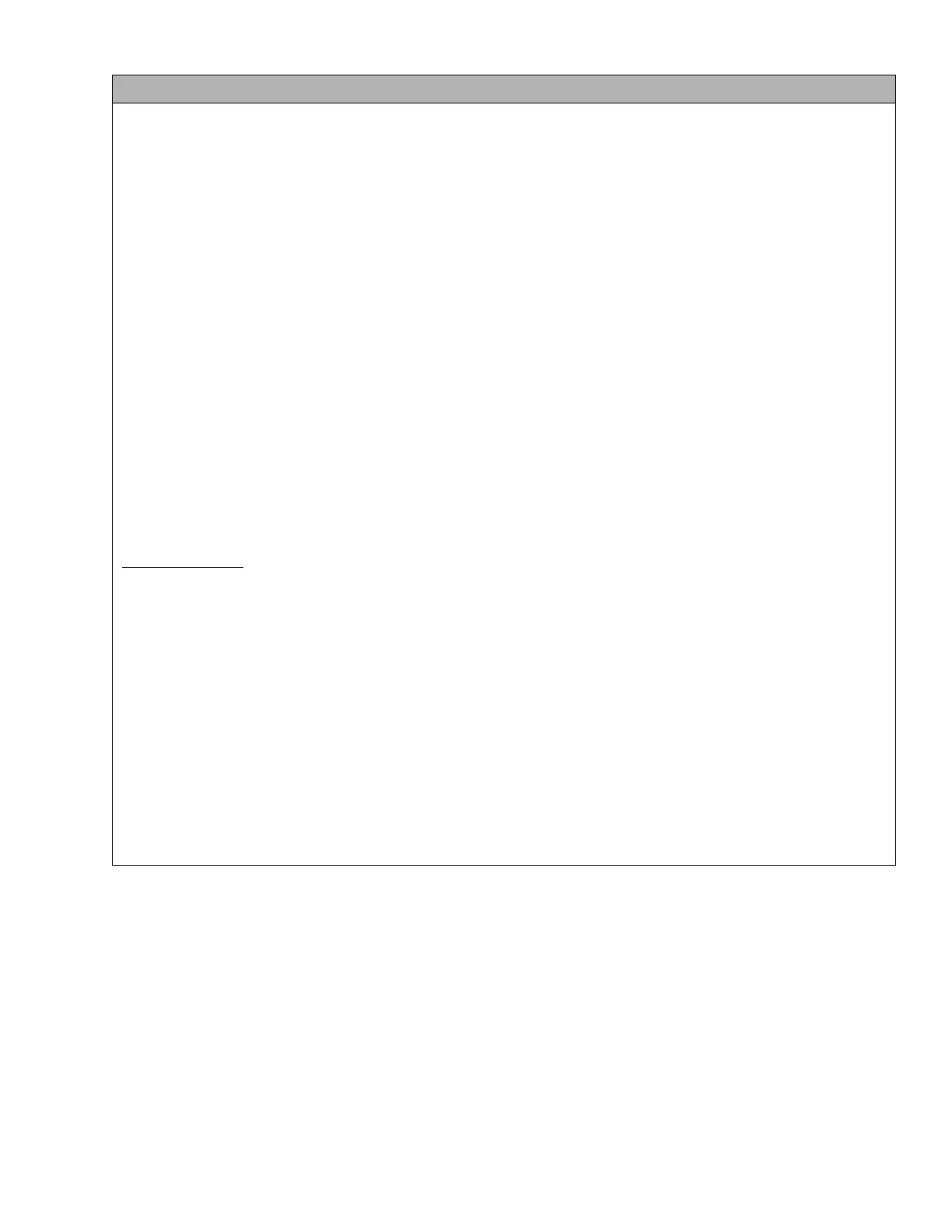7–49 62-11785
P00189 CHECK EVAPORATOR FAN MOTOR
This device is checked twice in Pretrip - once in Test 2 and again in Test 8.
• ACTIVATION TEST 2 (unit not running): Normal draw for the 1EVCON contactor coil is 0.05 to 2.0 Amps
(12 VDC). The circuit tests outside this range.
• ACTIVATION TEST 9 (unit running): Normal draw for the Evaporator Fan Motor is 0.7 to 3.5 Amps (460
VAC). The circuit tests outside this range.
• UNIT CONTROL: Pretrip will fail and display “PRETRIP FAIL AND COMPLETED”.
• RESET CONDITION: Auto Reset if Pretrip is started again, or alarm may be manually reset via keypad or
by turning the unit off, then back on again.
NOTE: Follow the steps below until a problem is found. Once a repair or correction has been made, clear the
alarm(s). (See Note 1 in Notes Section.) Operate the unit through the appropriate modes to see if any active
alarm occurs. Continue with the steps below as necessary.
CORRECTIVE ACTIONS:
1. Determine Which Test This Alarm Occurred In
a. Review active alarm list. Make a note of all alarms.
b. Clear active alarm list.
c. Restart and monitor Pretrip. Stop Pretrip during Test #3 by holding = key for 6 seconds.
d. Review active alarm list for Alarm 189. If alarm is present, follow steps 2 through 4. If alarm is not
present, follow steps 5 through 8.
12 VDC CIRCUIT
2. Check 1EVCON
a. Inspect Evaporator Fan Motor contactor coil and wire connections. Verify there is no damage to
coil. No damage, moisture, or corrosion in connections.
b. Check contactor coil resistance. Refer to Section 2.10.
3. Check 1EVCON Amp Draw - Check 1EVCON amp draw. Use Component Test Mode (Section 5.2.4) to
test. Refer to Section 2.10 for correct electrical values. View current draw in Component Test Mode
screen.
4. Check 1EVCON Wiring - Inspect harness & control box connector pins & terminals. (See wiring sche-
matic Section 10.3.) Verify there is no physical damage to harness, and no damage, moisture, or corro-
sion in connectors.
Alarm continued on next page...
