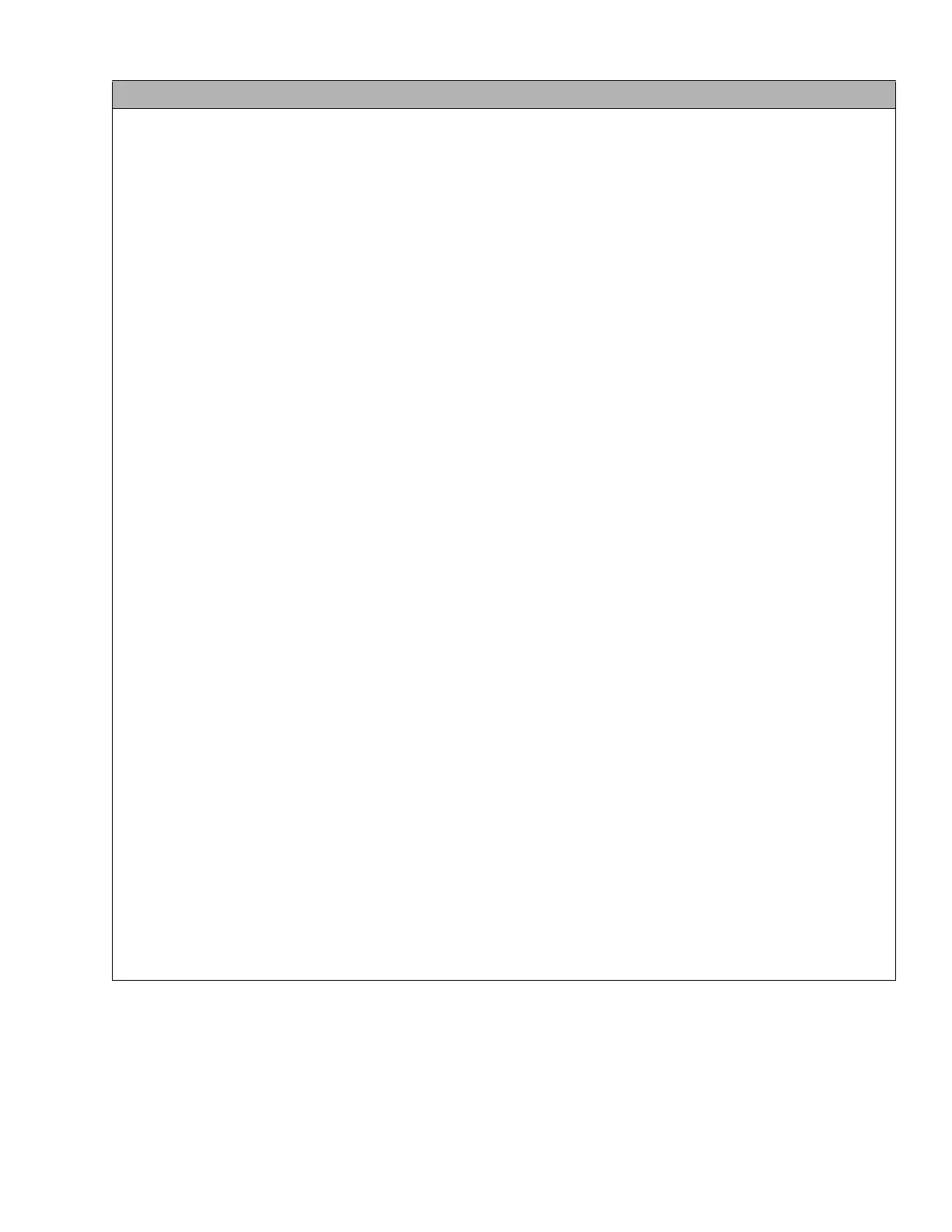7–3 62-11785
7.3 ALARMS
00013 HIGH DISCHARGE PRESSURE
• ACTIVATION: Compressor discharge pressure switch (HPS) contacts are open. HPS contacts open
when the discharge pressure rises. Refer to Section 2.8.
• UNIT CONTROL: Refrigeration system shutdown and alarm with PSCON still energized. CSMV at 50%
and EVXV controls superheat.
• RESET CONDITION: Auto reset after 15 minutes if the compressor discharge pressure falls below limit,
or alarm may be manually reset using the display mounted keys or by turning the unit off, then back on
again.
NOTE: Follow the steps below until a problem is found. Once a repair or correction has been made, the active
alarm should clear itself (refer to reset condition above). Operate the unit through the appropriate modes to see
if any active alarm occurs. Continue with the steps below as necessary.
CORRECTIVE ACTIONS:
1. Check System Pressures - Install manifold gauge set and check and compare compressor discharge &
suction pressures with those shown in Unit Data. Refer to Section 8.7.11 for instruction on comparison. If
discharge pressure is in normal range, proceed to step 5.
2. Check Airflow Through Condenser Coil
a. Inspect condenser. Ninety percent or more of the coil surface must be undamaged. Condenser/
Radiator coil must be clean.
b. Check airflow (with unit running). Verify even airflow through the entire coil, and no “dead” spots.
c. Check condenser fan rotation/operation. Fans should operate correctly. Air should be directed in
through the grill.
3. Perform Pretrip - Check CSMV & ECXV tests. Refer to Section 3.6. Pass Test.
4. Check Refrigerant Charge - Refer to Section 8.5.2. Charge must be correct.
5. Check HPS Power And Wiring
a. Inspect switch, connector pins & terminals. Verify that there is no physical damage to the switch.
Check the connections for damage and corrosion.
b. Check for power at the 2MM35 or J1A. If a minimum of 11 VDC is not present, check connectors
and wiring between terminals for damage, moisture or corrosion.
c. Check continuity from the switch connector B position to 3MM16 2MM35. Inspect SP-23 and SP-
24 connections. If they are OK replace HPS. If good continuity is not present, check connectors
and wiring between terminals for damage, moisture or corrosion.
6. Check HPS
a. With discharge pressure below the switch closing pressure (refer to Section 2.8). Check continuity
from the switch connector B position to 2MM35. Switch closed.
b. Check switch operation. Test switch. Refer to Section 8.7.10.
7. Refer to Refrigeration Troubleshooting - Refer to Section 9. Discharge must be in range for the cur-
rent ambient and refrigerated compartment conditions.
