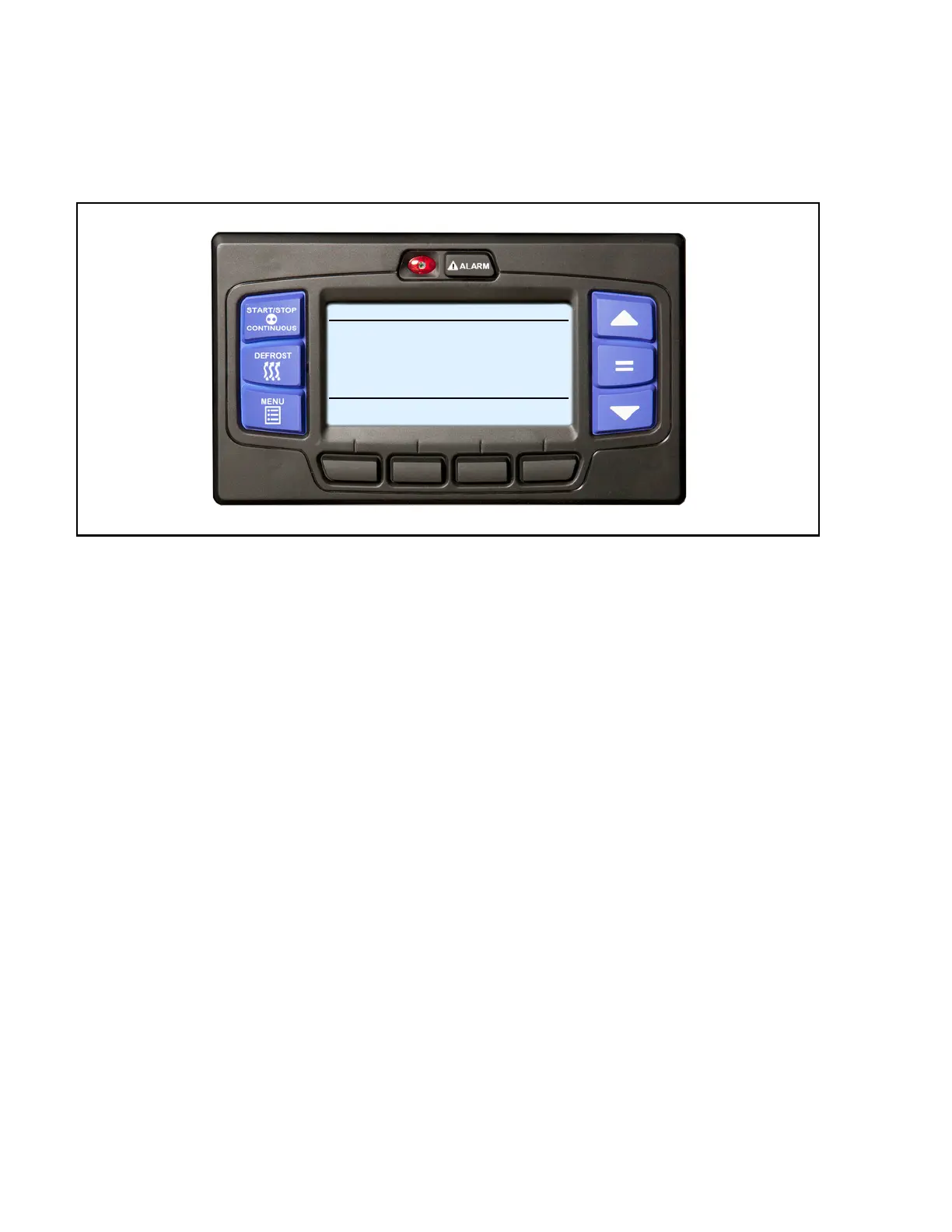62-11785 3–28
3.20 EMERGENCY BYPASS MODE
In the event of an alarm caused by a failure of the display module, the unit will go into shutdown. In order to
temporarily bypass this shutdown state, Emergency Bypass Mode can be activated.
Once Emergency Bypass Mode has been activated, the unit will operate normally for 24 hours, a countdown timer
will be shown on the display. This 24 hour window of operation will keep the load safe, and provide enough time to
contact the nearest Carrier Transicold Service Center for repair of the unit.
Enter Emergency Bypass Mode:
1. When the unit is in a shutdown state due to the display module alarm, press the MENU key until Bypass
MODE is displayed.
2. Press the Bypass MODE soft key, the unit will resume operation until Emergency Bypass Mode is disabled,
or after 24 hours of unit operation in Emergency Bypass Mode.
Exit Emergency Bypass Mode:
3. Press the MENU key until the EXIT Bypass soft key is displayed.
4. Press the EXIT Bypass soft key, the unit will shut down. Once Emergency Bypass Mode is turned off, it can-
not be restarted and the unit will remain in shutdown until it is repaired.
After repairs have been made and the display module alarm has been cleared, the unit will operate normally and
Emergency Bypass Mode will no longer be available.
START/STOP ELECTRIC COOL
BOX TEMPERATURE
o
F SETPOINT
o
F
INSPECT
MODE
34.3
34
EXIT
MODE
