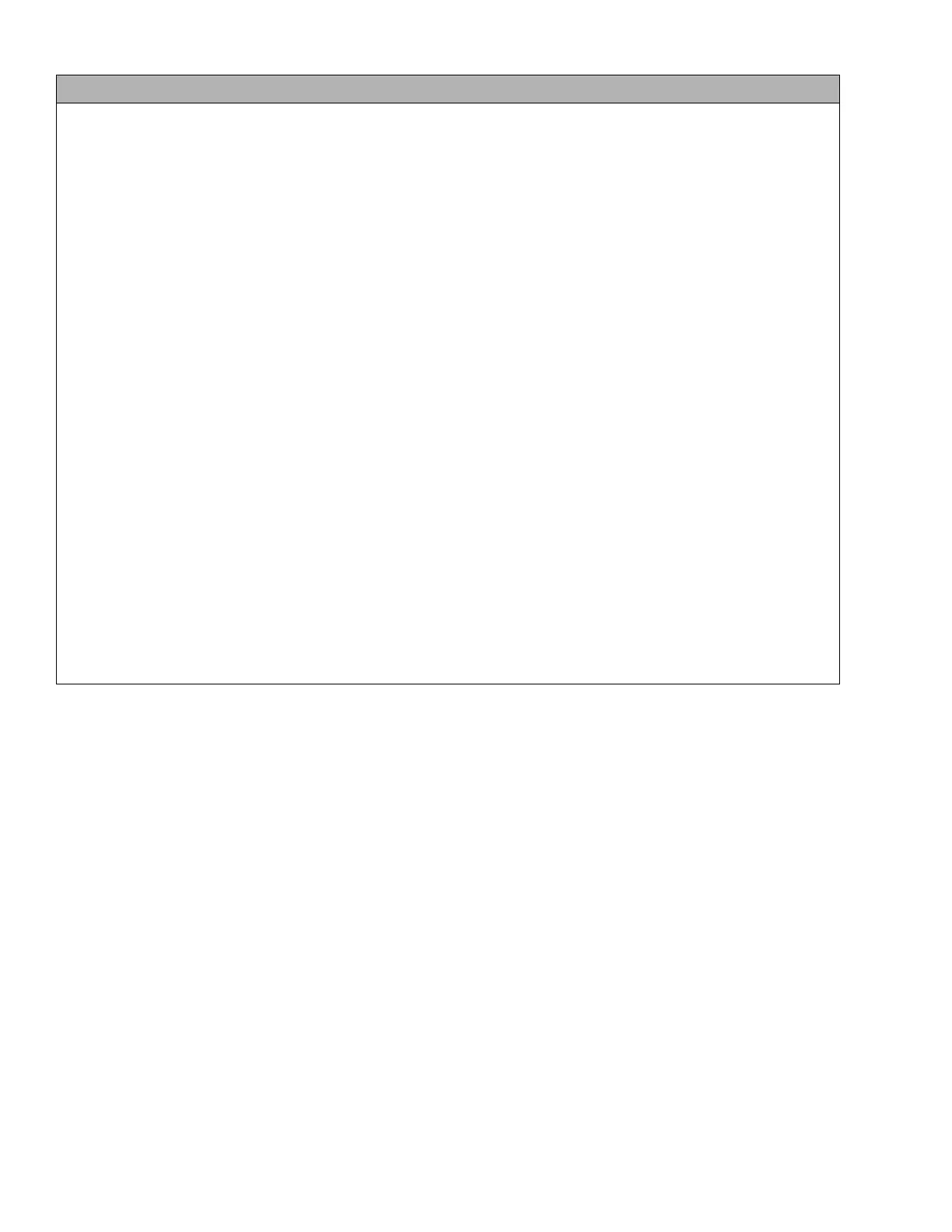62-11785 7–36
00124 CHECK DEFROST TERM 1 SENSOR
• ACTIVATION: Defrost Termination Temperature Sensor (1DTT) is not within the range of -53° to +158°F
(-47° to +70° C.)
• UNIT CONTROL:
•
If alarm 00122 CHECK RETURN AIR SENSOR is not active: Alarm and initiate defrost if 1RAT is
below 45°F (7.2°C).
• If alarm 122 is also active: Alarm and initiate defrost if 1SAT is below 45°F (7.2°C).
Under both of the above conditions, defrost will end after 10 minutes. If Alarms 122 and 123 are also
both active: alarm and defrost will not be allowed.
• RESET CONDITION: Auto Reset when 1DTT is in range or, alarm may be manually reset via keypad or
by turning the unit off, then back on again.
NOTE: Follow the steps below until a problem is found. Once a repair or correction has been made, the active
alarm should clear itself (see reset condition above). Operate the unit through the appropriate modes to see if
any active alarm occurs. Continue with the steps below as necessary.
CORRECTIVE ACTIONS:
1. Check Sensor
a. Inspect sensor & connectors. Verify there is no damage to sensor, and no damage, moisture, or
corrosion in connectors.
b. Check sensor resistance. (Refer to Note 3 in Notes Section.) 10,000 Ohms @ 77°F (25°C). Refer
to Table 8–3 for chart of resistances for different sensors.
2. Check Sensor Wiring
a. Inspect harness & control box connector pins & terminals (2MM3 & 2MM11). (See wiring
schematic Section 10.3.) Verify there is no physical damage to harness, and no damage,
moisture, or corrosion in connectors.
b. Power up the microprocessor (refer to Note 2 in Notes Section). Disconnect sensor from harness.
Check for Voltage 3.0 ± 0.1 VDC volts at harness plug between pins. This verifies microprocessor
output and wiring connections to the sensor.
