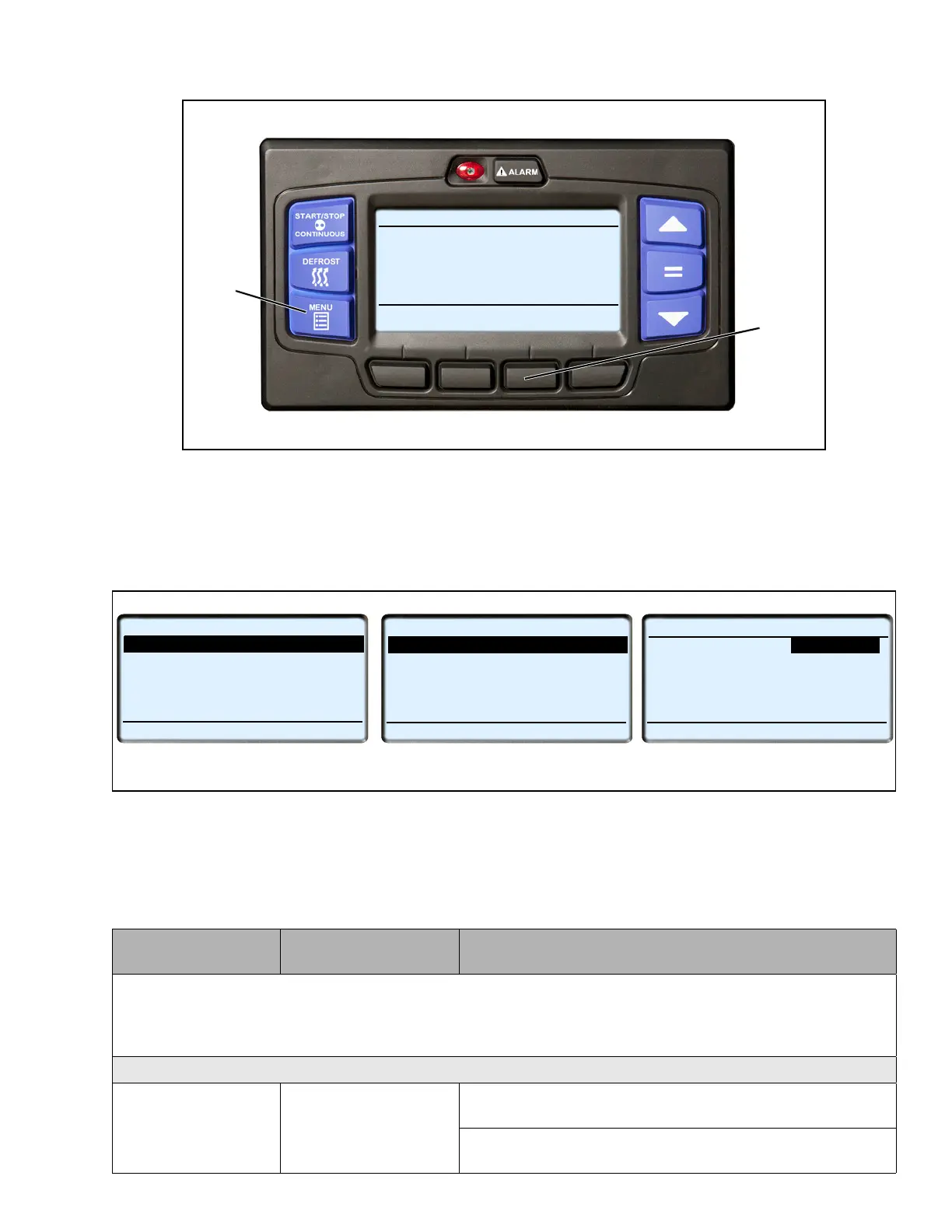3–23 62-11785
3.17 FUNCTIONAL PARAMETERS
1. With the system powered up (START/RUN-OFF switch in the START/RUN position) or in PC Mode, and in
the Advanced User Mode, press the MENU key until FUNCTIONS is displayed.
2. Press the FUNCTIONS soft key to display the sub-menus as in Sample Screen A. Press the ▼ key until the
desired sub-menu is highlighted, as in Sample Screen B. Then press the “=” key to enter the sub-menu. The
highlight will move to the present setting, as in Sample Screen C.
3. Press either the ▲ or ▼ key to scroll through the selections until the desired setting is highlighted. Press the
“=” key to save the setting to memory.
4. Continue as above to set additional Functions as required.
Refer to Table 3–2 for additional information on Functional Parameters.
Table 3–2 Functional Parameters
FUNCTION
PARAMETER
SELECTIONS
DESCRIPTION
NOTES:
1. Selections in BOLD are the default settings.
2. Any Function displayed with an asterisk (*) has been locked using the TRU-Tech program
and cannot be changed using the display mounted keys.
ECONOMY SETTINGS
Fuel Saver
(ECO) MODE
NO
YES
NO (1 - Maximum Capacity) = When in Continuous Operation,
control for maximum temperature protection.
YES (0 - Fuel Saver) = When in Continuous Operation, control
for maximum economy.
START/STOP ELECTRIC COOL
Viewing Menu Soft Key
LANGUAGE
DATA
FUNCTIONS
EXIT
Selections
Press Menu Key to Scroll
2
1
RECORDER
FUNCTIONAL PARAMETERS (1 OF 5)
ECONOMY SETTINGS
BACK
EXIT
START STOP SETTINGS
TEMPERATURE SETTINGS
OVERRIDE SETTINGS
END OF LIST
VIEWING PREFERENCES
FUNCTIONAL DESCRIPTIONS (1 OF 3)
FUNCTION 1
BACK
EXIT
FUNCTION 3
FUNCTION 2
END OF LIST
SELECTION
SELECTION
SELECTION
FUNCTIONAL DESCRIPTIONS (1 OF 3)
FUNCTION 1
BACK
EXIT
FUNCTION 3
FUNCTION 2
END OF LIST
SELECTION
SELECTION
SELECTION
Sample Screen A Sample Screen B Sample Screen C
