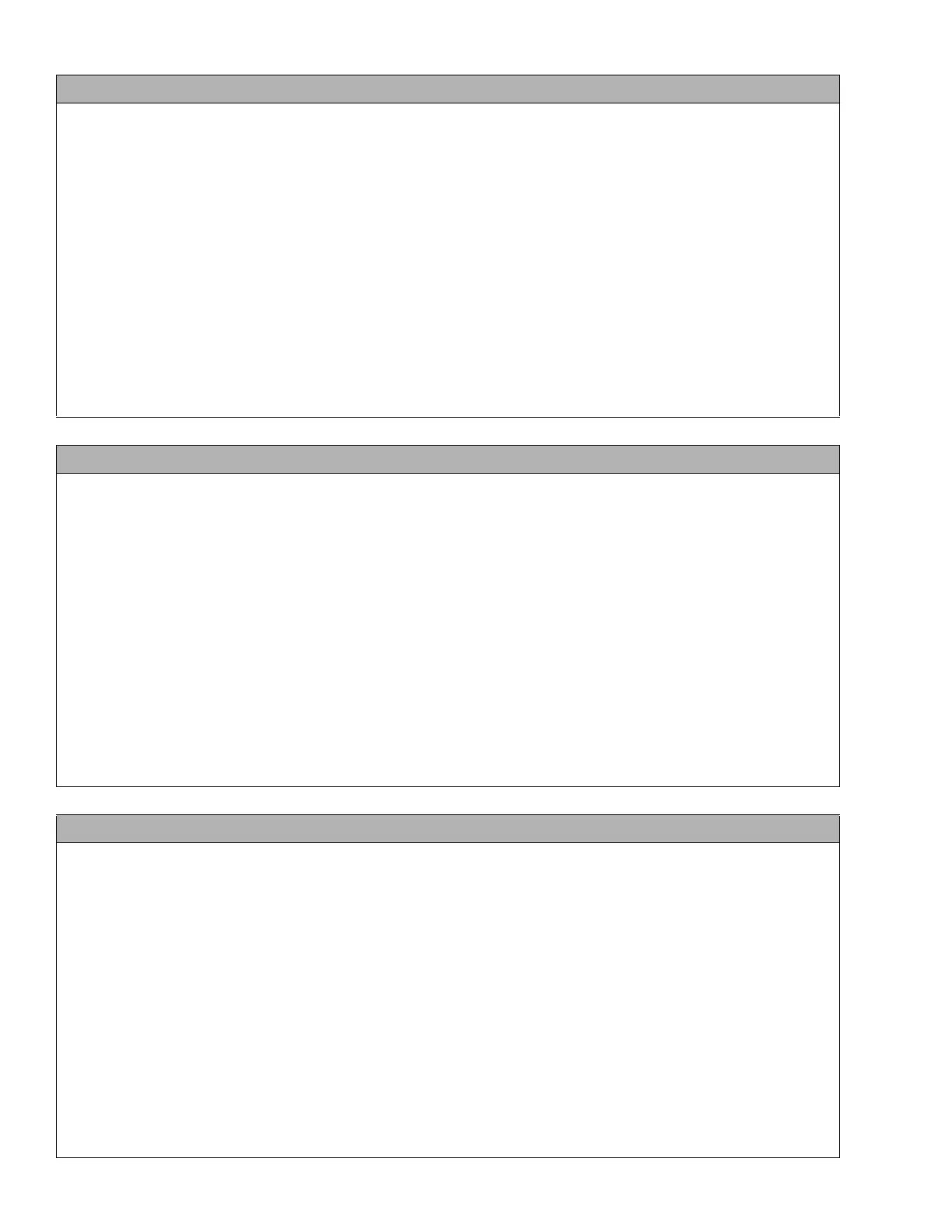62-11785 7–54
00224 STANDBY MAINTENANCE DUE
• ACTIVATION: The Standby Hour Meter time has expired.
• UNIT CONTROL: Alarm Only. Alarm Light will NOT be turned on.
• RESET CONDITION: Alarm may be manually reset via keypad.
CORRECTIVE ACTIONS:
1.
Check Unit Maintenance Records
- Schedule unit into service facility for maintenance. Must be done soon!
2. Perform Maintenance - Perform appropriate unit maintenance. Follow instructions on proper mainte-
nance form.
3. Reset Standby Hour Meter
a. Check that the Standby Maintenance Hour Meter interval is set for your requirements. Reset
configured Interval if required.
b. Reset Standby Maintenance Hour Meter for the next service interval. Hour Meter reset is a
Functional Parameter. Follow maintenance interval recommendations.
00225 GENERAL MAINTENANCE DUE
• ACTIVATION: The General Maintenance Hour Meter time has expired.
• UNIT CONTROL: Alarm Only. Alarm Light will NOT be turned on.
• RESET CONDITION: Alarm may be manually reset using the display mounted keys.
CORRECTIVE ACTIONS:
1.
Check Unit Maintenance Records
- Schedule unit into service facility for maintenance. Must be done soon!
2. Perform Maintenance - Perform appropriate unit maintenance. Follow instructions on proper mainte-
nance form.
3. Reset General Maintenance Hour Meter
a. Check that the General Maintenance Hour Meter interval is set for your requirements. Reset
configured Interval if required.
b. Reset General Maintenance Hour Meter for the next service interval. Hour Meter reset is a
Functional Parameter. Follow maintenance interval recommendations.
00226 SERVICE SOON-PM #1 DUE
• ACTIVATION: The Maintenance Hour Meter #1 time has expired.
• UNIT CONTROL: Alarm Only. Alarm Light will NOT be turned on.
• RESET CONDITION: Alarm may be manually reset using the display mounted keys.
CORRECTIVE ACTIONS:
1.
Check Unit Maintenance Records
- Schedule unit into service facility for maintenance. Must be done soon!
2. Perform Maintenance - Perform appropriate unit maintenance. Follow instructions on proper mainte-
nance form.
3. Reset Maintenance Hour Meter #1
a. Check that the Maintenance Hour Meter #1 interval is set for your requirements. Reset configured
Interval if required.
b. Reset Maintenance Hour Meter #1 for the next service interval. Hour Meter reset is a Functional
Parameter. Follow maintenance interval recommendations.
