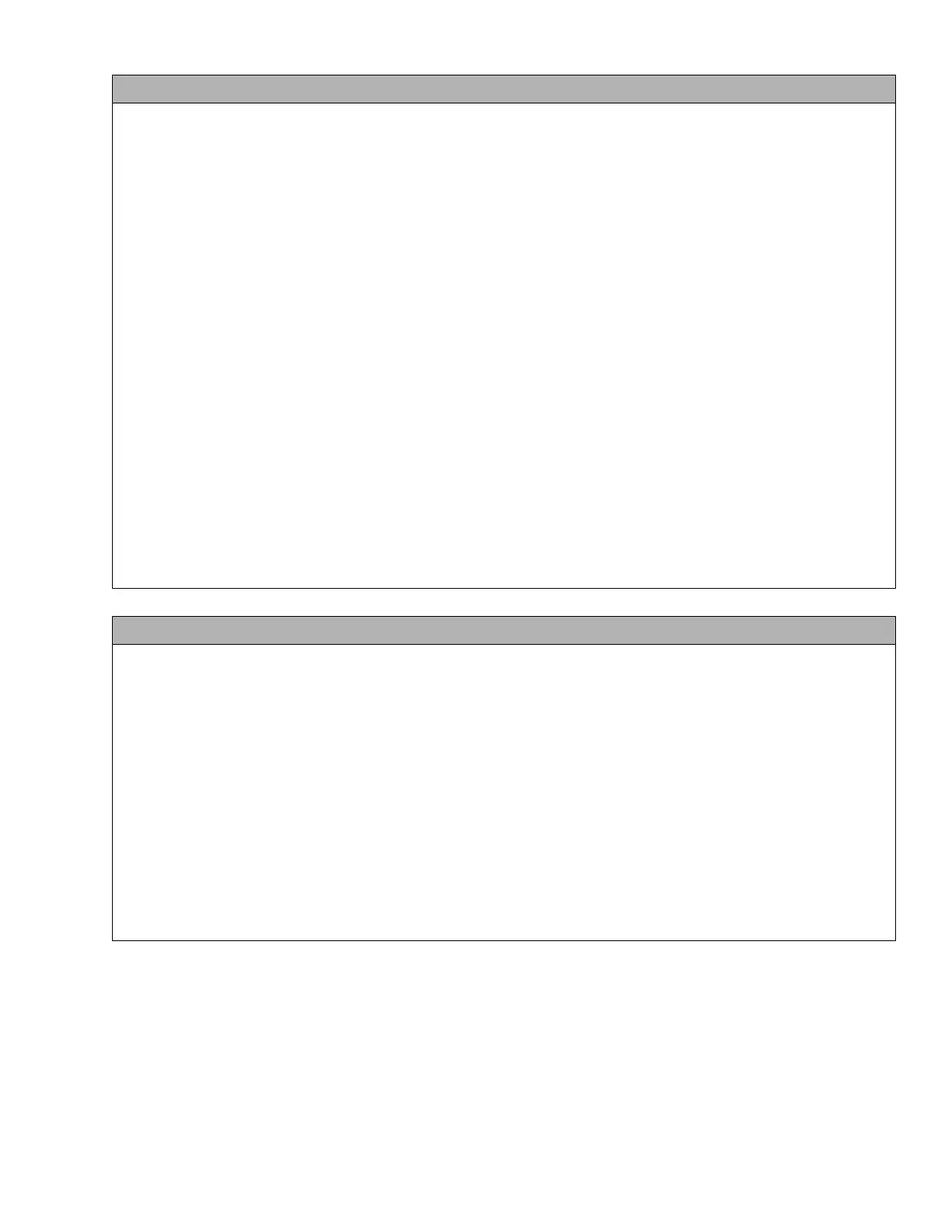7–87 62-11785
25100 NO COMM FROM MICRO TO STP1
• ACTIVATION: If alarm 21100 NO COMM FROM ANY BOARD TO MAIN MICRO is not active and main
microprocessor cannot communicate with stepper valve module over the CAN bus.
• UNIT CONTROL: Required Shutdown. If alarm remains active for 2 minutes issue a shutdown command
to all modules except the display.
• RESET CONDITION: Auto reset when CAN communication is restored, alarm reset or alarm may be
manually reset by turning the unit off, then back on again.
NOTE: Follow the steps below until a problem is found. Once a repair or correction has been made, clear the
alarm(s). (See Note 1 in Notes Section.) Operate the unit through the appropriate modes to see if any active
alarm occurs. Continue with the steps below as necessary.
CORRECTIVE ACTIONS:
1. Check both active and inactive alarms for other “NO COMM” alarms.
a. If more than one alarm, record all and proceed to step 3.
b. If this is the only “NO COMM” alarm, replace module.
2. Check status indicator. Refer to Section 2.5.4.
3. Check CAN bus
a. Inspect connector pins & terminals on 1MM and 1SVM. No damaged or corrosion in connections.
b. Check for CAN circuit continuity: CAN Hi; Refer to Section 4.2. CAN Lo; Refer to Section 4.2.
If good continuity is not present, check connectors and wiring between terminals for damage,
moisture or corrosion. Repair if required.
4.
Check system
- Clear active and inactive alarms. Start unit and monitor for additional “NO COMM” alarms.
25101 OVER CURRENT STP1
• ACTIVATION: The stepper current is reported to be too high by stepper board 1 (Indicated by Stepper
Output Voltage < 5V) for 3 Seconds as timed at stepper board.
• UNIT CONTROL: Alarm only. Steppers on board with problem disabled (Powered OFF) until good power
reported from Stepper Board at which point they are re-enabled.
• RESET CONDITION: 10 seconds of good current range reported from all steppers.
NOTE: Follow the steps below until a problem is found. Once a repair or correction has been made, clear the
alarm(s). (See Note 1 in Notes Section.) Operate the unit through the appropriate modes to see if any active
alarm occurs. Continue with the steps below as necessary.
CORRECTIVE ACTIONS:
1. Check wires - Check wiring to Stepper Valves to SVM. Verify there is no physical damage to harness,
and no damage, moisture, or corrosion in connectors.
2. Check power - Check power at 2SVM-11 and 2SVM-22. Verify battery power.
