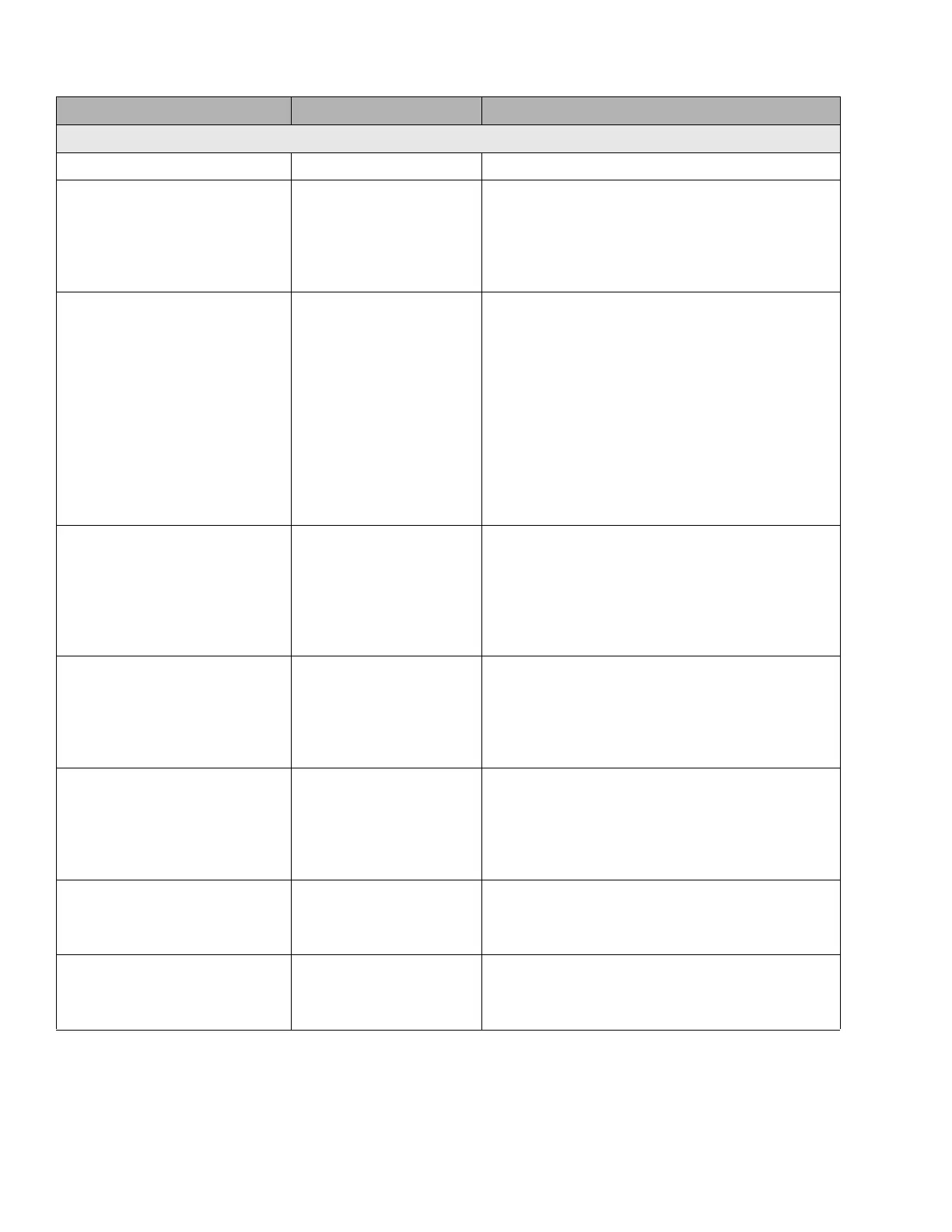62-11785 5–28
OTHER SETTINGS
Configuration Selections Description
ENABLE ADVANCED USER
MODE:
YES / NO YES = Advanced User Mode is automatically
enabled when the unit is powered on.
NO = Driver Mode is automatically enabled when
the unit is powered on and Advanced User Mode
may be enabled manually.
PROTECT DATA WITH PIN YES / NO NOTE: Master technician PIN code is described in
Section 5.2. Using TRU-Tech, a data protect PIN
code, which can override the master technician PIN
code, may be entered into the APX Control System.
YES = The data protect PIN code will override the
master technician PIN code and data protect code
must be entered to use the USB Interface port or
data recorder print functions.
NO = The data protect PIN code will not override
the master technician PIN code when using the
USB Interface port or data recorder print functions.
PARAMETERS LOCKOUT YES / NO YES = All Functional Parameters are locked and
cannot be changed using the display mounted
keys.
NO = Functional Parameters can be changed using
the display mounted keys, unless individually
locked out by TRU-Tech.
8 HR ADDITIONAL DATA YES / NO YES = When START/RUN-OFF switch is placed in
the OFF position, the DataLink data recorder will
continue to record data for an additional 8 hours.
NO = When START/RUN-OFF switch is placed in
OFF, DataLink data recorder will stop recording.
SATELLITE COMM
(This Configuration is an option,
it will not display if the option is
not installed.)
OTHER
QUALCOMM
OTHER = The microprocessor is set for
communication from Qualcomm T2 (Trailer Tracs
2) or any other supplier.
QUALCOMM = The microprocessor is set for
communication from Qualcomm Trailer Tracs.
LIGHT BAR NOT INSTALLED
2 LIGHT
NOT INSTALLED = a remote light bar is not
installed 2 light = a two light bar is installed.
NATURAL DEFROST YES / NO YES = Natural defrost will be allowed
NO = Natural defrost will not be allowed Refer to
Section 4.7 for more information on natural defrost)
Table 5–1 Configuration Settings
(Refer to Section 5.2.3 for instructions on entering Configuration settings)
Configuration Selections Description
