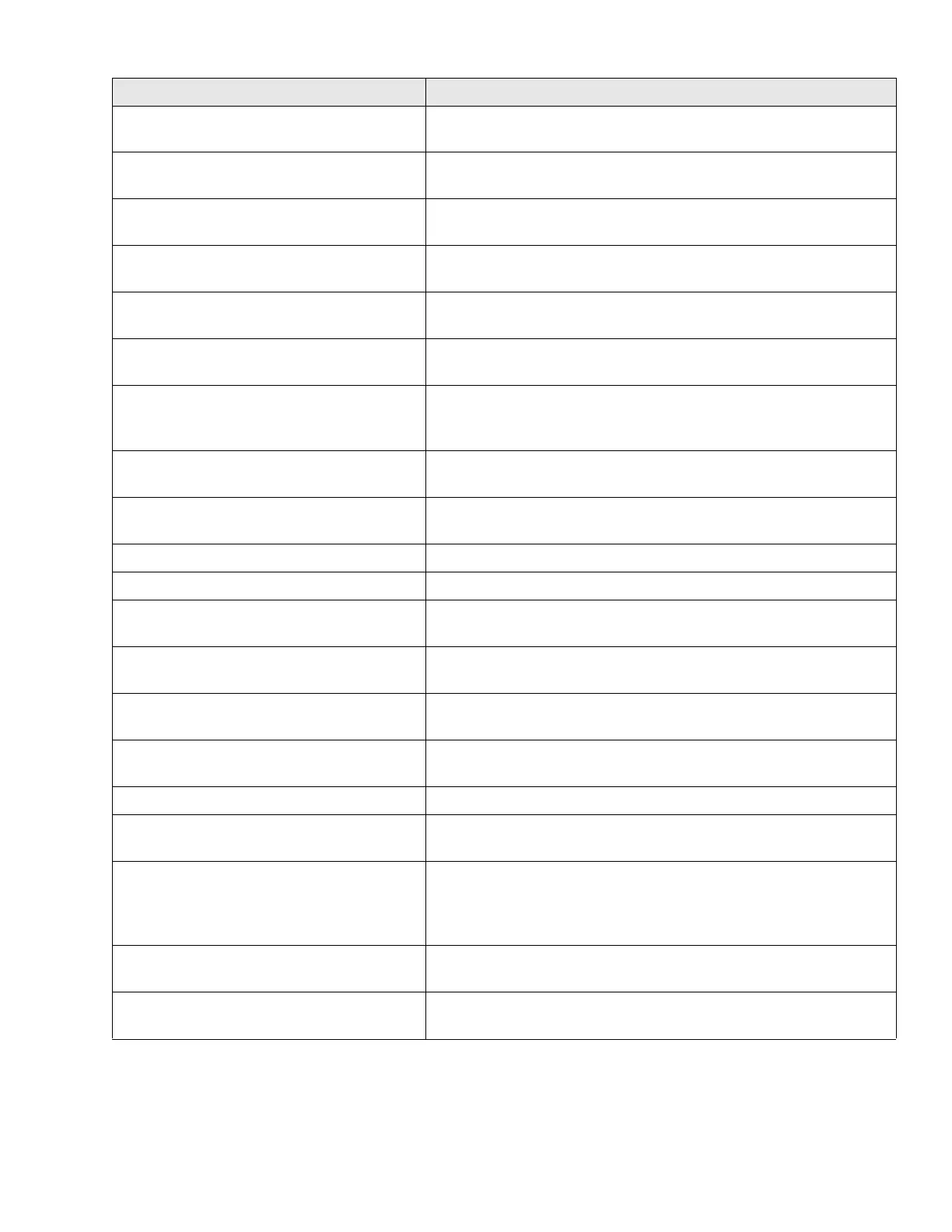6–3 62-11785
RECOVER / LEAK CHK / EVAC MODE
This message will be displayed when the unit is in Service Mode and
the system is ready for recovery and leak testing.
REMOTE SWITCH 1 OPEN
Remote switch is open. May be connected to a refrigerated compart-
ment door or a remote control switch.
SERVICE MODE
Selection which is used when servicing the refrigeration system. Re-
fer to Section 5.2.5.
SETPOINT CHANGED
The new setpoint has been entered (saved into microprocessor
memory), the new setpoint will be used.
SETPOINT NOT CHANGED
The new setpoint has NOT been entered (NOT saved into micropro-
cessor memory), the old setpoint will be used.
SETTING SMV: XXX %
The START/RUN-OFF switch has been toggled out of the OFF po-
sition and the CSMV is opening.
SLEEP MODE, OFF / ON TO WAKE
The unit is cycled off in Sleep Mode. Place the START/RUN-OFF
switch in the OFF position, then back to the START/RUN position to
wake the microprocessor up.
SMV CLOSING: WAIT XXX SECONDS
Power Up and the CSMV is closing. XX indicates the number of sec-
onds remaining until valve is fully closed.
START-STOP LOCKED
The setpoint has been locked into Start-Stop Operation. Continuous
Run can not be selected.
START-STOP MODE SELECTED Start-Stop Operation has been selected.
STATUS OK The unit is operating correctly.
TIME SELECTION NOT CHANGED
A time change was started but not entered (saved) in Configuration
List.
TRIP START ENTERED
The Trip Start marker has been placed in the DataLink data record-
er.
UNIT BATTERY TOO LOW
The unit battery has dropped below 7 volts for more than 10 sec-
onds.
UNIT SHUTDOWN - DOOR OPEN
The unit has shutdown because the refrigerated compartment door
is open.
UNIT SHUTDOWN - PRESS ALARM KEY An active shutdown alarm has shut the unit down.
UNIT SHUTDOWN - REMOTE SWITCH 1
The unit has shutdown because switch is open. May be connected
to a door or a remote control switch.
USE UP/DOWN KEY TO SCROLL USE =
KEY TO SELECT ITEM TO CHANGE
Items available are being displayed or additional items are available
for selection. Use the up or down arrow key to highlight or display
and highlight the desired selection and then use the “=” key to select
it.
VIEWING MENU SOFTKEY SELECTIONS
PRESS MENU KEY TO SCROLL
Additional soft key selections are available and the MENU key is to
be used to scroll and view them.
WARNING: NO TEMP CONTROL
The temperature sensors have failed and the unit has entered Cargo
Protect Mode. Refer to Section 4.9.2.
Table 6–1 MessageCenter MESSAGES
Message Description
