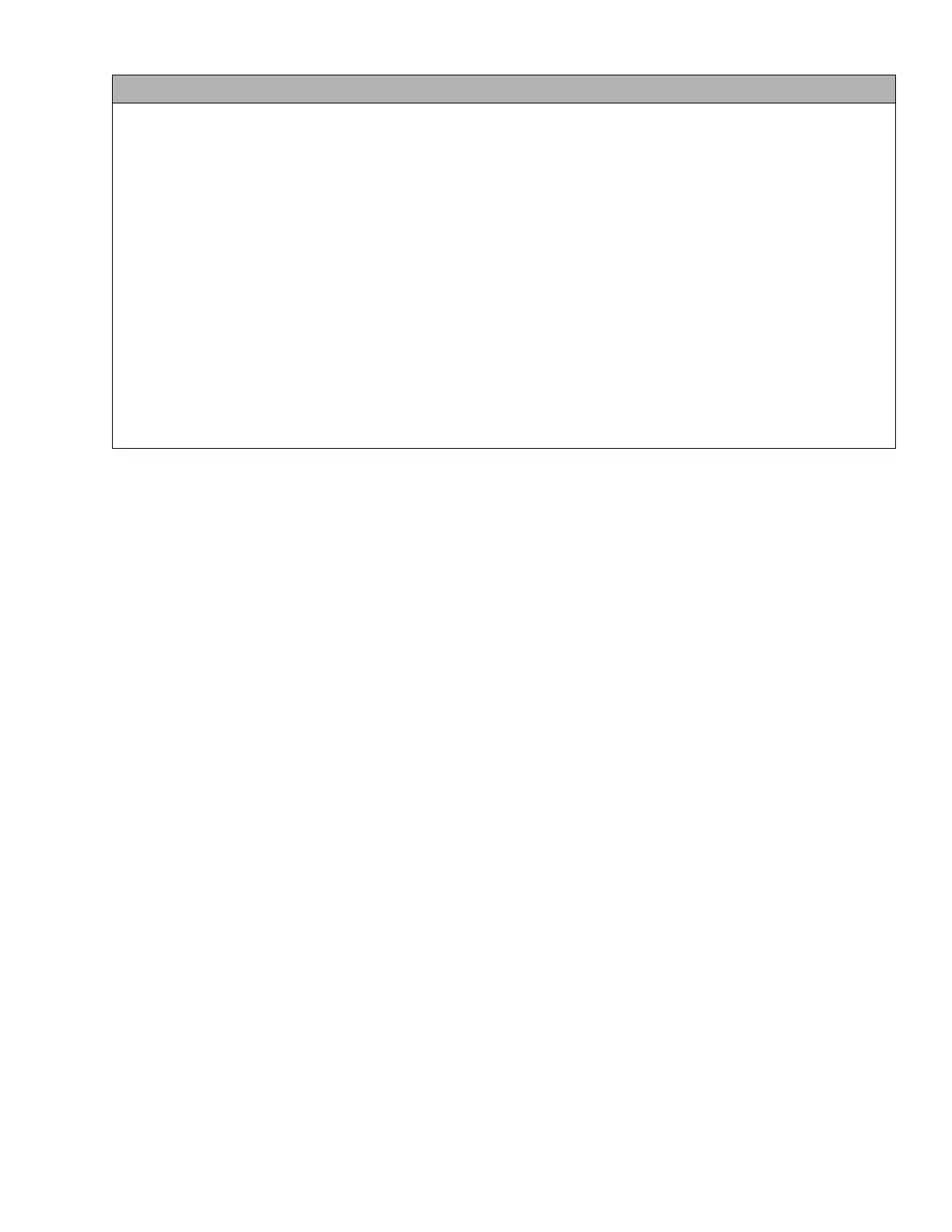7–27 62-11785
00076 CONDENSER MOTOR OVERHEATED - CONTINUED
7. Check IPC circuit
a. Use Component Test Mode to energize CDCON1 circuit. (Refer to Section 5.2.4.) Output will
come on.
b. Verify 12 VDC at CDCON1 A1 and A2. Inspect wiring between condenser and CCB.
c. Verify 12 VDC between CDCON1 A1 and 1CCB33. If there is no voltage, and wiring is okay, then
likely CCB is bad.
d. Unplug the connector to condenser fan motor 1 (CDM1) and check voltage on pins 4-5 in the
harness connector to ground.
• Check voltage at pin 5, should read 3 VDC. No voltage indicates an open from pin 5 to 1CCB33.
• Check voltage at pin 4, should read 12 VDC. No voltage indicates open from pin 4 to 1CCB02.
e. Test continuity through CDM1 IP at pins 4-5 in the fan motor harness connector. Should be 0
Ohms. If condenser fan motor 1 is extremely warm, allow it to cool off, then recheck IP continuity.
8. Check Motor Operation - Turn the unit ON. Check current on each phase (must be less than shown on
Section 2.9.) Check voltage on each phase (must be within voltage limits shown in Section 2.9.)
