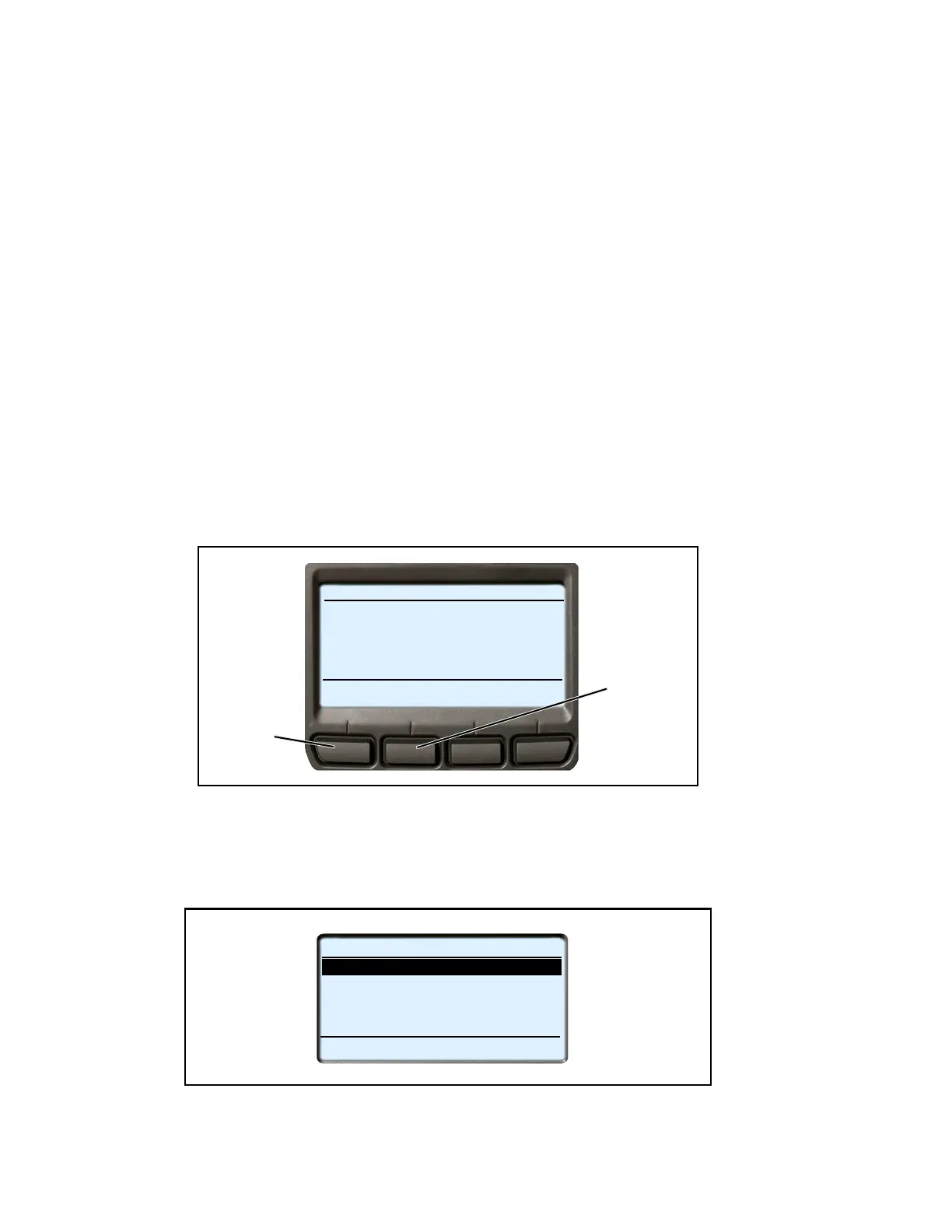62-11785 3–8
3.6 PRETRIP - Continued
3. If “Start Pretrip” is selected, Pretrip will begin and the Pretrip Status screen will be displayed.
At any time during Pretrip, the UNIT DATA soft key may be pressed to allow the user to view the unit
data screen (refer to Section 3.14). To return to Pretrip from the unit data screen, press the BACK soft
key.
During Pretrip the ALARM light will illuminate to indicate there is no temperature control. Immediately
following Pretrip OR if “View Results of Last Pretrip” is selected the Pretrip Summary Screen will be
displayed.
4. During Pretrip Test 1, verify that the buzzer is energized and the amber light on the light bar is illuminated (if
equipped).
5. The remainder of the Pretrip tests will run automatically and take 7 to 15 minutes. The percent of Pretrip that
has been completed is displayed in the status bar under the test description information.
6. “PRETRIP PASS”, “PRETRIP FAIL IN TEST ##” or “PRETRIP FAILED AND COMPLETE” will be displayed
at the end of the testing. The “PASS” message will display until a key is pressed. The Pretrip test “FAIL”
results message will display until the alarms are cleared.
To end Pretrip at any time, press the STOP PRETRIP soft key.
7. Press the VIEW ALARMS key to move to the Alarm Screen (refer to Section 3.15) and review any alarms
activated during the test.
8. The TEST RESULTS soft key may be pressed at any time during Pretrip to view results of any test that has
been completed. Press the ▲ or ▼ key to scroll through the results.
Test 1 - Display Test - The control system activates the buzzer. Also, the amber light on the light bar is illuminated
(if equipped). This test will last 5 seconds. This portion of the Pretrip requires that the operator determines PASS or
FAIL. Anything that fails during this test should be repaired at the conclusion of the Pretrip cycle. Pretrip will con-
tinue regardless of the outcome of this test.
9
PRETRIP SUMMARY
PRETRIP TYPE: COOL - AMBIENT 75
o
F
START TIME - (DATE) (TIME)
TEST EXITVIEW
RESULTSALARMS
END TIME - (DATE) (TIME)
PRETRIP COMPLETE (OR FAIL NOTICE)
BACK
8
PRETRIP TEST RESULTS (1 OF 16)
TEST 1: DISPLAY
BACK
EXIT
PASSED
TEST 2: ELECTRICAL CURRENT PASSED
TEST 3: SENSORS FAILED
TEST 4: SPEED PASSED
