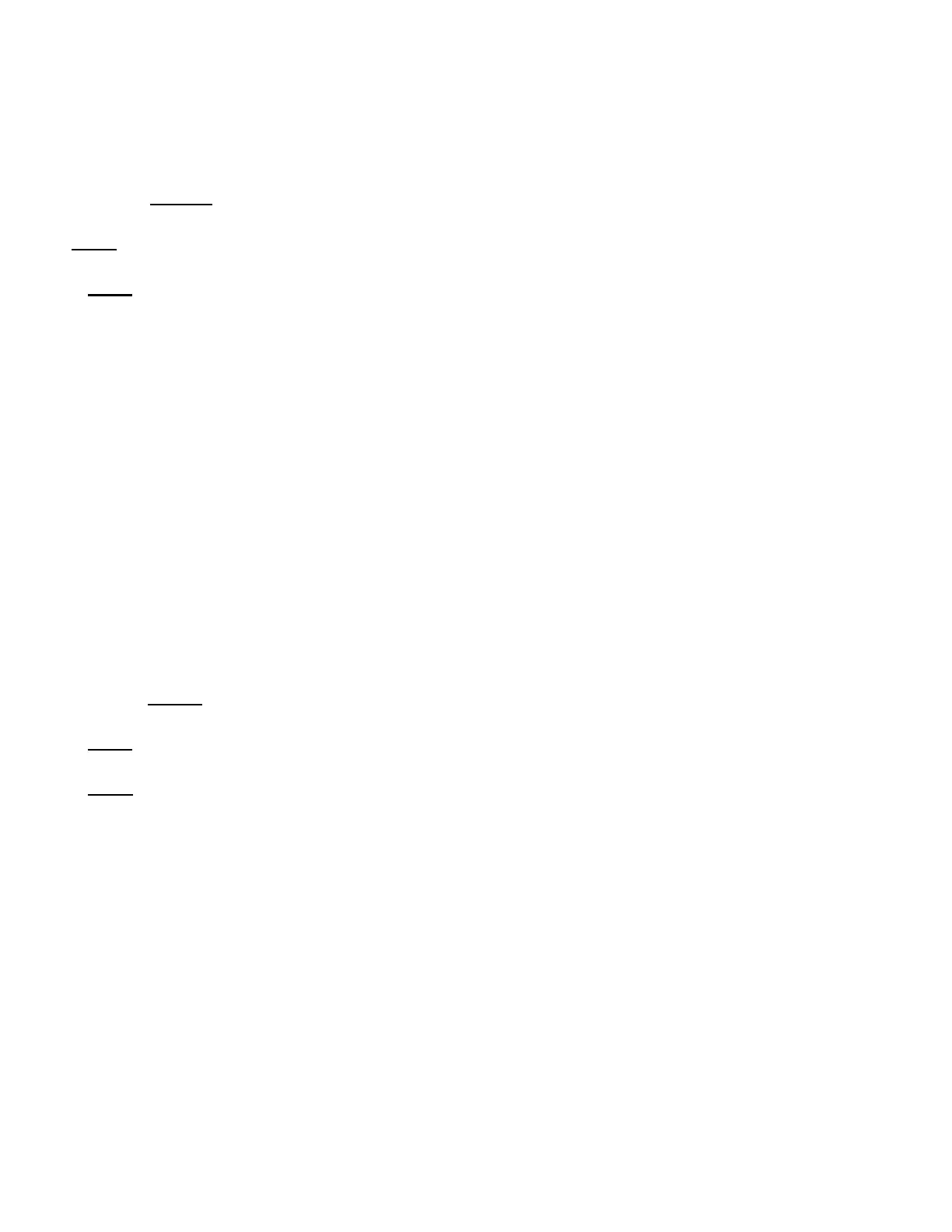62-11785 4–12
When the unit restarts, it will return to Continuous Operation for a minimum of 15 minutes or the Minimum Run
Time Functional Parameter setting, whichever time is longer. The original activation conditions must then be met in
order for the unit to return to ProductShield Econo: Start/Stop.
ProductShield Econo Go To Start/Stop Examples:
The following examples apply in situations where all other Start/Stop conditions have been met.
Example 1: If the Minimum is set to 30°F (-1.1°C) and the Maximum is set to 40°F (4.4°C) and the ambient air tem-
perature falls between
these temperatures, the unit operation can change to Econo Start/Stop.
Example 2: If the Minimum is set to 30°F (-1.1°C) and the Maximum is set to OFF and the ambient air temperature
is above
30°F (-1.1°C), the unit operation can change to Econo Start/Stop.
Example 3: If the Minimum is set to OFF and the Maximum is set to 40°F (4.4°C) and the ambient air temperature
falls below
40°F (1.7°C), the unit operation can change to Econo Start/Stop.
Example 4: If both the Min and the Max are set to OFF, unit operation can change to Econo Start/Stop at any ambi-
ent temperature.
ProductShield Econo - Go to Continuous Operation:
When the unit is set for Start/Stop, ProductShield Econo allows the unit to run in Continuous Operation when:
• ProductShield Econo configuration is set to GO TO CONTINUOUS AND
• The unit has run in Start/Stop Operation for a minimum of 15 minutes OR the Minimum Run Time, Functional
Parameter setting (whichever time is longer) AND
• The ambient temperature falls outside the pre-programmed temperature range AND
• The unit is not already running in ProductShield Winter. (See Section b.)
Once the microprocessor detects that the above criteria have been met, the unit will switch from Start/Stop to Con-
tinuous Operation for a minimum of 30 minutes. After 30 minutes the unit will return to Start/Stop if the ambient
temperature enters the pre-programmed temperature range.
Delta-t logic is not used/available when ProductShield Econo - Go To Continuous is active.
ProductShield Econo Go To Continuous Examples:
Example 1: If the Minimum is set to 0°F (-17.8°C) and the Maximum is set to 90°F (32.2°C) and the ambient air tem-
perature falls
outside
these temperatures, the unit operation can change to Econo Continuous Operation.
Example 2: If the Minimum is set to 0°F (-17.8°C) and the Maximum is set to OFF and the ambient air temperature
falls below
0°F (-17.8°C), the unit operation can change to Econo Continuous Operation.
Example 3: If the Minimum is set to OFF and the Maximum is set to 90°F (32.2°C) and the ambient air temperature
falls above
90°F (32.2°C), the unit operation can change to Econo Continuous Operation.
Example 4: If both the Minimum and Maximum are set to OFF, ProductShield Econo: Go To Continuous can not
operate as there is no range for the ambient to fall outside of.
b. ProductShield Winter
In Start/Stop operation, ProductShield Winter allows the unit to switch to Continuous Operation when the ambient
temperature falls below the pre-programmed temperature. This helps protect the unit from the possibility of cold
weather issues.
Once the microprocessor detects that the ambient temperature has dropped below the pre-programmed tempera-
ture, the unit will switch into ProductShield Winter which forces the unit to operate in Continuous Operation. The
unit will operate in Continuous Operation for a minimum of 30 minutes. After 30 minutes, the unit will return to auto
Start/Stop if the ambient temperature has risen above the pre-programmed ProductShield Winter temperature.
All ProductShield settings may be viewed in the Data List (Refer to Section 3.14). For units with Intel-
liSets, the Data List will reflect the ProductShield settings for the IntelliSet that is currently active.
