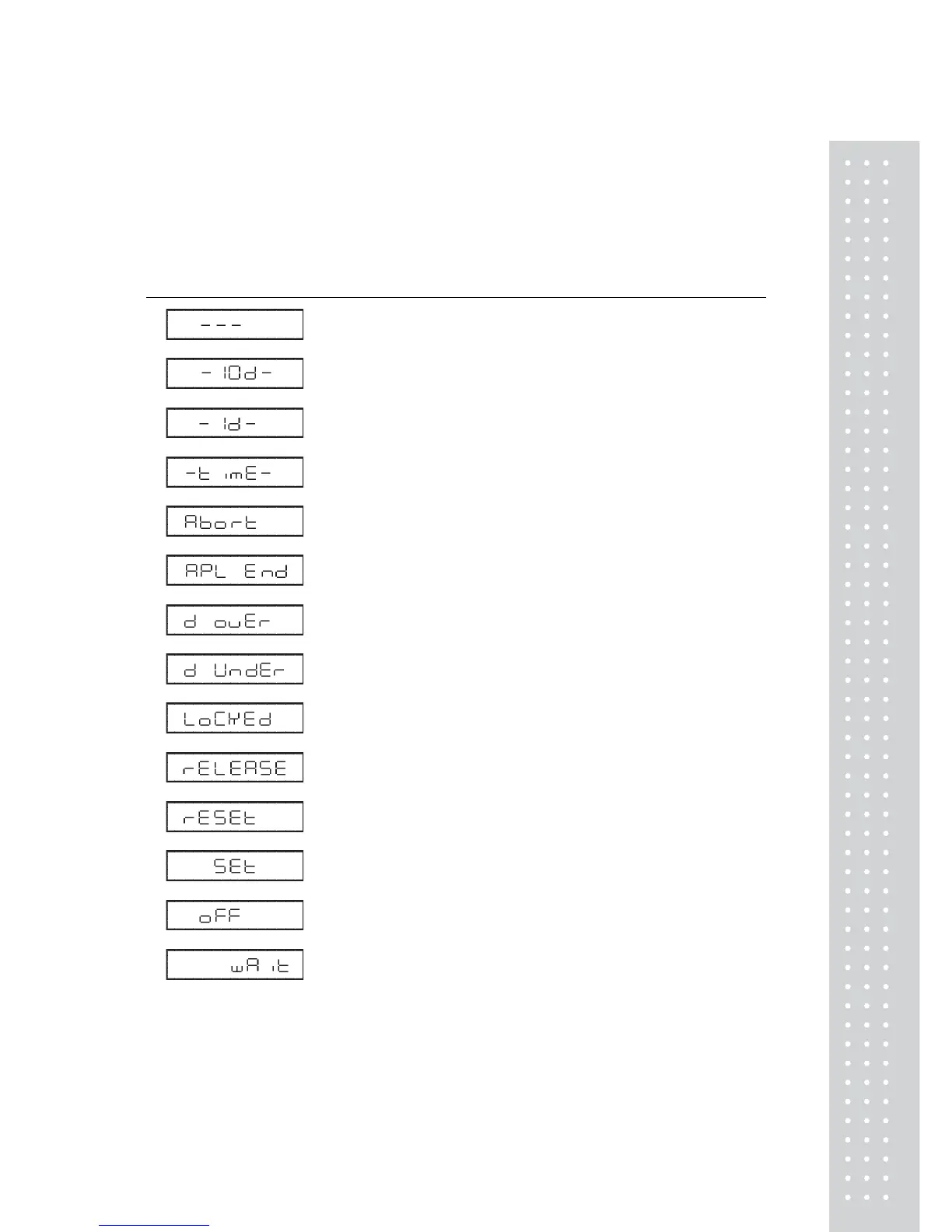103
17. Troubleshooting
17.1 General Display
Display Description of message
Wait for next display.
Minimum display resolution is decreased by one decimal
place.
Minimum display digit is returned to original state.
Date and time are being output.
Operation was aborted.
Application Measurement was released.
Calibration check detects too large error.
(Contact your Shimadzu representative.)
Calibration check detects too large error.
(Contact your Shimadzu representative.)
Menu lock is applied.
Menu lock is released.
Menu was reset.
Contents of new setting and coefficient were stored.
Reset by power failure.
Built-in weight is moving. Wait.
All numerals blinking Place the displayed calibration weight.
