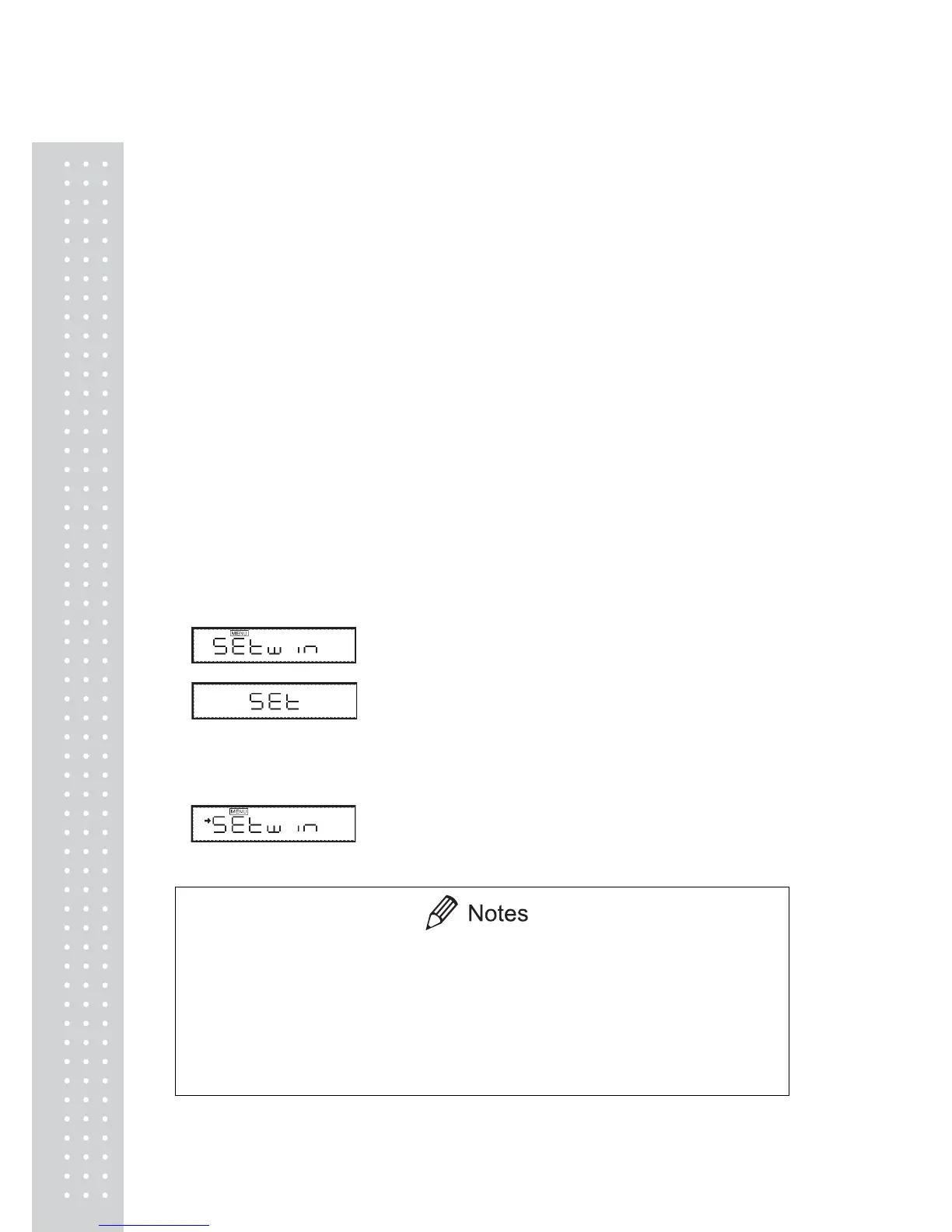32
6. WindowsDirect Function
6.1 Introduction: Experience it!
The UW/UX series balance can transfer data directly to a computer running Lotus 1-2-3,
Excel, or other applications on Windows®* OS, as if the displayed value were typed from
the keyboard to the cursor position. This function is called WindowsDirect. As this function
directly accesses the Windows® OS, communication software-installation troubles are
eliminated. A cable and a few simple settings are all that is needed to enable data transmission
from the balance. For bi-directional communication between the balance and the computer,
software is required. WindowsDirect does not send commands from the computer.
6.2 Set Up WindowsDirect
Simple settings are made for the balance and the computer. Connection is by RS-232C cable
(15.2.1) specified by CAS.
If bi-directional communication software is used: WindowsDirect function should be
turned off. Set up the optimal communication parameters for the software according to “15.3
Communication setting”.
6.2.1 Setting Up the Balance
1. Press the [MENU] key twice from the
gram-display. “Setwin” appears.
2. Press the [O/T] key. Verify the stability mark is
illuminated with “Setwin” display.
All the communication settings for WindowsDirect
have been made.
3. Go to “STAND-BY” by pressing the [POWER]
key several times and unplug the AC adapter from
the balance. Unpluging the balance once is necessary
after the above setting.
x Individual communication parameters can be changed at any time using the communications
settings menu. If WindowsDirect communication settings have been previously made, the →
(stabilitymark) may appear with the “SEtwin” display even after communication settings are
changed and become invalid for WindowsDirect. To restore WindowsDirect optimal settings,
first go to the "SEtwin" display and remove the stability mark by pressing the [O/T] key.
This restores the default communication settings. Then, reset “SEtwin” following the procedure
described in 6.2.1.
x Refer to 15.3 for details of communication settings.
