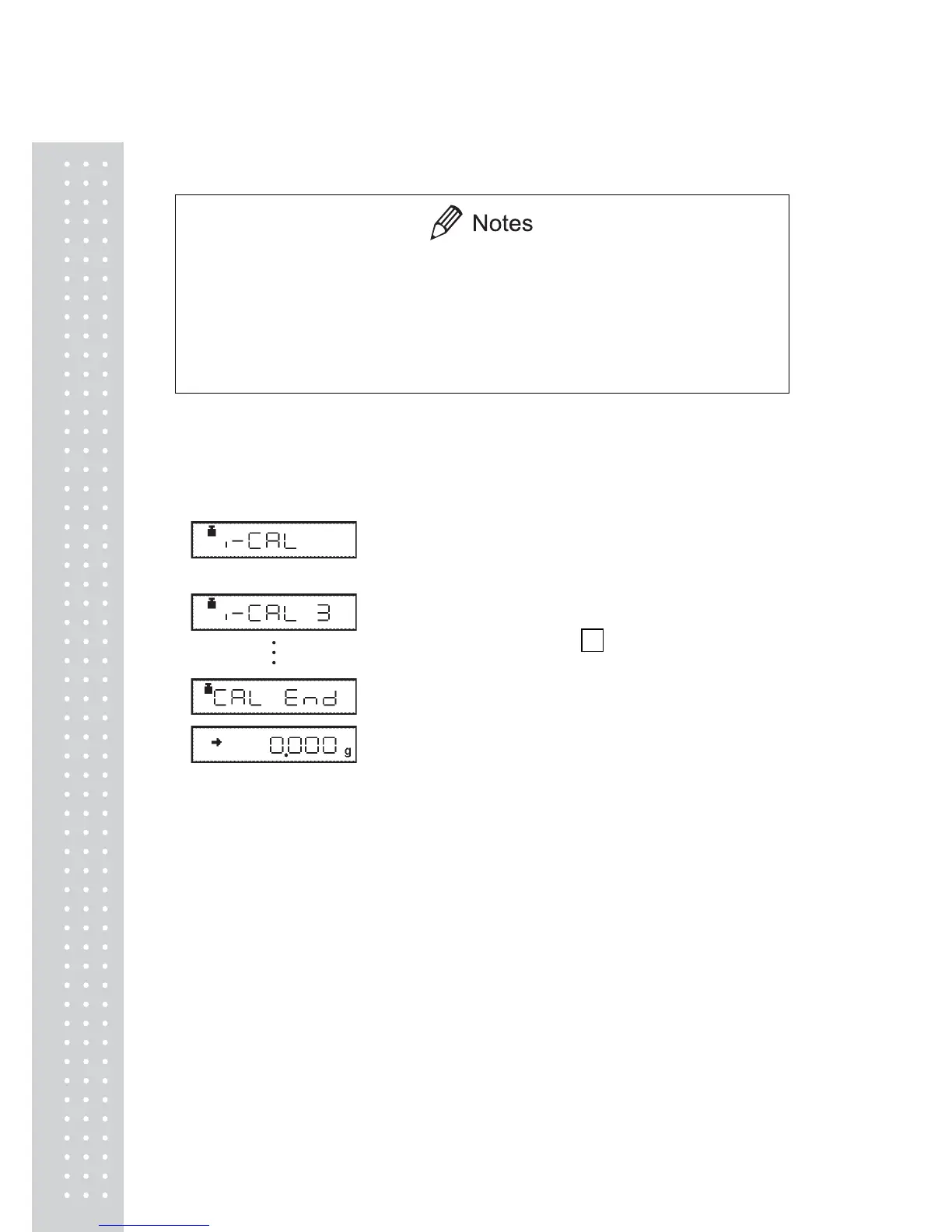10.2 Calibration Execution
x Setting before shipment is as the following:
UW series: Span calibration using the built-in weight
UX series: Span calibration using external weights
The type of calibration can be changed (See 10.3).
x Calibration will not be performed when the weight on the pan is not near zero,
or the balance is not stable.
10.2.1 Span Calibration Using the Built-in Weight (UW Series Only)
The balance is adjusted using the built-in calibration weight.
1. Verify that the balance is in mass display and
that the pan is empty.
2. Press the [CAL] key once. “i-CAL” is displayed.
(If “i-CAL” is not displayed, return to mass display
and select menu item 1 .)
3. Press the [O/T] key.
After “i-CAL3”, “i-CAL2”, “i-CAL1”, “Set”,
“CALEnd” the mass display will appear indicating
the completion of span calibration.
